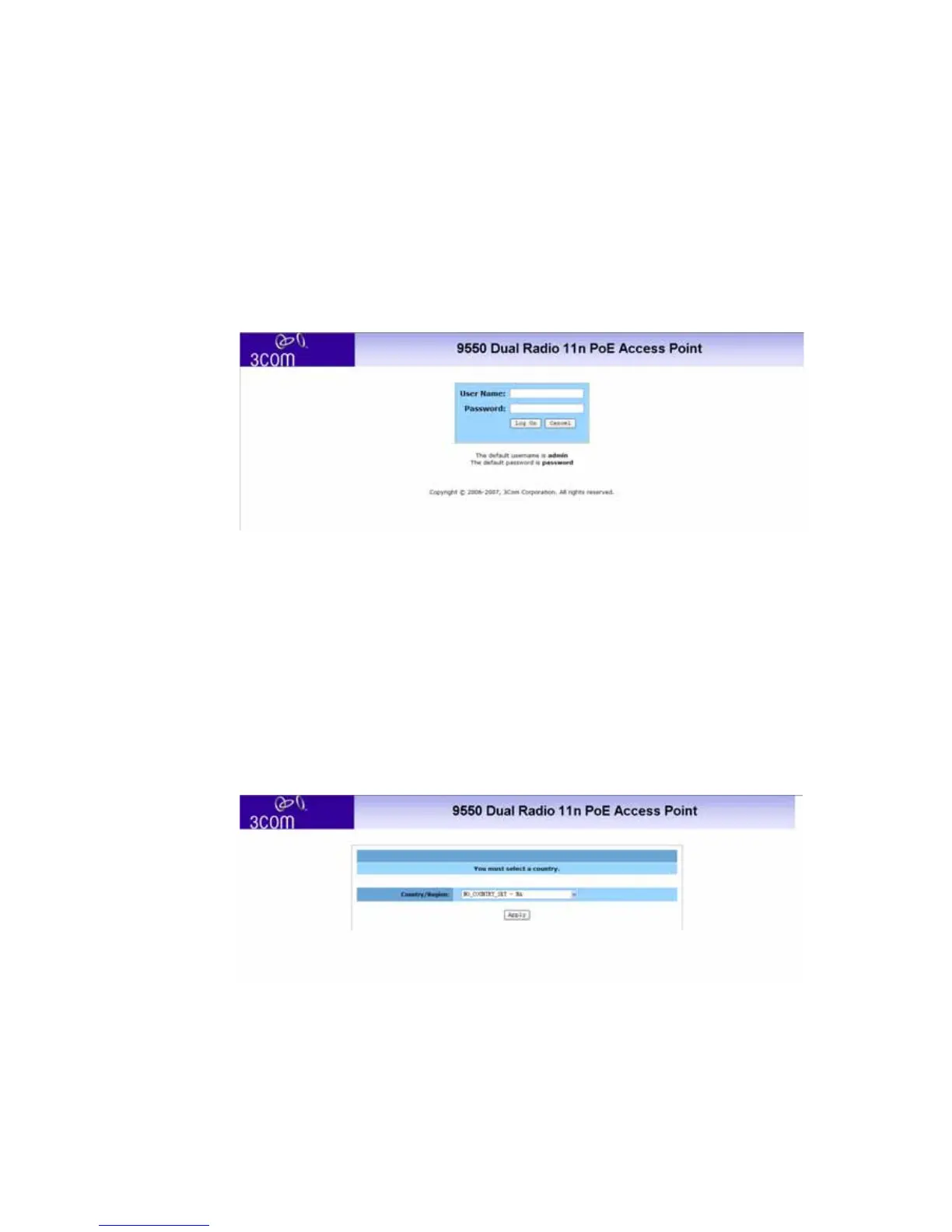28 Using the 3Com Installation CD
2 The Logon screen appears
To log on to the Web interface:
1 Username, type admin (case sensitive)
2 Password, type password
3 Click Log On.
First Time Only
After you have logged in for the first time you will be asked to
select your country from the drop down menu.