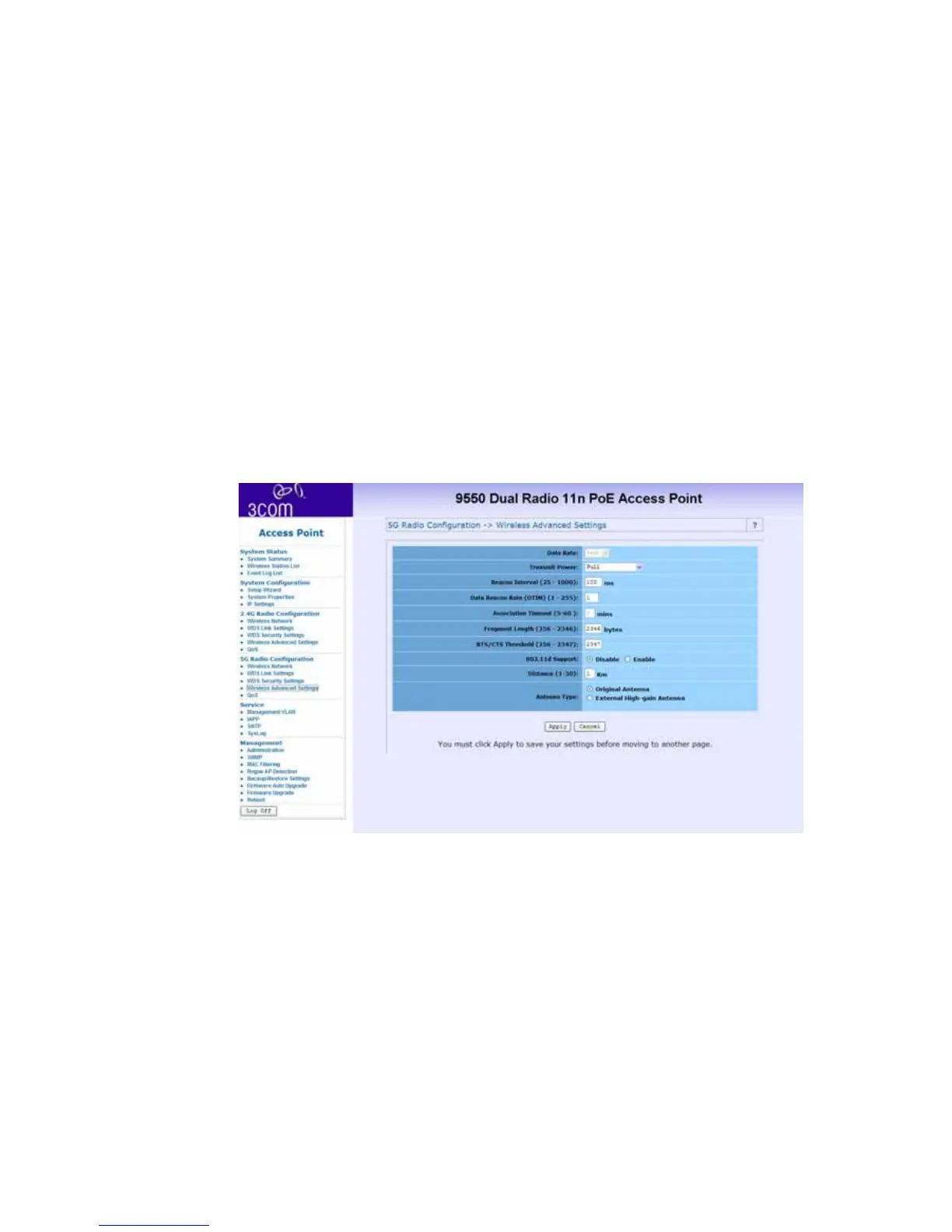48 System Configuration
If using WEP security, enter the WEP key. If using WPA, enter the
pass phrase.
Wireless Advanced Settings
To configure advanced wireless settings, click Wireless
Advanced Settings. The tool bar and Wireless Advanced
Settings menu will appear.
Data Rate
Choose between the following data rates 12, 18, 24, 36, 48, 72,
96, 108, and best. Default is Best.