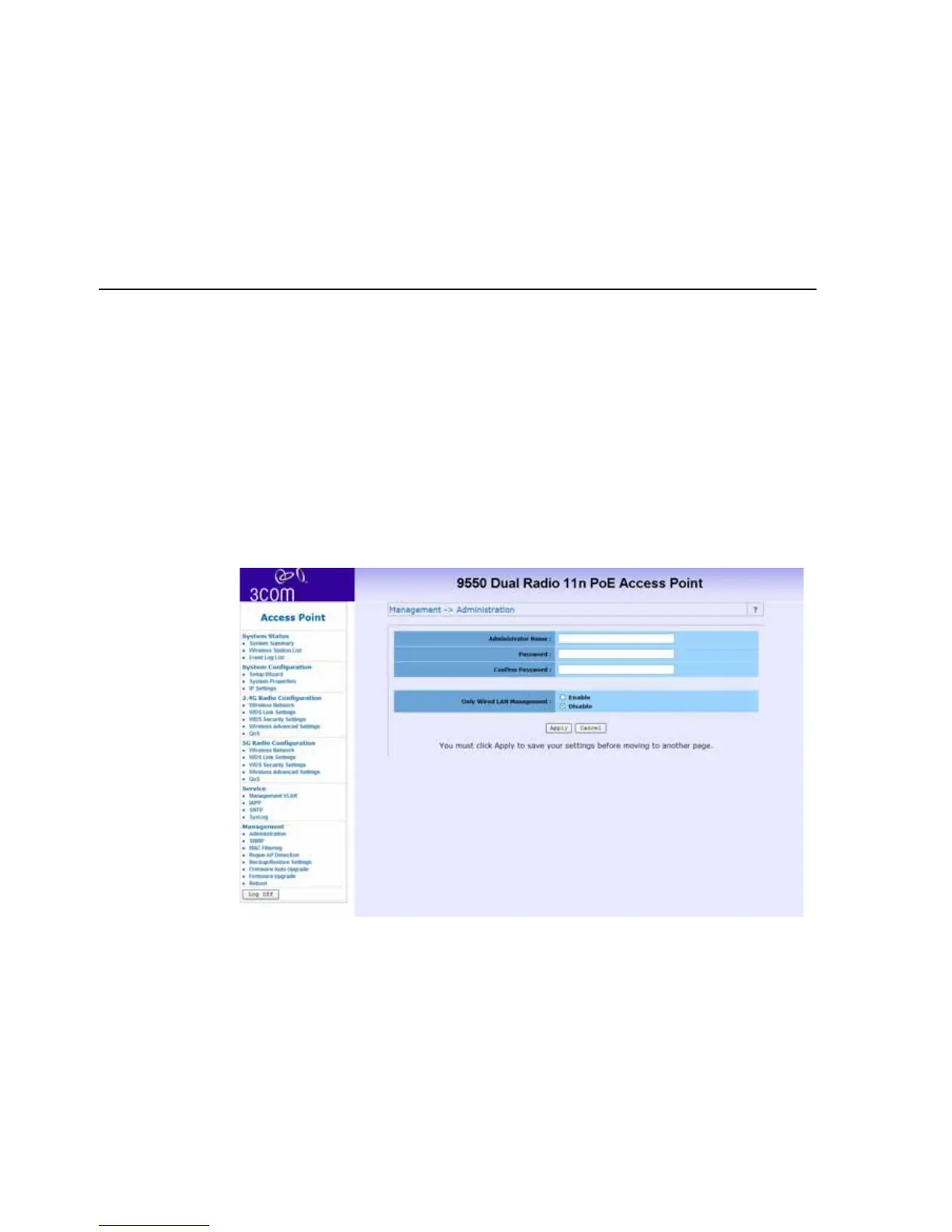60 Management
Management
This section describes how to use the management and
information features of your Wireless Access Point.
Administration
In this section, you can change the user administrator name and
password. The default Administrator name is admin (case
sensitive), and password is password. Click “Apply” to save
changes.