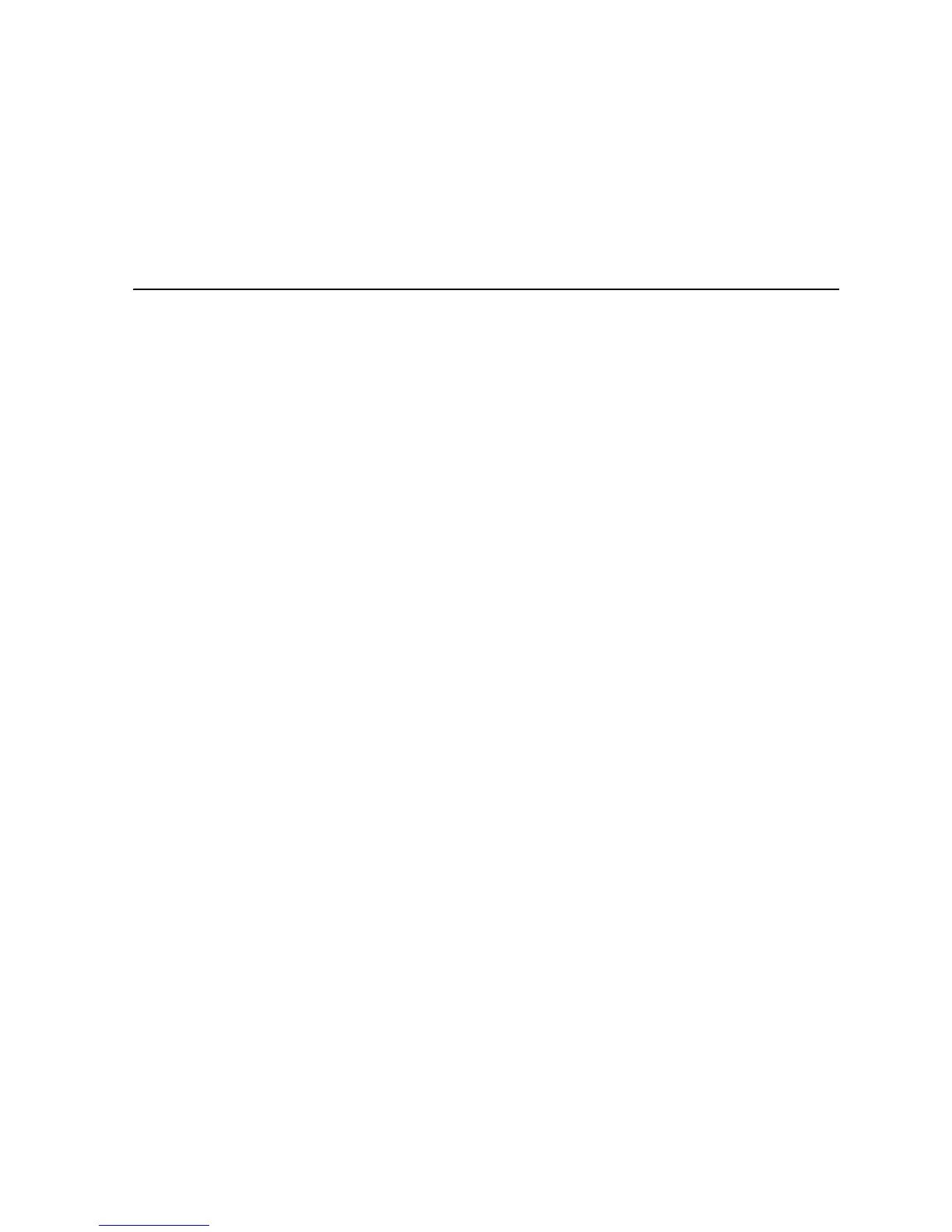Connecting through the Com Port 69
Connecting through the Com Port
Instead of using an IP address to configure the Access Point a
Null modem cable, connected to the RJ-45 Console Port, can be
used.
In your terminal settings ensure that the following configuration
is met:
Bits per Second – 9600
Data Bits – 8
Parity – None
Stop bits – 1
Flow Control - none
Once connected enter the user name and password. The default
values are as follows:
■ Username: admin
■ Password: password
Once logged in, type”?” for a list of commands.