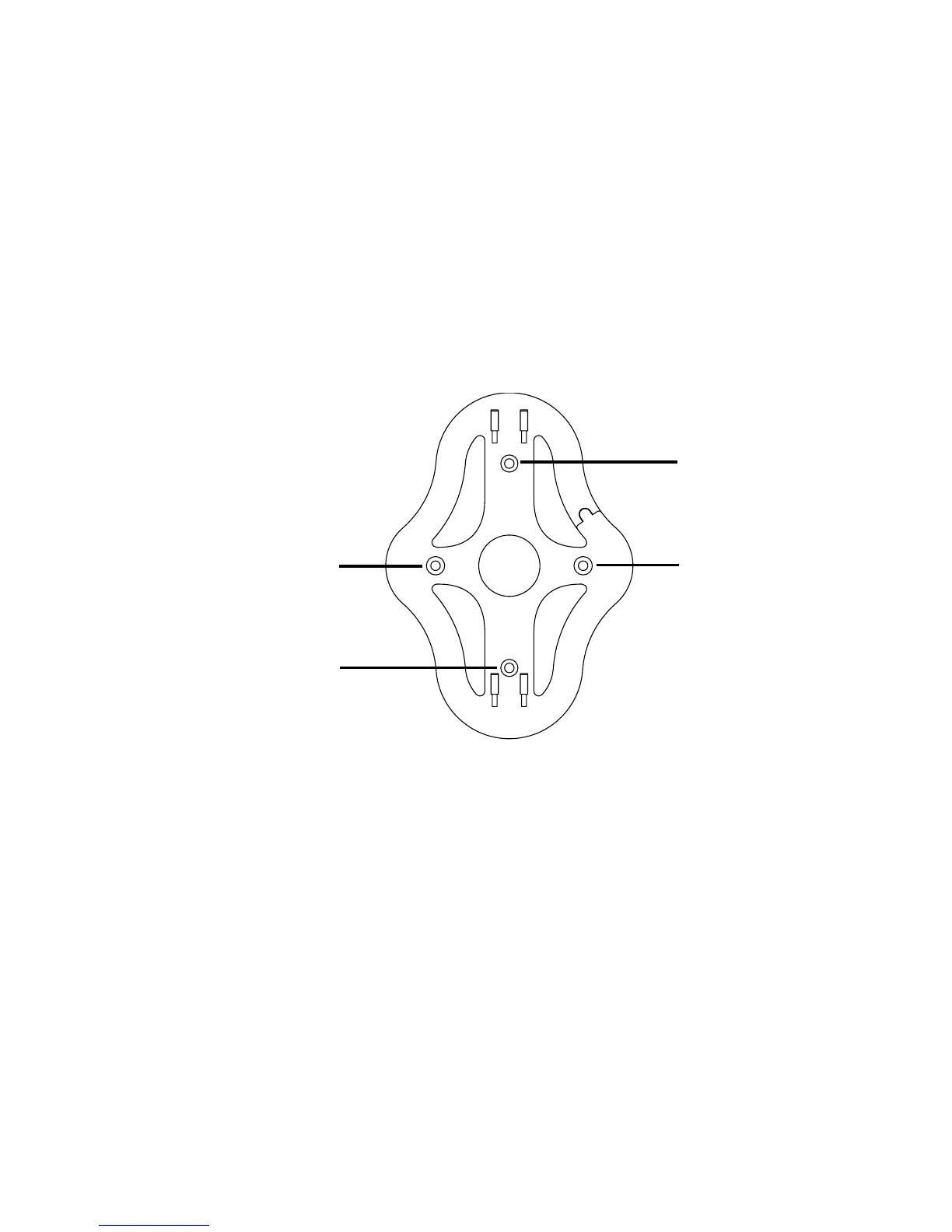18 Wall Mounting the Wireless Access Point
• If mounting to a US electrical box (83.3mm), use two
threaded screws and insert into the holes maked “B” in
the diagram shown below..
2 Connect the Ethernet cable (for power and network
connection) to the port on the back of the Access Point.
A
B
A
B