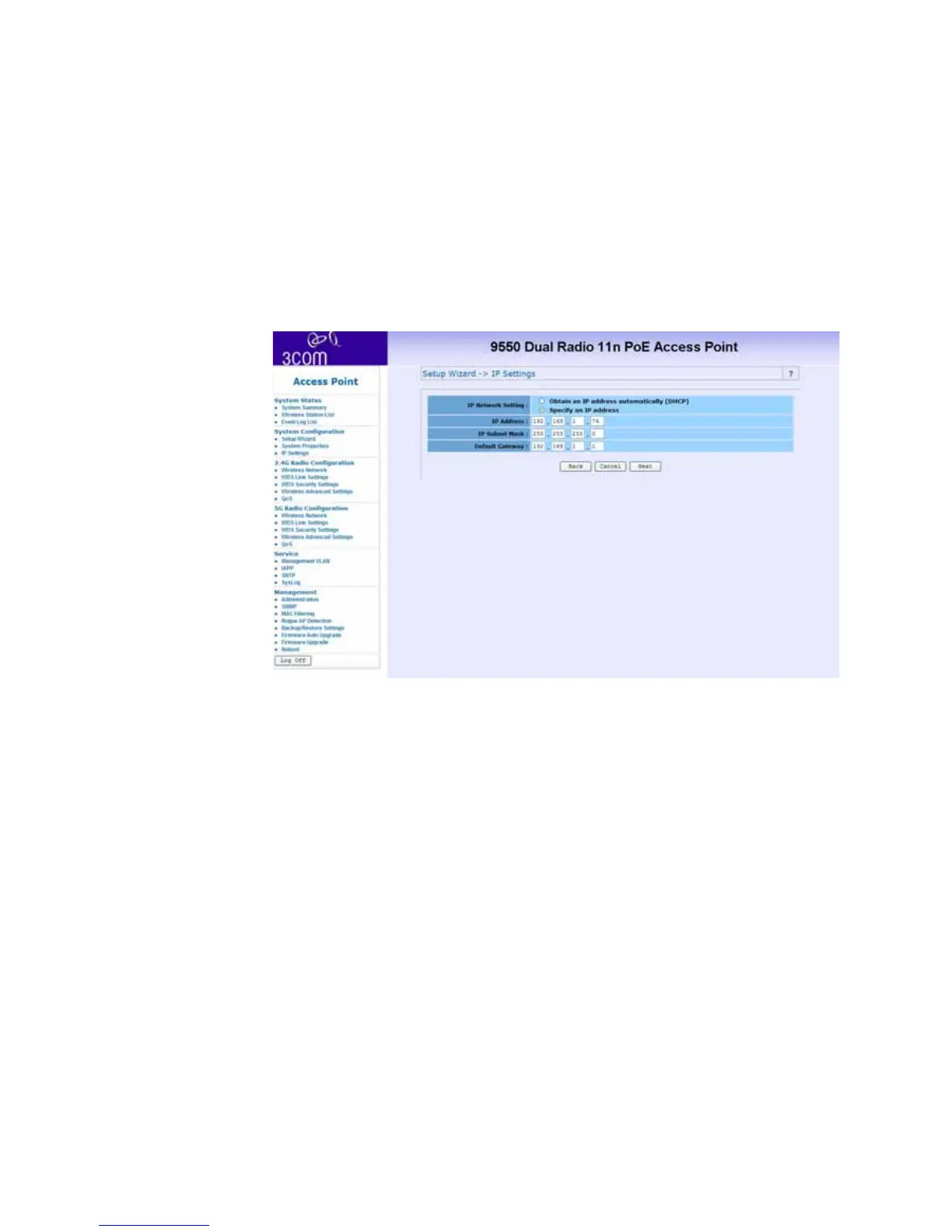System Configuration 33
Screen 2 allows you to set up the following information:
■ IP Network Setting – Check the radio button for either
obtaining an IP address via DHCP or specifying an IP Address
manually.
■ IP Address – Enter the IP address that you want to assign.
■ IP Subnet Mask – Enter your networks subnet address.
■ Default Gateway – If used, enter the gateway address that
the device should go through.