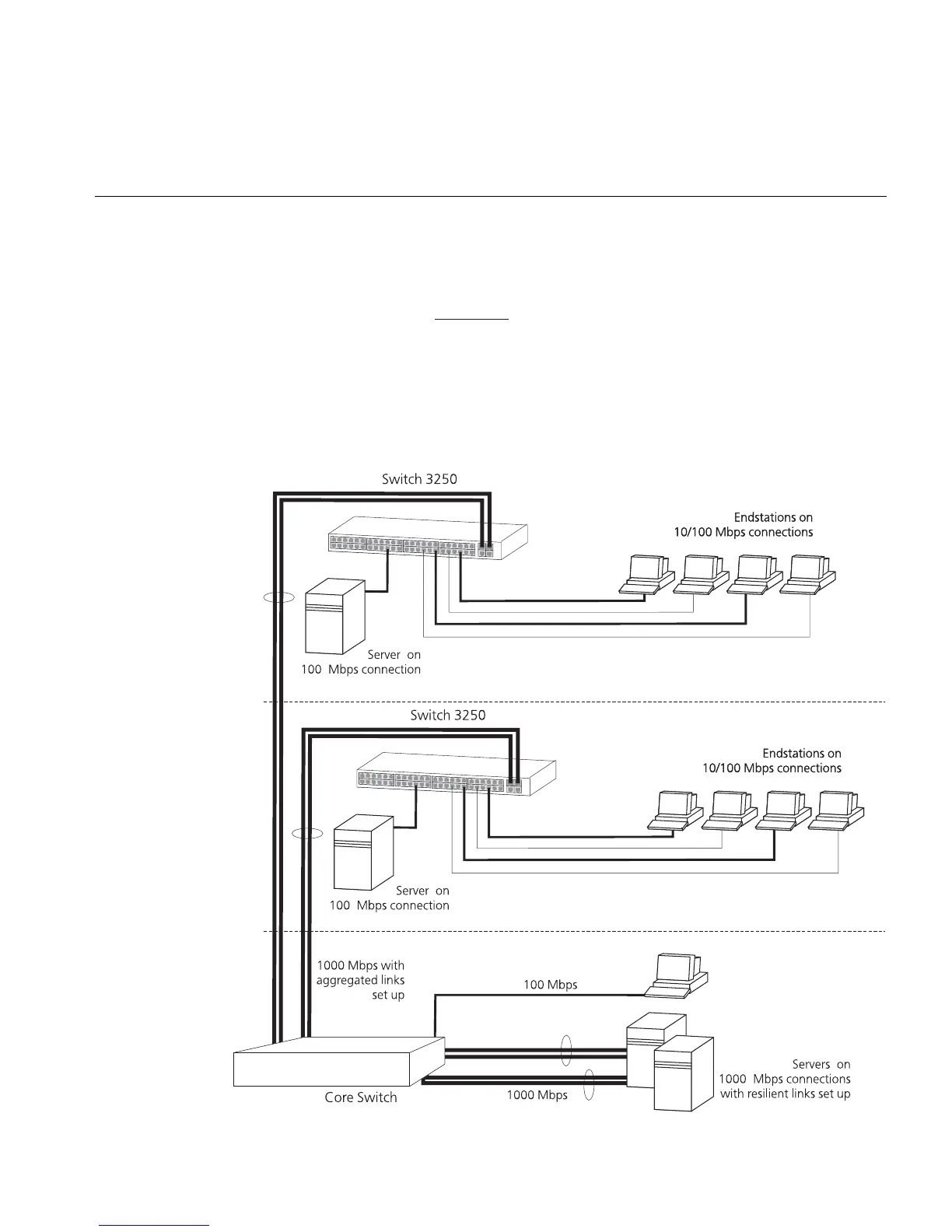Advanced Network Configuration Example 105
Advanced Network
Configuration
Example
The following illustration shows a network example that illustrates how
you can set up your network for optimum performance using some of
the features supported by your Switch.
Edge Switch Example The example in Figure 31
shows how you can use a Switch 3250 as an
edge switch in a large network. It shows how you can use aggregated
links to increase the bandwidth to your core network. In this network,
end-to-end security can be implemented using a VLAN architecture and
core traffic reduced by using Layer 3 switching at the edge.
Figure 31 Using the Switch 3250
