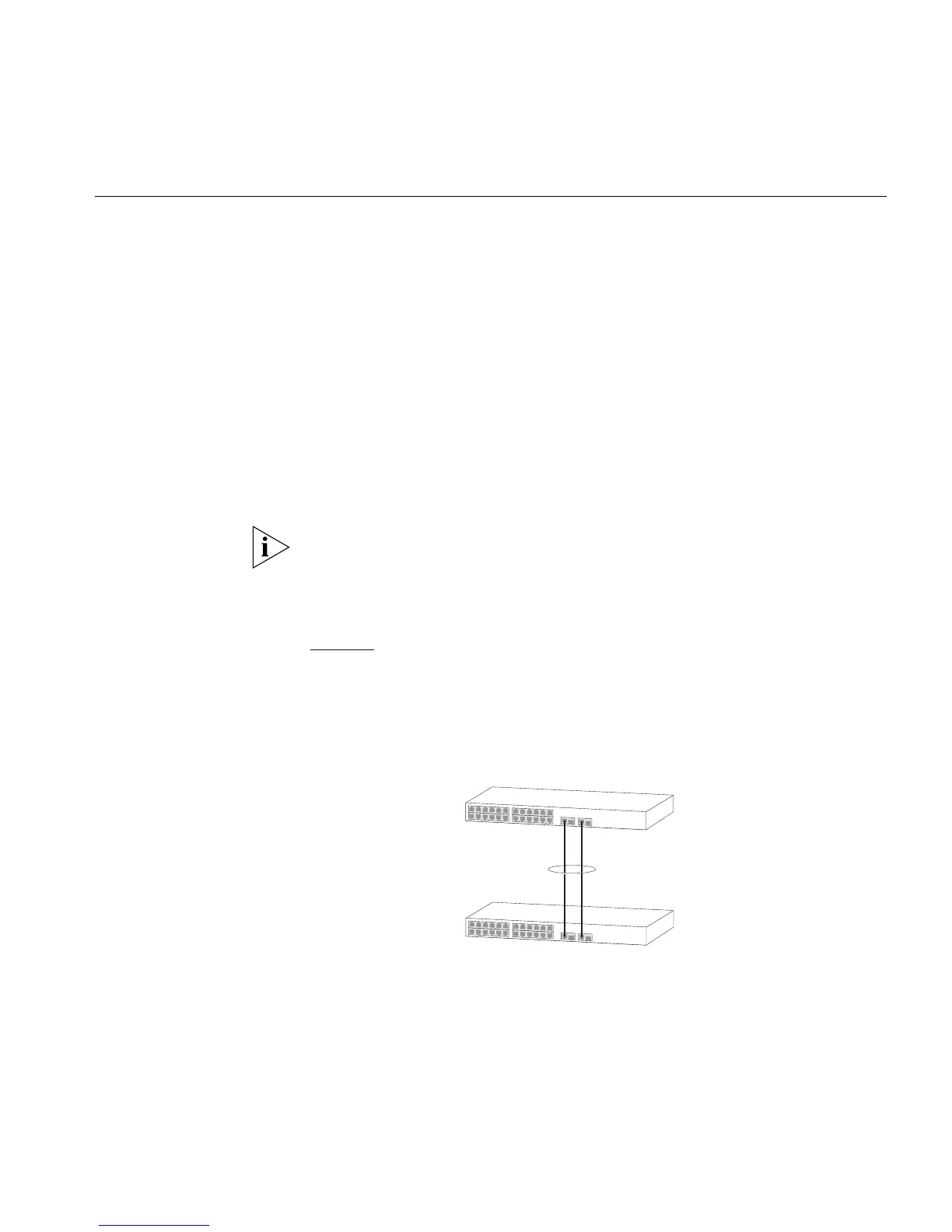Aggregated Links 23
Aggregated Links Aggregated links are connections that allow devices to communicate
using multiple member links in parallel. Aggregated links provide the
following benefits:
■ They can potentially increase the bandwidth of a connection. The
capacity of the multiple links is combined into one logical link.
■ They can provide redundancy — if one link is broken, the other link
will still pass traffic.
You Switch supports aggregated links on the 10/100/1000 and SFP ports
25-26 on the Switch 3226, 49-50 on the Switch 3250). An aggregation
can be created by using both 10/100/1000 ports, both SFP ports or one
SFP port and one 10/100/1000 port. Your Switch does not support
aggregated links on the 10/100 ports.
When an SFP module is inserted it has priority over the 10/100/1000 port
of the same number (25-26 on the Switch 3226, 49-50 on the Switch
3250). The corresponding 10/100/1000 port is disabled when an SFP
module is present.
Figure 1
shows two Switches connected using an aggregated link
containing two member links. If both ports on both Switch units are
configured as 1000BASE-TX and they are operating in full duplex, the
potential maximum bandwidth of the connection is 2 Gbps.
Figure 1 Switch units connected using an aggregated link
.
How 802.3ad Link
Aggregation
Operates
Your Switch supports IEEE Std 802.3-2002 (incorporating 802.3ad)
aggregated links which use the Link Aggregation Control Protocol
(LACP). LACP provides automatic, point-to-point redundancy between
two devices (switch-to-switch or switch-to-server) that have full duplex
connections operating at the same speed.
Switc
Switch
Aggregated Link
