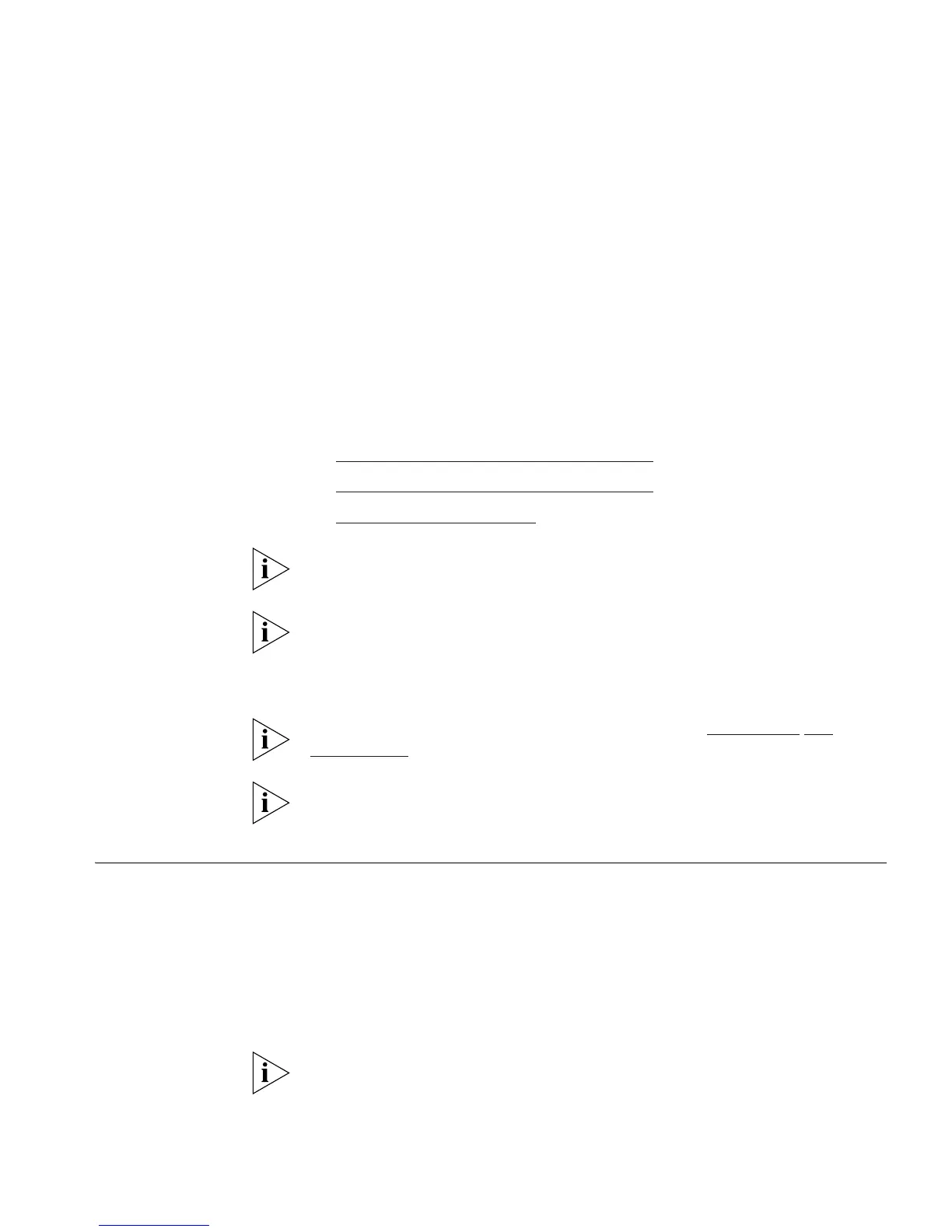9
USING AUTOMATIC IP
CONFIGURATION
This chapter explains more about IP addresses and how the automatic
configuration option works. It covers the following topics:
■ How Your Switch Obtains IP Information
■ How Automatic IP Configuration Works
■ Important Considerations
For detailed information on setting up your Switch for management, see
the Getting Started Guide that accompanies your Switch.
For detailed descriptions of the Web interface operations and the
Command Line Interface (CLI) commands that you require to manage the
Switch please refer to the Management Interface Reference Guide
supplied in HTML format on the CD-ROM that accompanies your Switch.
For background information on IP addressing, see Appendix C
“IP
Addressing”.
Automatic IP configuration only operates on the first IP interface of the
Switch. Additional interfaces must be configured manually.
How Your Switch
Obtains IP
Information
Your Switch has two ways to obtain its IP address information:
■ Automatic IP Configuration (default) — the Switch attempts to
configure itself by communicating with a DHCP server on the
network.
■ Manual IP Configuration — you can manually input the IP
information (IP address, subnet mask, and default gateway).
If you select an option for no IP configuration the Switch will not be
accessible from a remote management workstation on the LAN. In
addition, the Switch will not be able to respond to SNMP requests.
