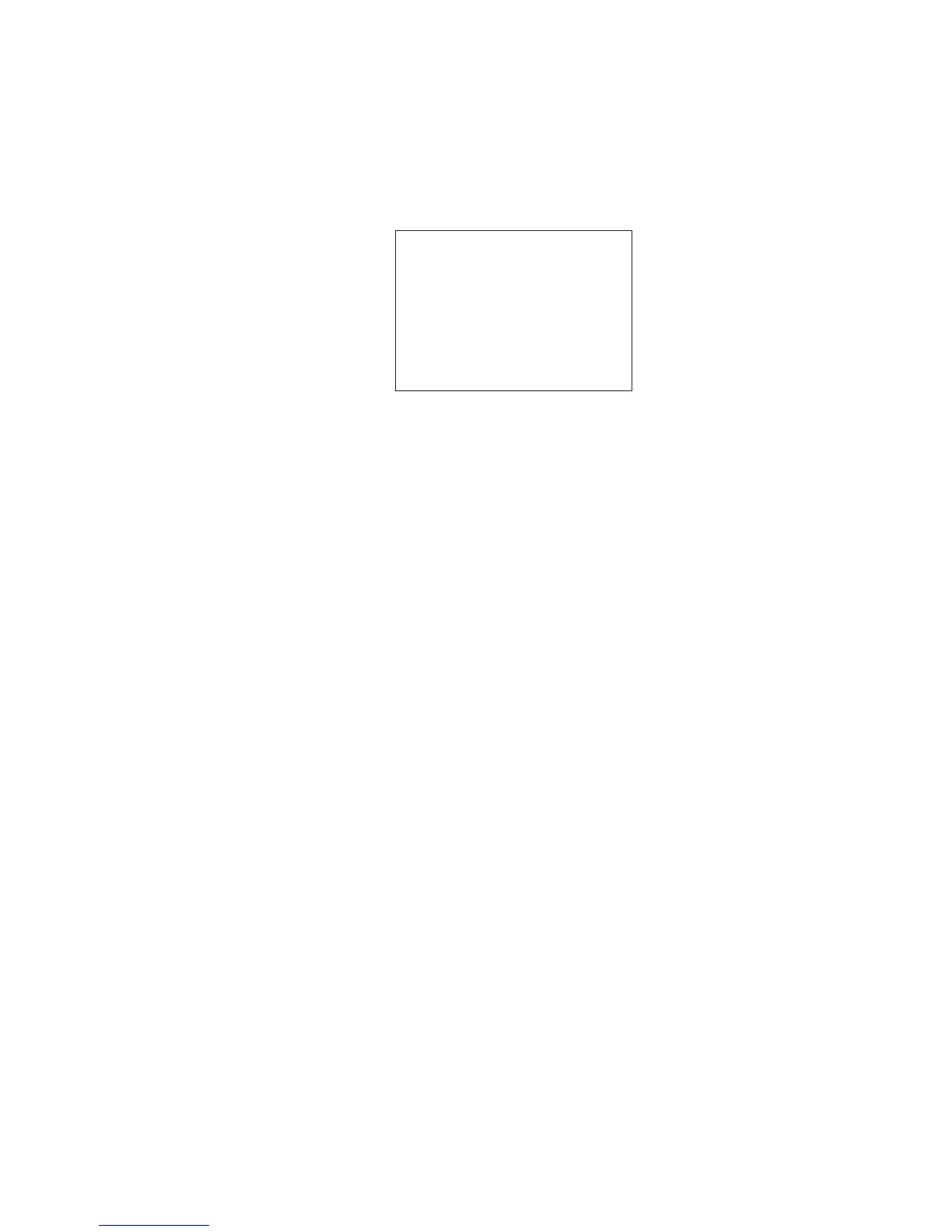96 CHAPTER 11: IP ROUTING
Figure 27 Example of ARP Cache Updated with ARP Reply
After the MAC address is known, the host or router can send the packet
directly to the next hop.
ARP Proxy ARP proxy allows a host that has no routing ability to determine the MAC
address of a host on another network or subnet.
When ARP proxy is enabled and a workstation sends an ARP request for a
remote network, the Switch determines if it has the best route and then
answers the ARP request by sending its own MAC address to the
workstation. The workstation then sends the frames for the remote
destination to the Switch, which uses its own routing table to reach the
destination on the other network.
Example
In the following example, Server A cannot use the router as a gateway to
Server B because Server A has its subnet mask set to broadcast (using
ARP) its IP network address as 158.101.0.0, while the IP network address
of the router is 158.101.1.0.
However, if the router answers the request of Server A with its own MAC
address — thus, all traffic sent to Server B from Server A is addressed to
the corresponding IP interface on the router and forwarded appropriately.
ARP cache
158.101.1.1
158.101.2.1
158.101.3.1
IP address MAC address
00308e3d0042
0080232b00ab
0134650f3000