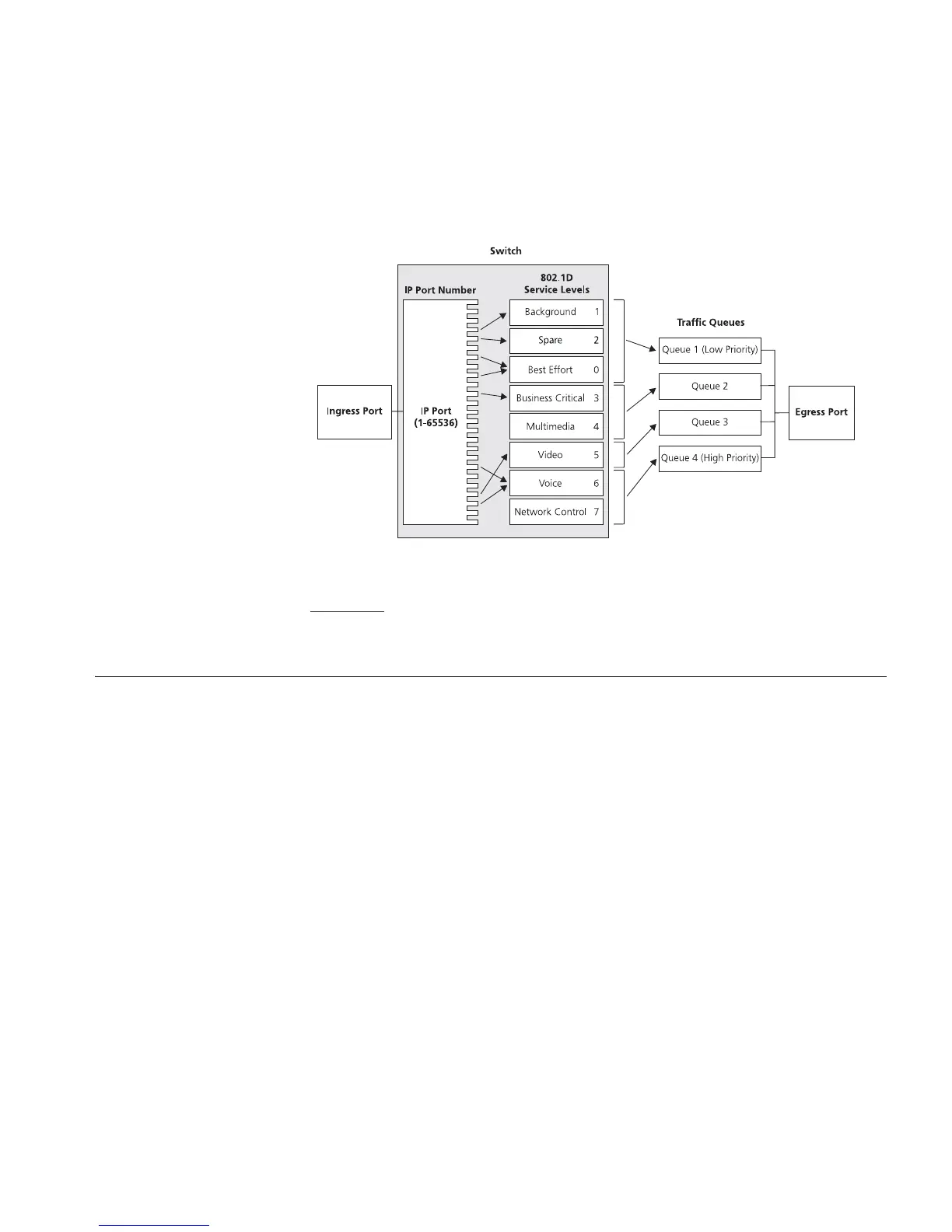Traffic Prioritization and your Switch 51
Figure 13 IP Port Mapping
Figure 13 illustrates how IP port numbers are mapped to the four traffic
queues.
Traffic Prioritization
and your Switch
Your Switch sorts traffic based on Class of Service. It does not mark or
remark a packet with a tag, but prioritizes the packet based on its existing
tag. Tags can be added to packets by either the originating device or
another edge switch elsewhere on the network.
Typically, the transmitting endstation sets the priority of each packet.
When the packet is received, the Switch places the packet into the
appropriate queue, depending on its priority level, for onward
transmission across the network. The Switch determines which queue to
service next through its Weighted Round Robin queuing mechanism. This
method services all traffic queues, giving priority to the highest priority
queue.
How traffic is processed to provide Class of Service
A received packet at the ingress port is checked for its DiffServe Code
Point (DSCP), IEEE 802.1D attributes and destination IP port number to
determine the level of service that the packet should receive.