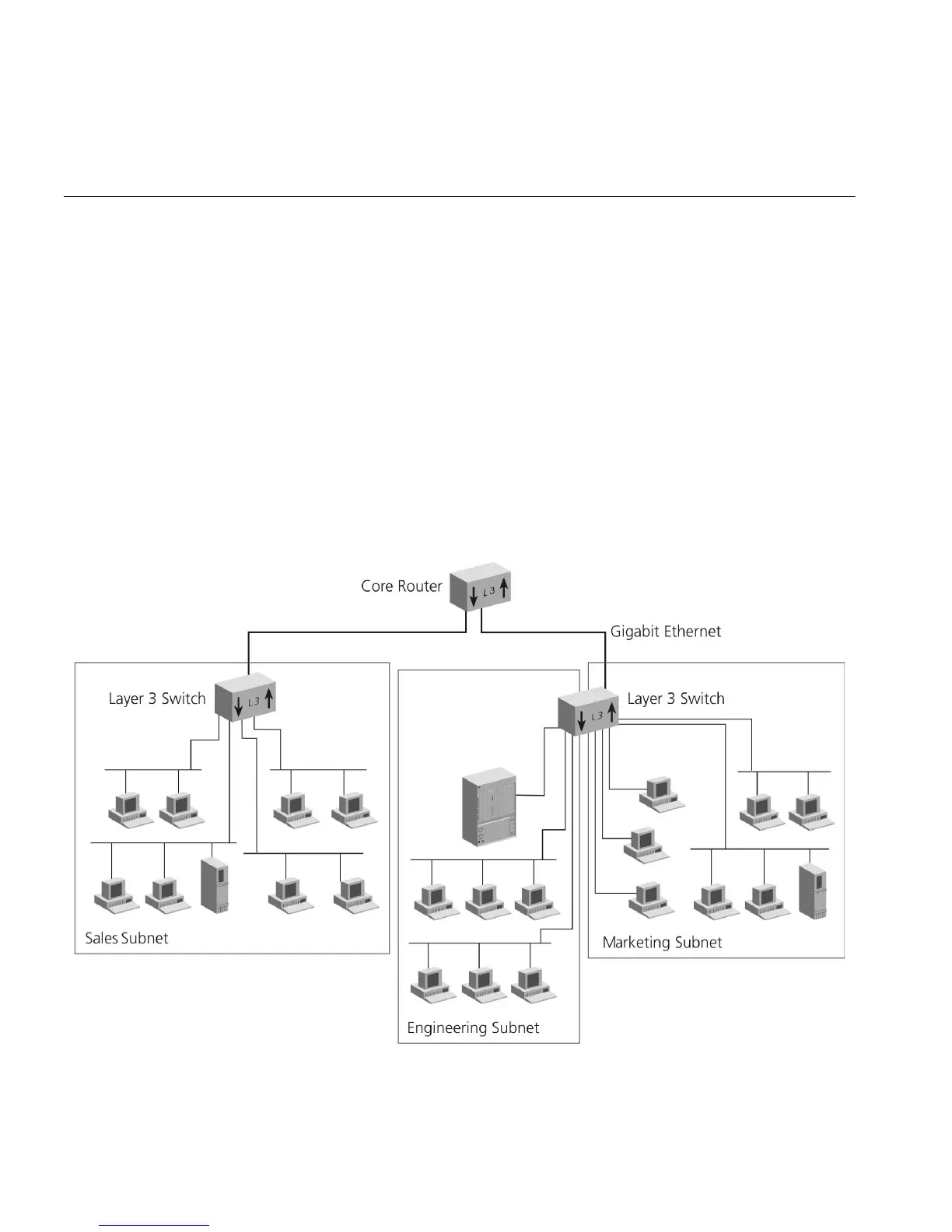82 CHAPTER 11: IP ROUTING
What is Routing? Routing distributes packets over potentially dissimilar networks. A router
is the device that accomplishes this task. Your Switch, as a Layer 3 device,
can act as a router. Routers typically:
■ Connect networks.
■ Connect subnetworks (or client/server networks) to the main network.
Routing in a
Subnetworked
Environment
Your Switch allows you to both perform routing and switching within
your network. You can streamline your network architecture by routing
between subnetworks and switching within subnetworks. In the example
shown in Figure 21, one of the Layer 3 Switches is forwarding traffic
between the Engineering and Marketing subnets, reducing the traffic
that goes to the core router.
Figure 21 Subnetwork Routing Architecture
