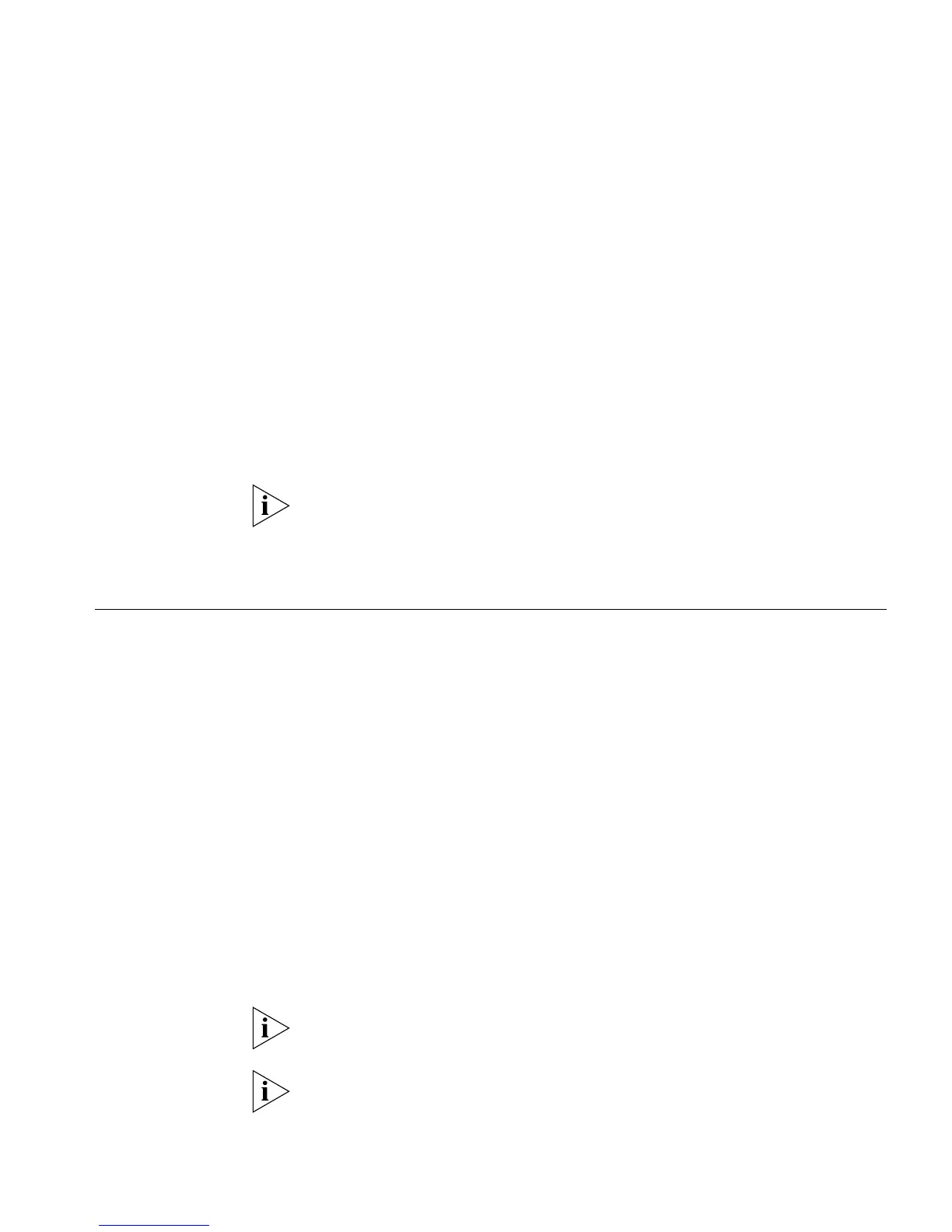10
MAKING YOUR NETWORK SECURE
This chapter outlines the Port Security and Switch Management Login
features, explains the key benefits of using these features, and gives
examples of how and why you would use them in your network.
For detailed descriptions of the Web interface operations and the
Command Line Interface (CLI) commands that you require to manage the
Switch please refer to the Management Interface Reference Guide
supplied in HTML format on the CD-ROM that accompanies your Switch.
Limiting
Management
Access by IP
Address
The Switch 3226 and Switch 3250 can restrict management access to an
IP address or range of IP addresses using the trusted IP feature.
You can allow an IP address or range of addresses access to one or more
of the following interfaces:
■ HTTP
■ SSL (HTTPS)
■ SNMP
■ SSH
■ Telnet
Once you enable trusted IP, only those methods and IP addresses that you
have allowed access will be able to manage the Switch. Attempts to
access a management interface from un unauthorized addresses or using
an unauthorized method will be denied.
Before enabling trusted IP 3Com recommends that you add the IP address
of your management station to the list of trusted IP addresses.
The trusted IP feature restricts network access to the management
interfaces of the Switch. You will be able to access the management
