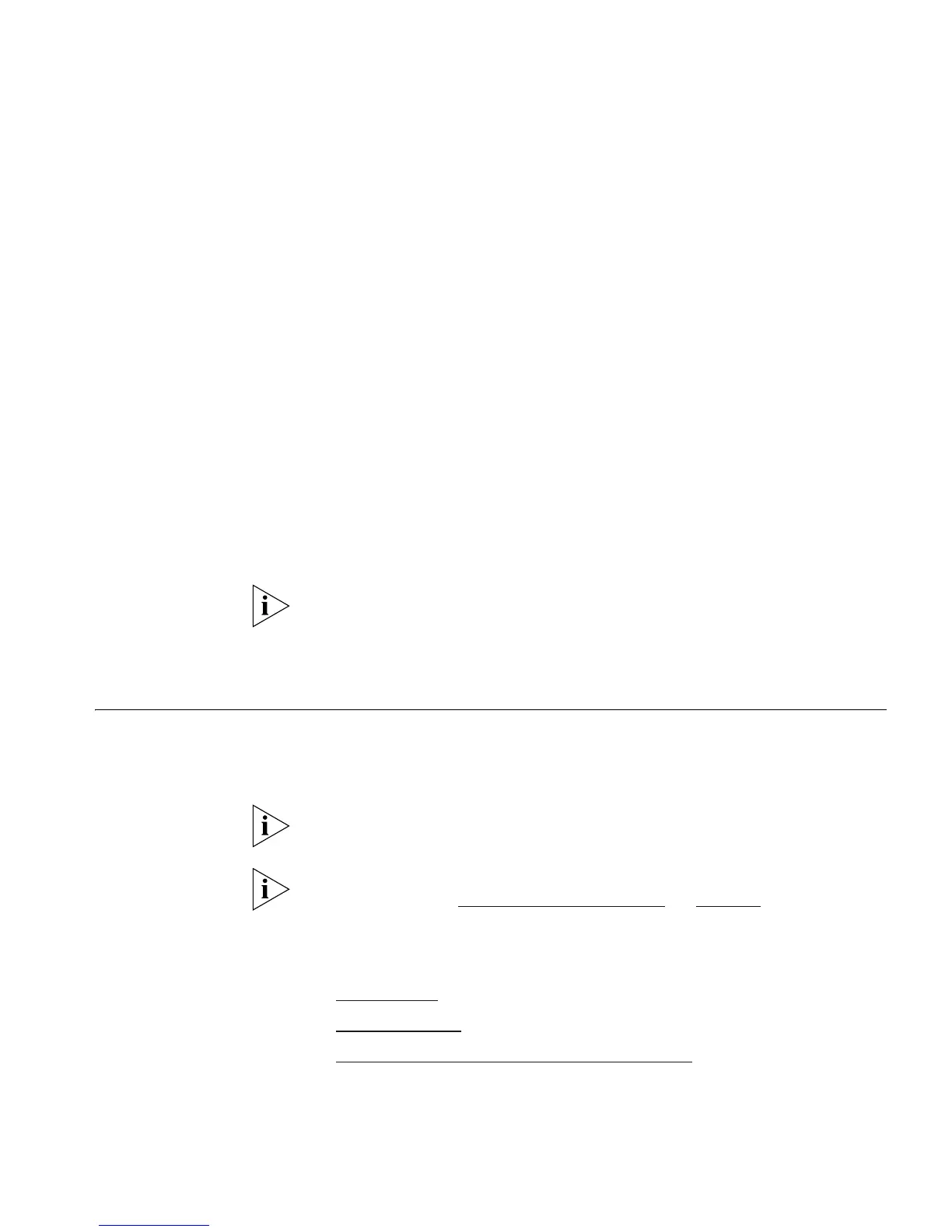4
USING RESILIENCE FEATURES
Setting up resilience on your network helps protect critical links against
failure, protects against network loops, and reduces network downtime
to a minimum.
The Switch provides resilient links using the Rapid Spanning Tree Protocol
(RSTP). The protocol configures itself automatically based on the
surrounding network and is compatible with switches that use either the
Spanning Tree Protocol (STP) or RSTP.
For detailed descriptions of the Web interface operations and the
Command Line Interface (CLI) commands that you require to manage the
Switch please refer to the Management Interface Reference Guide
supplied in HTML format on the CD-ROM that accompanies your Switch.
Rapid Spanning
Tree Protocol
The Rapid Spanning Tree Protocol makes your network more resilient to
link failure and also provides a protection from loops — one of the major
causes of broadcast storms. RSTP is enabled by default on your Switch.
To be fully effective, RSTP or STP must be enabled on all Switches in your
network.
RSTP provides the same functionality as STP. For details on how the two
systems differ, see “
How RSTP Differs to STP” on page 40.
The following sections explain more about STP and the protocol features
supported by your Switch. They cover the following topics:
■ What is STP?
■ How STP Works
■ Using STP on a Network with Multiple VLANs
