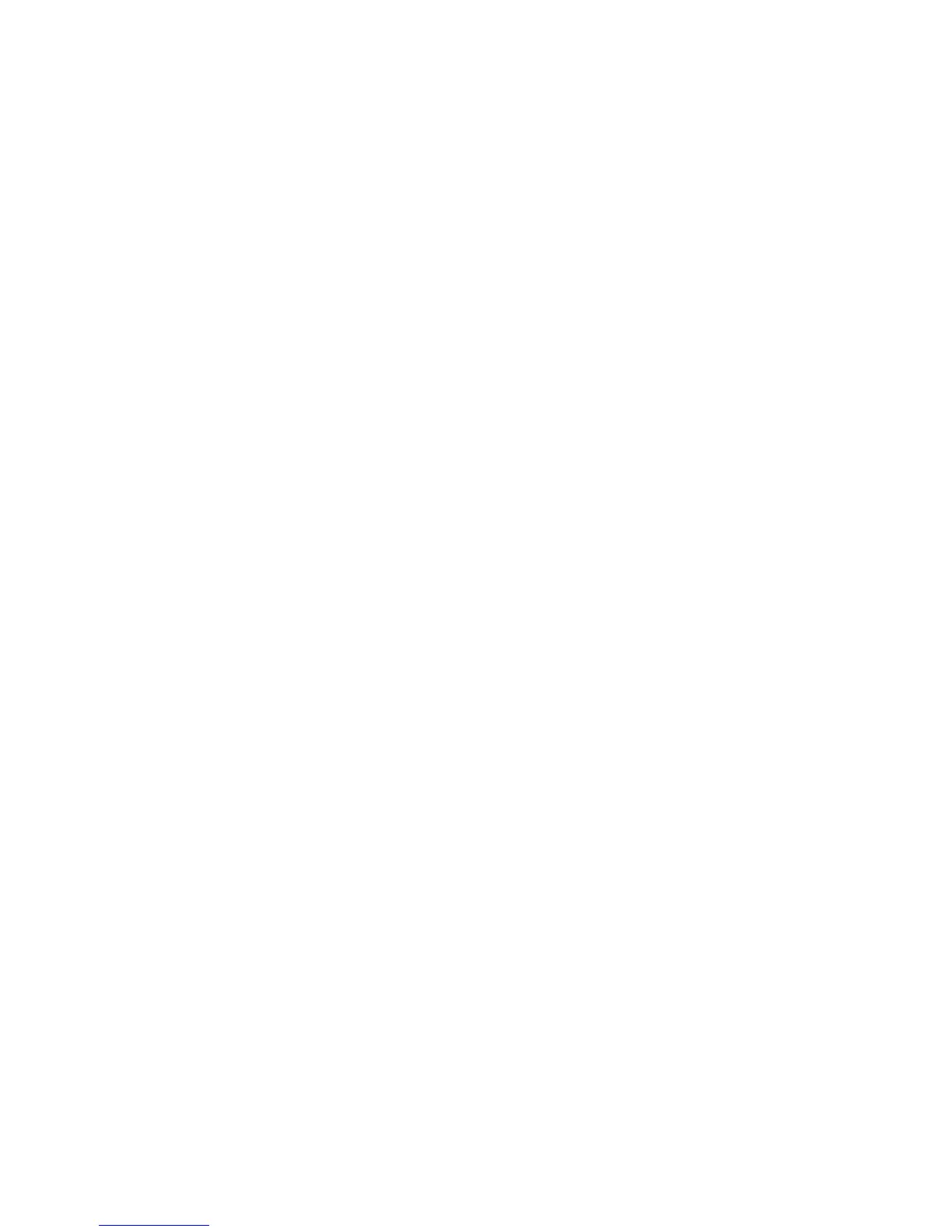26 CHAPTER 2: OPTIMIZING BANDWIDTH
■ A member link port can only belong to one aggregated link.
■ The member link ports can be mixed media, that is fiber and/or
twisted pair ports within the same aggregated link.
■ The member link ports must have the same configuration.
When using an aggregated link, note that:
■ To gather statistics about an aggregated link, you must add together
the statistics for each port in the aggregated link.
■ If you wish to disable a single member link of an aggregated link, you
must first physically remove the connection to ensure that you do not
lose any traffic, before you disable both ends of the member link
separately. If you do this, the traffic destined for that link is distributed
to the other links in the aggregated link.
■ Before removing an entire aggregated link, you must disable all the
aggregated link ports or disconnect all the links, except one — if you
do not, a loop may be created.
■ When manually creating an aggregated link between two devices, the
ports in the aggregated link must not be physically connected
together until the aggregated link has been correctly configured at
both ends of the link. Failure to configure the aggregated link at both
ends before physically connecting the ports can result in a number of
serious network issues such as lost packets and network loops.
Traffic Distribution and Link Failure on Aggregated Links
To maximize throughput, all traffic is distributed across the individual links
that make up an aggregated link. Therefore, when a packet is made
available for transmission down an aggregated link, a hardware-based
traffic distribution mechanism determines which particular port in the link
should be used. The traffic is distributed among the member links as
efficiently as possible.
To avoid the potential problem of out-of-sequence packets (or “packet
re-ordering”), the Switch ensures that all the conversations between a
given pair of endstations will pass through the same port in the
aggregated link. Single-to-multiple endstation conversations, on the
other hand, may still take place over different ports.
If the link state on any of the ports in an aggregated link becomes
inactive due to link failure, then the Switch will automatically redirect the