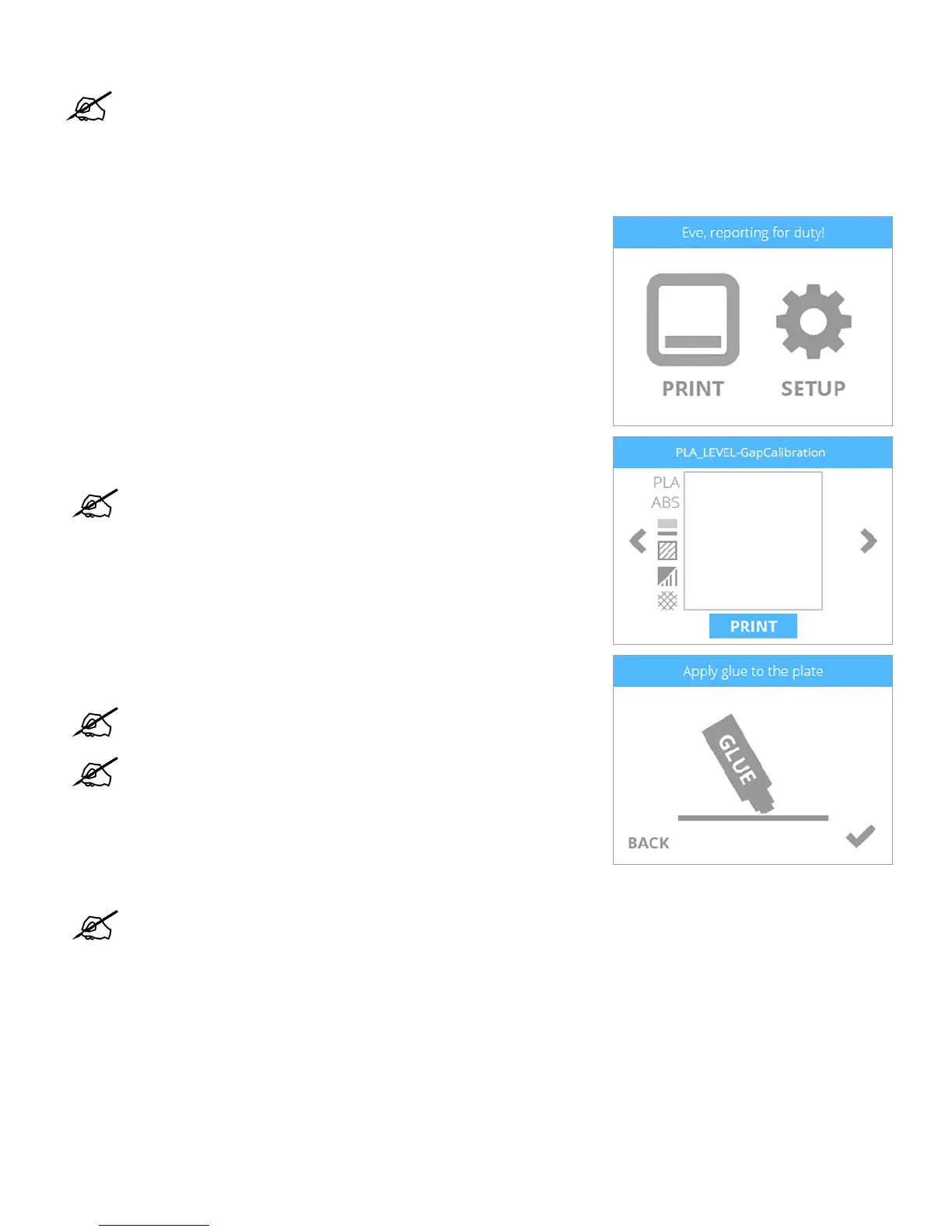Printing The Level Nozzle Calibration File
NOTE: Ensure the print pad is completely clean from glue and printed parts before beginning this procedure.
4. Download the calibration les from www.cubify.com/cubepro/activate.
5. Unzip the les to your USB mass storage device.
6. Insert the USB mass storage device into the USB host port on the printer.
7. Select PRINT.
8. Using the arrows, navigate to the appropriate Level Gap Calibration le and select
PRINT.
NOTE: There are several Level Gap Calibration les as well as Nozzle
Oset Calibration les. Select the Level Gap Calibration le for the
print material type installed in the printer.
9. Apply two thin layers of Cube Glue to the print pad in an area of 50mm x 50mm.
Select the checkmark to continue.
NOTE: For more information, refer to the section titled Applying
Cube Glue in the user guide.
NOTE: It may take about ve (5) minutes to print the le.
10. When nished, remove the print pad from the printer and verify the Level Gap.
NOTE: If adjustments are needed, perform this procedure again after
making adjustments. Make sure all glue and plastic residue have
been removed prior to performing this procedure again.
