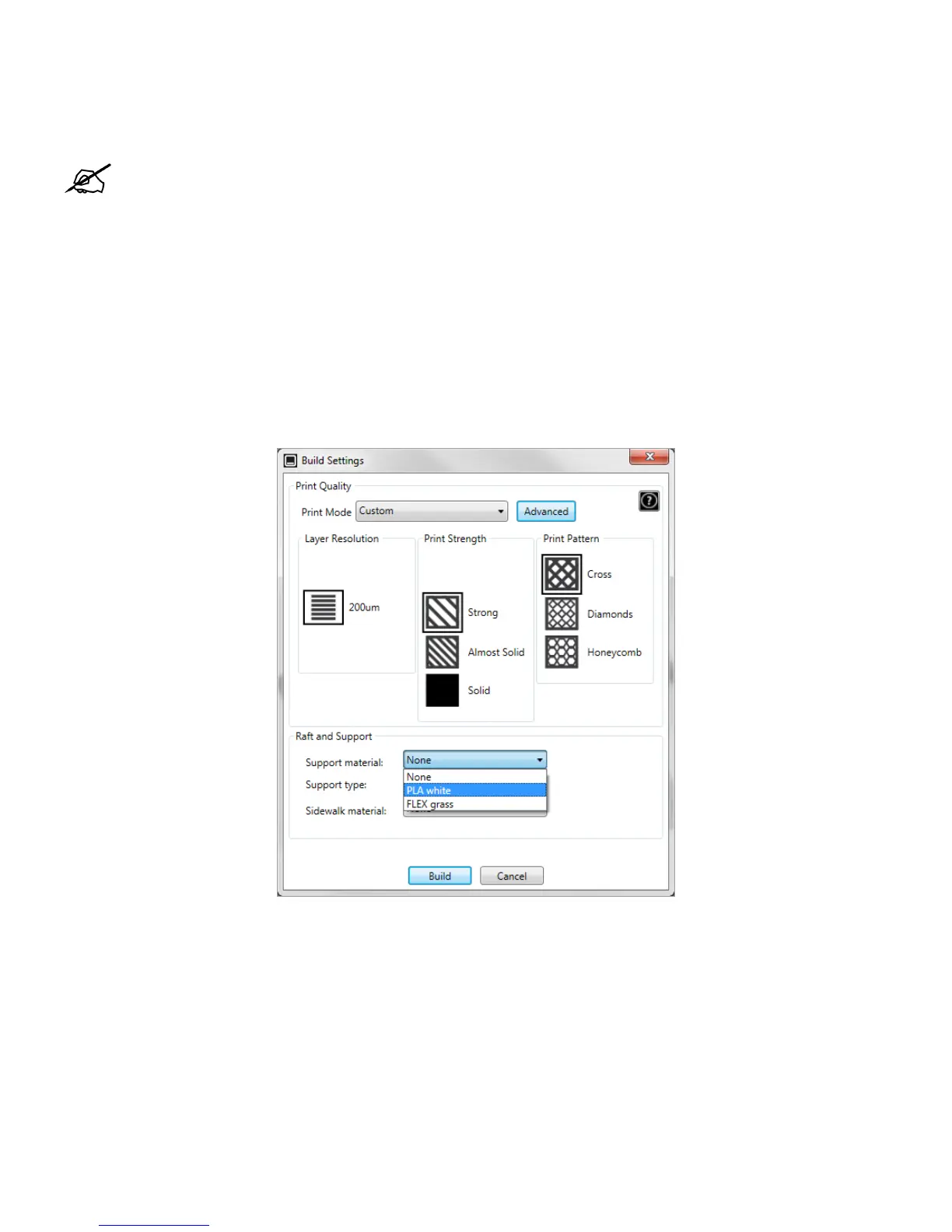PRINTING WITH SUPPORTS
Overview
Flex print material properties require many parts to be supported. INF material works well as support material for ex. Flex material has
three (3) options for supporting parts and some may be combined for optimal results.
NOTE: Flex support material will need to be cut away.
Flex parts may warp when they contain large, at, overhanging features or long rectangular, round beams. For best printing results, add
supports to your build le.
CubePro software provides three (3) options for adding supports:
• INF, PLA or Flex Supports
• Manual Supports - These supports can be combined with any of the other three options.
PLA Supports
PLA supports are eective, general purpose supports that require post-processing to cut and clean the support attachment points.
These supports provide the most support for preventing warp, and of the other options, require the most post-processing to remove
them.
Select a PLA option from the Support Material drop down menu in the Build Settings utility.
Printing A Large Flat Radius Feature
Parts with large radius features need more supports than at angles. Because of nylon printing properties, it requires more support than
PLA and ABS. If not properly supported, the nozzle can break if the print begins to curl and warp.
Use the Advanced menu in the Build Settings utility to set the Support Angle to 75˚ or the appropriate angle for supporting your part,
