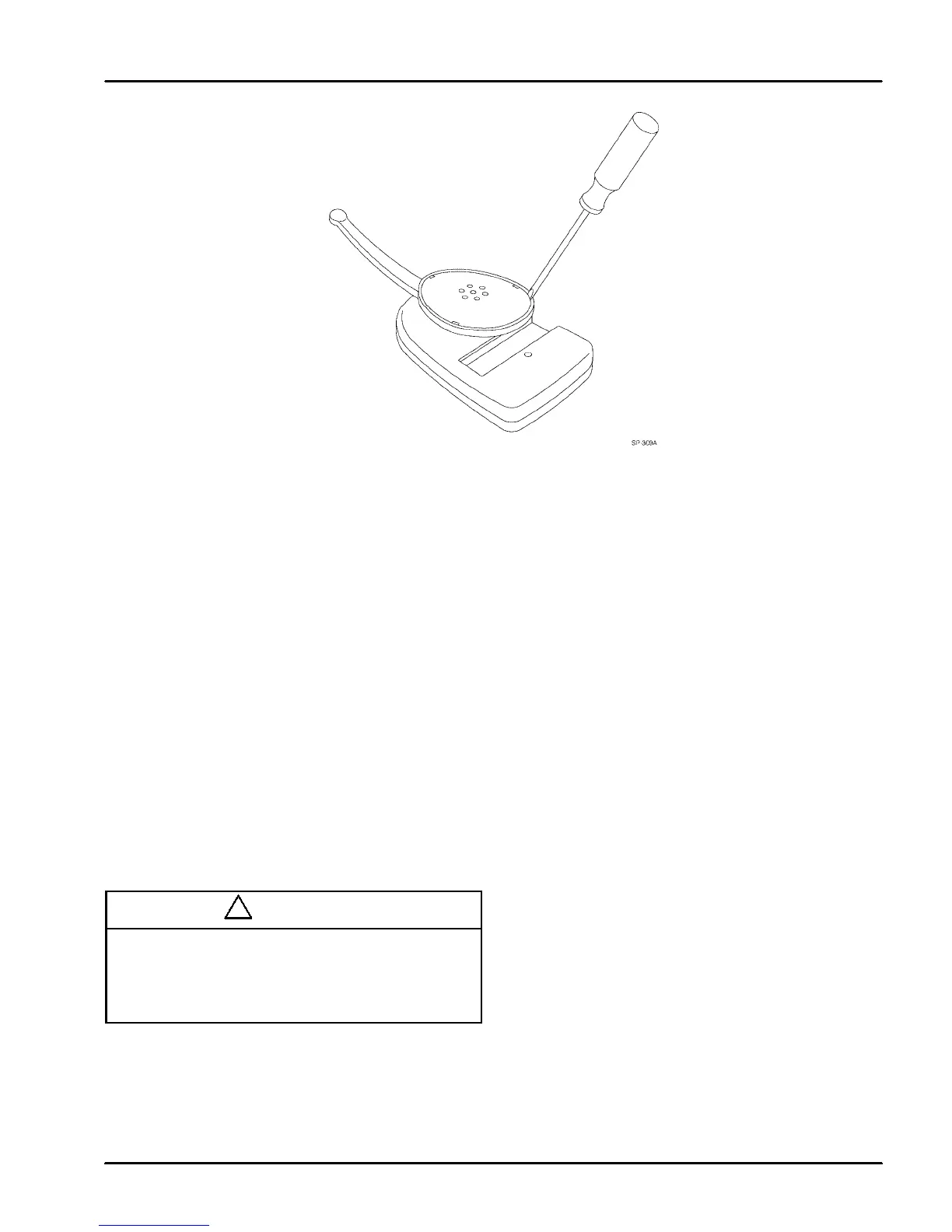Model C960 Headset Intercom System Replacement Parts and Service
3-11
E 3M 2000 May
Figure 3-5.
Replacing the Mic Boom Assembly
Tools Required:
S Phillips screwdriver
S Razor blade
S Small, flat-blade screwdriver (jeweler’s type)
S Needlenose pliers
Procedure:
1. Remove the ear pad as shown in Figure 3-1.
2. Remove the headband and the battery. See
Figure 3-2.
3. Remove the outer case and and the two keypads
and set them aside. See Figure 3-2.
!
Caution
The headset PWA is not fastened to the inner case
assembly. Be careful not to strain the speaker
battery contact and microphone leads that are
connected to the PWA.
4. Carefully unplug the microphone and speaker
connectors from the headset PWA, and set the
PWA aside. See Figure 3-3.
5. Remove the mic boom lock as shown in
Figure 3-6.
6. Remove the mic boom base from the mic boom.
SeeFigure3-6.
7. Route the mic boom assembly through the hole in
the inner case assembly. See Figure 3-6.
8. Install the new mic boom assembly and
reassemble the headset in the reverse order of
disassembly.