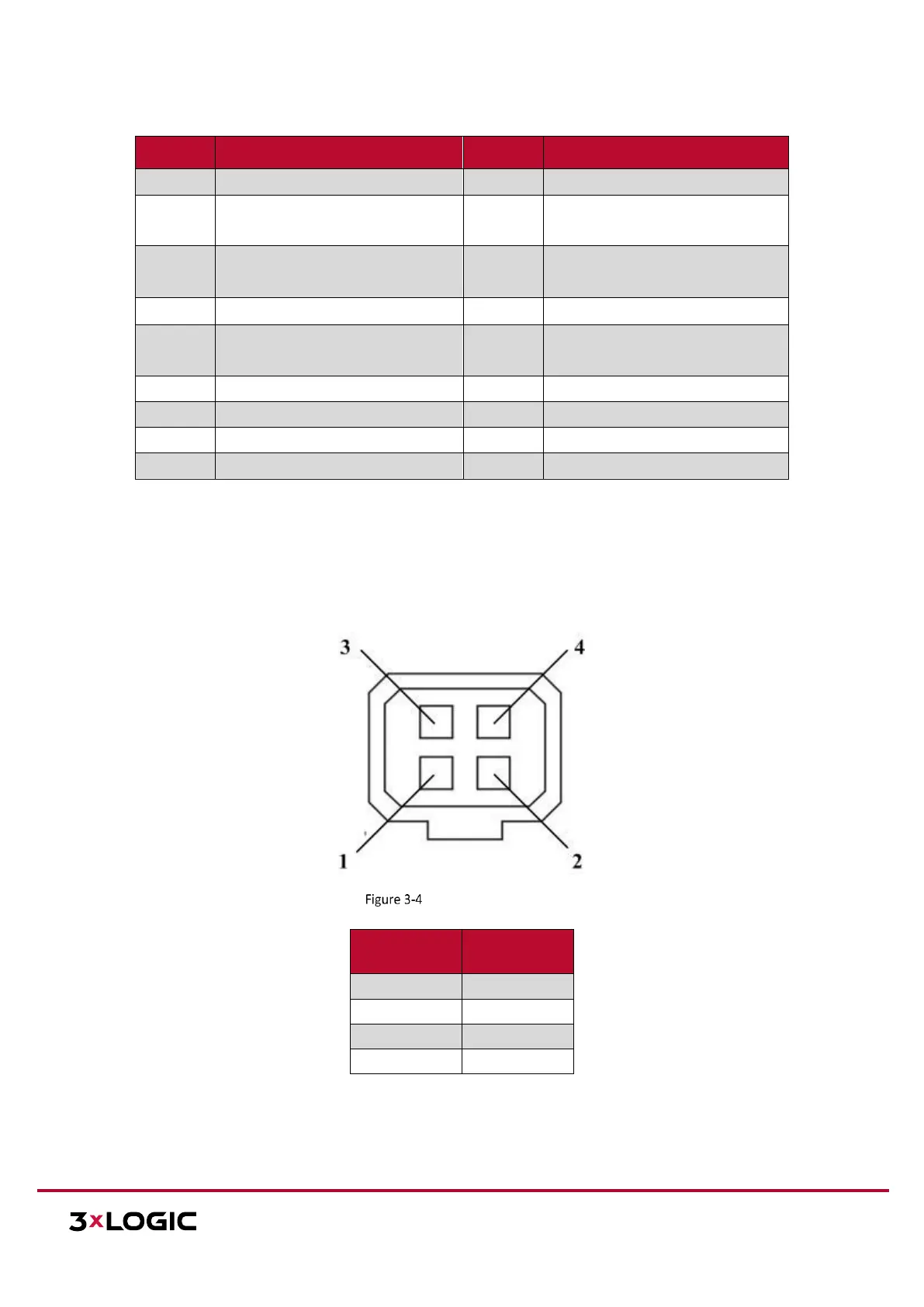Installation Manual v3.1 | VISIX S-Series Network Camera
12000 Pecos Street, Suite 290, Westminster, CO 80234 | www.3xlogic.com | (877) 3XLOGIC
NOTE: Press and hold RESET for 10s when the camera is powering on or rebooting to restore the default
settings, including the user name, password, IP address, port No., etc.
The auto-iris interface is shown below:
Auto-iris Interface
Power, Video and GND pins are used when the auto-iris is driven by video; Damp+, Damp-, Drive+ and Drive-
pins are used when the auto-iris is driven by DC.
