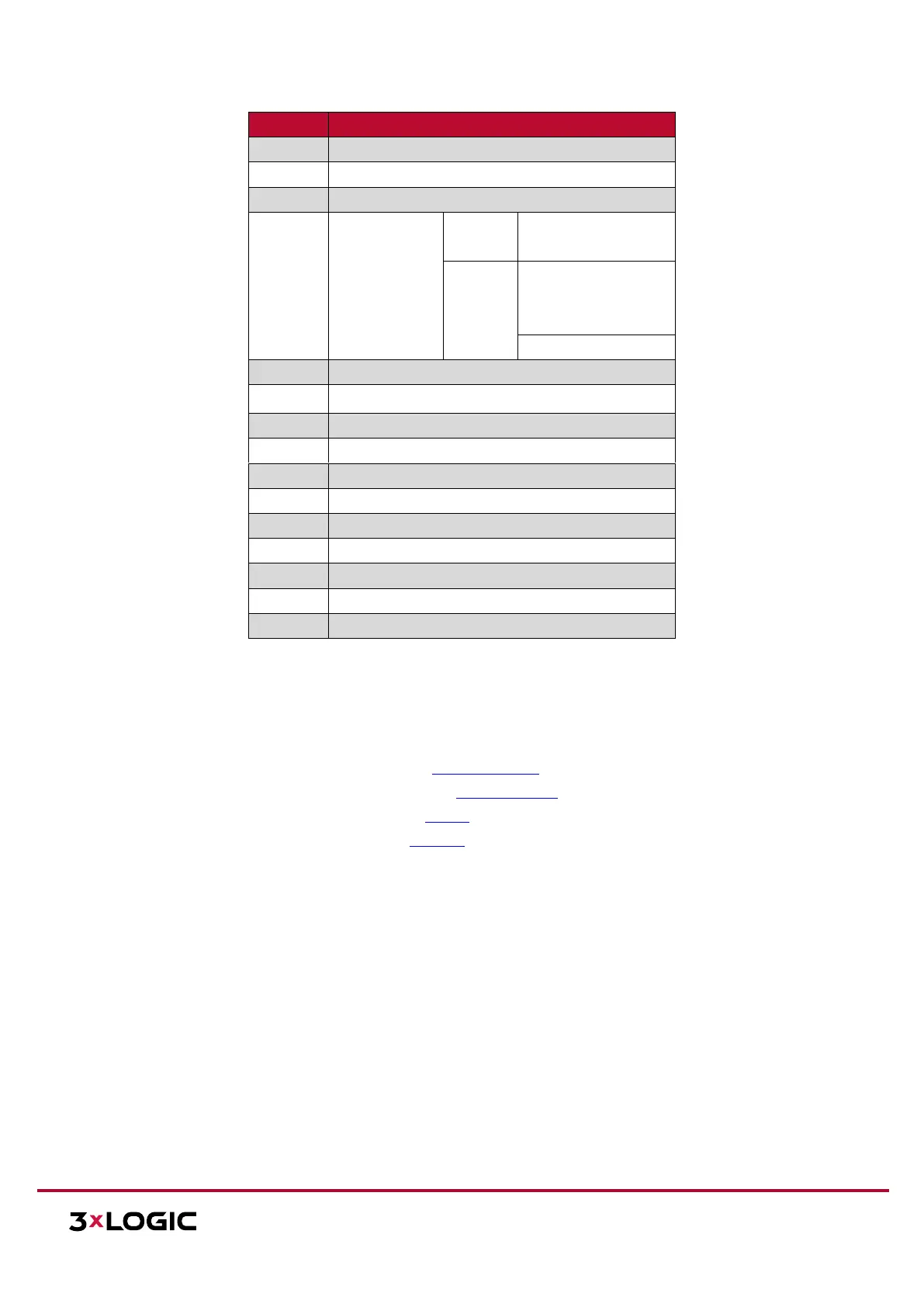12000 Pecos Street, Suite 290, Westminster, CO 80234 | www.3xlogic.com | (877) 3XLOGIC
NOTE: Press RESET about 10s when the camera is powering on or rebooting to restore the default settings,
including the user name, password, IP address, port No., etc.
AVAILABLE MOUNTS
180° Wall Mount Bracket (3xLOGIC Product #: VX-8S-180-BWM)
180° Pendant Mount Bracket (3xLOGIC Product #: VX-8S-180-BPM)
Universal Corner Mount (3xLOGIC Product #: VX-CM)
Universal Pole Mount (3xLOGIC Product #: VX-POLE)
