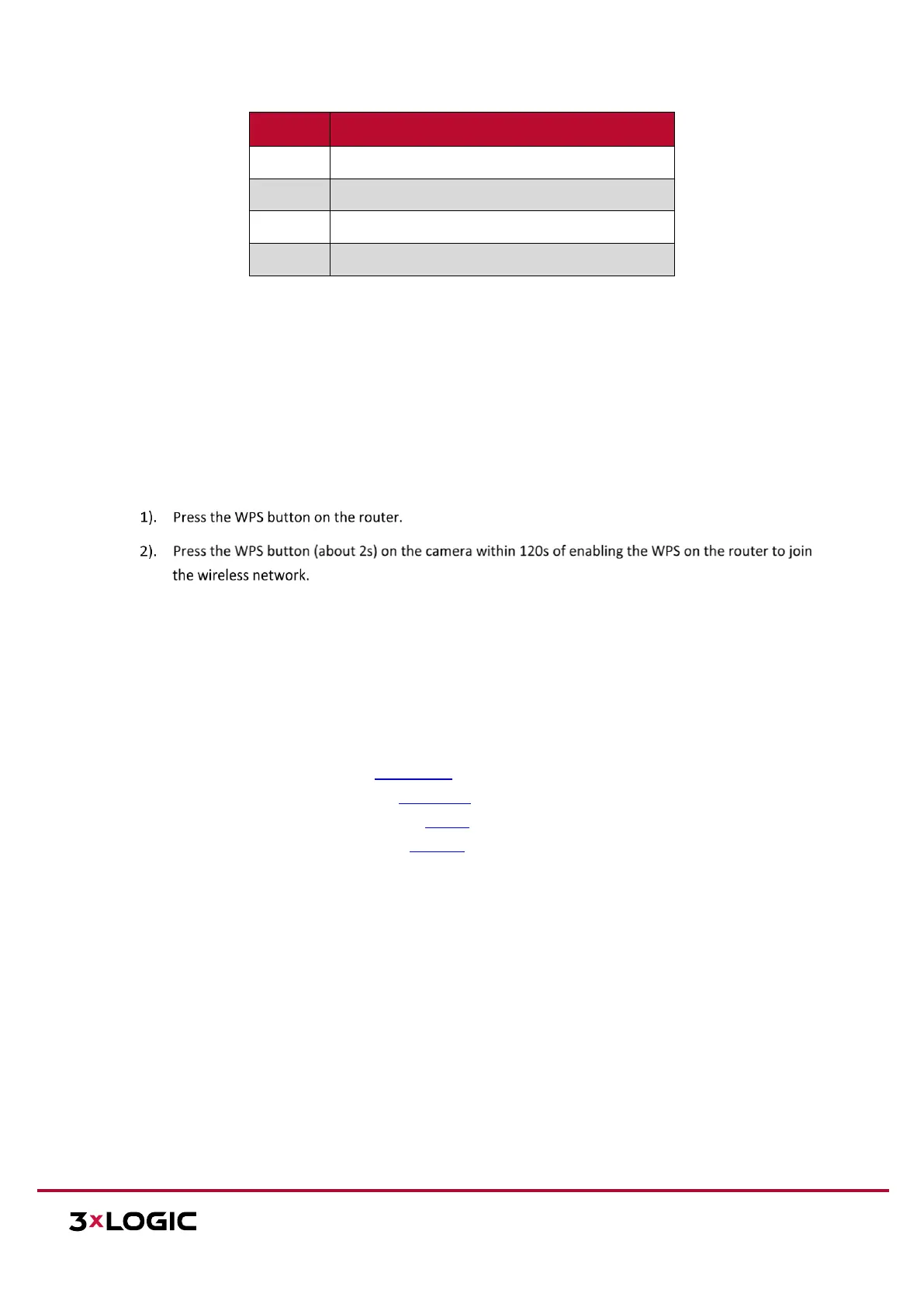12000 Pecos Street, Suite 290, Westminster, CO 80234 | www.3xlogic.com | (877) 3XLOGIC
NOTE: Press and hold RESET for 10s when the camera is powering on or rebooting to restore the default
settings, including the user name, password, IP address, port No., etc.
WPS SETUP
WPS (Wi-Fi Protected Setup, also known as AOSS or QSS) is a computing standard that attempts to allow easy
establishment of a secure wireless network. A wireless router with the WPS function is required to enable the
WPS function of the camera. Refer to the steps below.
Steps:
NOTES:
The WPS button works as a reset button only when you press it when the camera is powering on.
Press the WPS button on the camera, and then press the WPS button on the router will establish a
connection as well, and the expire time of WPS connection on the camera is 120s.
The link indicator blinks if the wireless connection is succeeded.
AVAILABLE MOUNTS
MD Wall Mount (3xLOGIC Product #: VX-WM-MD)
MD Pendant Mount (3xLOGIC Product #: VX-PM-MD)
Universal Corner Mount (3xLOGIC Product #: VX-CM)
Universal Pole Mount (3xLOGIC Product #: VX-POLE)
