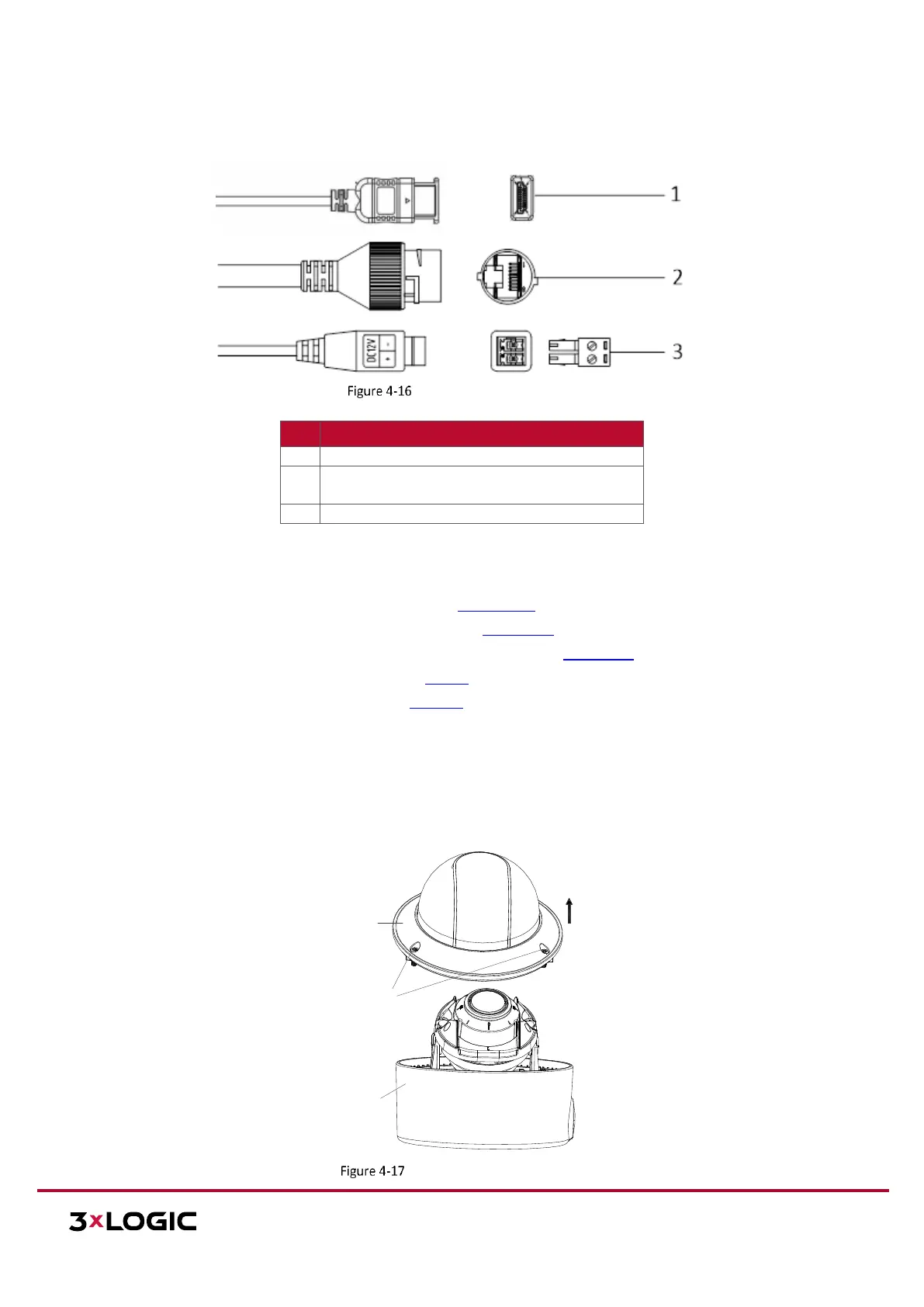Installation Manual v3.1 | VISIX S-Series Network Camera
12000 Pecos Street, Suite 290, Westminster, CO 80234 | www.3xlogic.com | (877) 3XLOGIC
The following figures and tables describe the cables included with this camera.
Overview of Cables (1)
HDMI Out (Video Out, Female Connection)
10M/100M self-adaptive Ethernet cable and
RJ45 interface (PoE supported)
Power supply cable and terminal block interface
AVAILABLE MOUNTS
▪ VX-2V-MD-RIWH Wall Mount (3xLOGIC Product #: VX-WM-127)
▪ VX-2V-MD-RIWH Pendant Mount (3xLOGIC Product #: VX-PM-127)
▪ VX-2V-MD-RIWH Ceiling Flush Mount Adaptor (3xLOGIC Product #: VX-FM-127)
▪ Universal Corner Mount (3xLOGIC Product #: VX-CM)
▪ Universal Pole Mount (3xLOGIC Product #: VX-POLE)
INSTALL PREPARATION - DISASSEMBLING
Steps:
1. Loosen the three screws on the edge of the dome cover with the screw driver.
2. Lift and put aside the dome cover to disassemble the camera.
Dome Cover
Screws
Camera Body
