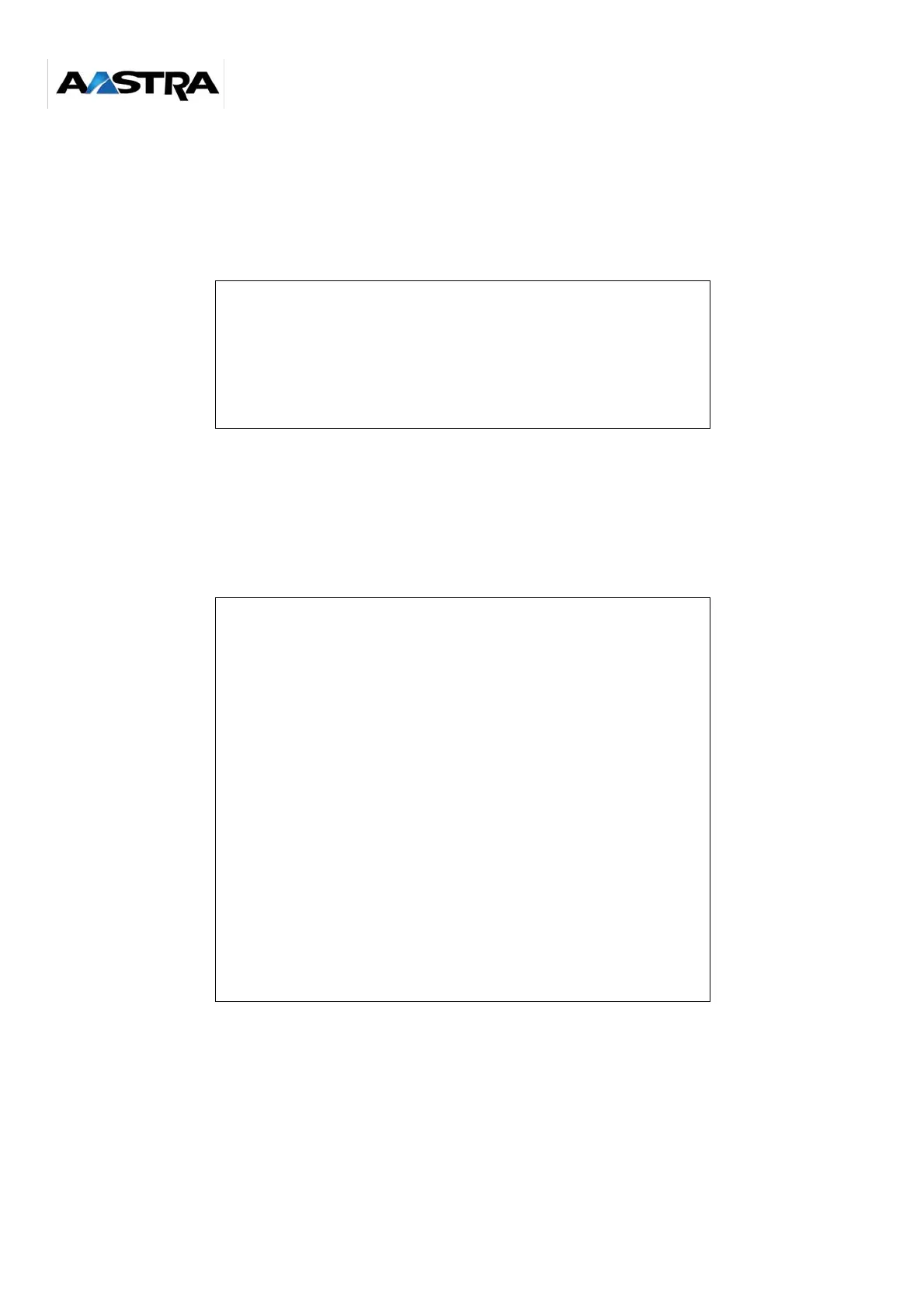Page 174 01/2007 AMT/PTD/PBX/0020/2/4/EN
9.7.2 Deleting mobiles from the PBX
Mobiles are deleted from the PBX using the menu "Delete mobiles" MENU 1.8.3.2 (Single-
company management) or 1.9.3.2 (Multi-company management)
This menu is used to delete one or more mobile set subscribers.1
Caution: When a mobile is deleted by an MMC, you must also delete its registration on the
mobile (in order to locally cancel its device access rights).
9.7.3 Display mobiles
MENU 1.8.3.3 (single-company) or 1.9.3.3 (multi-company)
Note:
Subscriber 7552 has been created and is awaiting registration. Subscriber 7542 has
been deleted.
DELETE MOBILES
------------------------
FIRST DIRECTORY NUMBER 7542.
LAST DIRECTORY NUMBER .....
DELETE DIRECTORY RECORDS NO
CONFIRMATION NO
DISPLAY MOBILES
---------------------------
DIR. TYPE REC MODEL PID
--------------------------------
7540 DECT YES AFF 12 CAR
7541 DECT YES AFF 12 CAR
7544 DECT YES AFF 12 CAR
7545 DECT YES AFF 12 CAR
7546 DECT YES AFF 12 CAR
7547 DECT YES AFF 12 CAR
7548 DECT YES AFF 12 CAR
7549 DECT YES AFF 12 CAR
7550 DECT YES AFF 12 CAR
7551 DECT YES AFF 16 CAR
7552 DECT NO ...... ....
7554 DECT YES AFF 12 CAR
7555 DECT YES AFF 12 CAR
