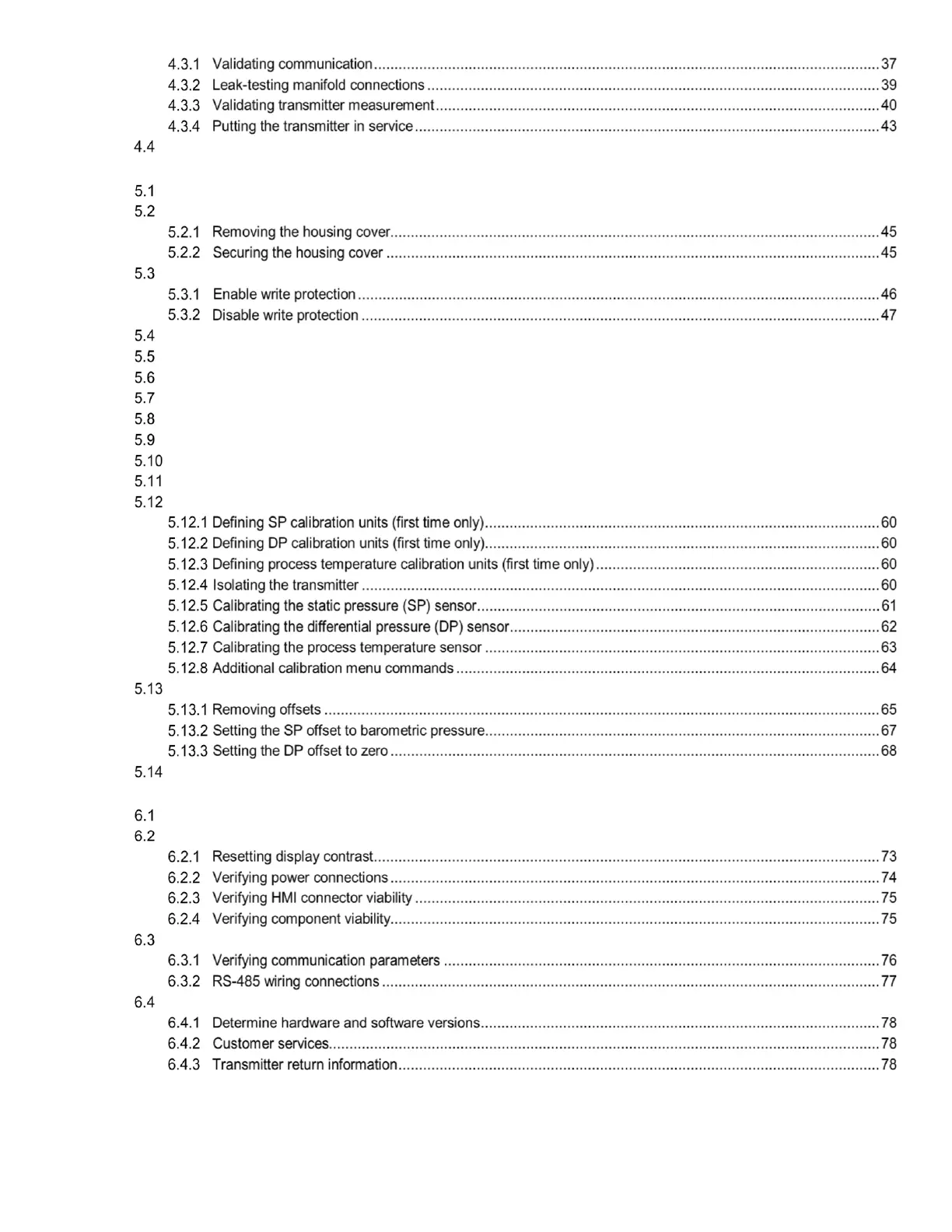iii
Software configuration security .............................................................................................................................. 43
5 Service and maintenance ............................................................................................................................ 44
Replacement parts ................................................................................................................................................ 44
Transmitter hardware security................................................................................................................................ 45
Transmitter write protection ................................................................................................................................... 46
Replacing the LCD assembly ................................................................................................................................. 48
Replacing the HMI connector ................................................................................................................................. 49
Replacing the electronics module .......................................................................................................................... 50
Replacing the terminal block .................................................................................................................................. 54
Adjusting the LCD screen contrast ......................................................................................................................... 56
Replacing the RTD probe ...................................................................................................................................... 57
RTD wiring verification........................................................................................................................................... 58
Removing the transmitter from service ................................................................................................................... 58
Calibrating ............................................................................................................................................................ 59
Setting the measurement bias ............................................................................................................................... 65
Resetting the transmitter to factory defaults ............................................................................................................ 69
6 Troubleshooting .......................................................................................................................................... 70
Diagnostic codes ................................................................................................................................................... 70
Blank display screen ............................................................................................................................................. 73
Communication failure ........................................................................................................................................... 76
Customer service and support ............................................................................................................................... 78
Appendix A HMI menu structure ................................................................................................................... 79
Appendix B DIP switch settings .................................................................................................................... 84
B.1 DIP switch access ................................................................................................................................................. 84
B.2 Write protection ..................................................................................................................................................... 85