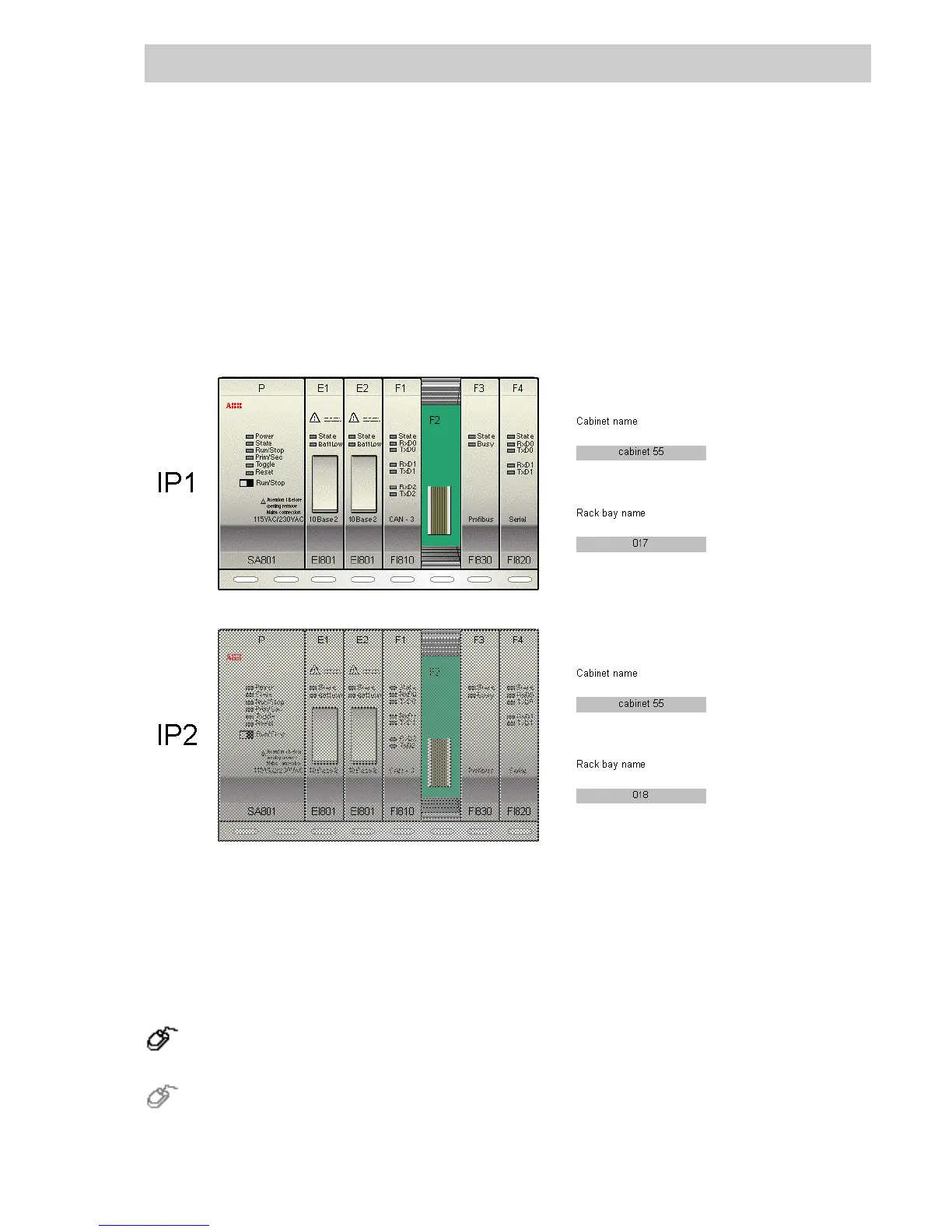Process Station ABB FieldController 800
19
5.3 Inserting modules in the AC 800F
Modules can be inserted in the FieldController in either the tree view or the station view. After In-
sert, the object appears in the tree view and the station view as well as in the system view I. In
each case both modules can be inserted in the station view of the redundant AC 800F (AC
800FR) by a simple double click. Insertion of the modules is only possible in the upper basic unit.
The selection list of the redundant AC 800F only offers modules marked with an R at the end, e.g.
FI 830FR. The modules for the redundant AC 800F are identically constructed to those of the
non-redundant AC 800F. The objects in the hardware structure however are tailored for redun-
dancy and therefore enable both modules to be configured at the same time.
The station view of the Industrial
IT
Controller AC 800F shows two basic units, although only the
upper one can be equipped. Otherwise the display is identical to the non-redundant ABB Field-
Controller 800 with P slots for the power supply module, E1 and E2 for the Ethernet modules and
F1 to F4 for the fieldbus modules.
→ Select FieldController (FC) in the tree view → Edit → Insert.
→ Select module type → Selectafreeslot
→ Select slot (P, E1-E2, F1-F4) in the station view → Double click
ac012us.bmp
Gross Automation, 1725 South Johnson Road, New Berlin, WI 53146, www.ssacsales.com, 800-349-5827
