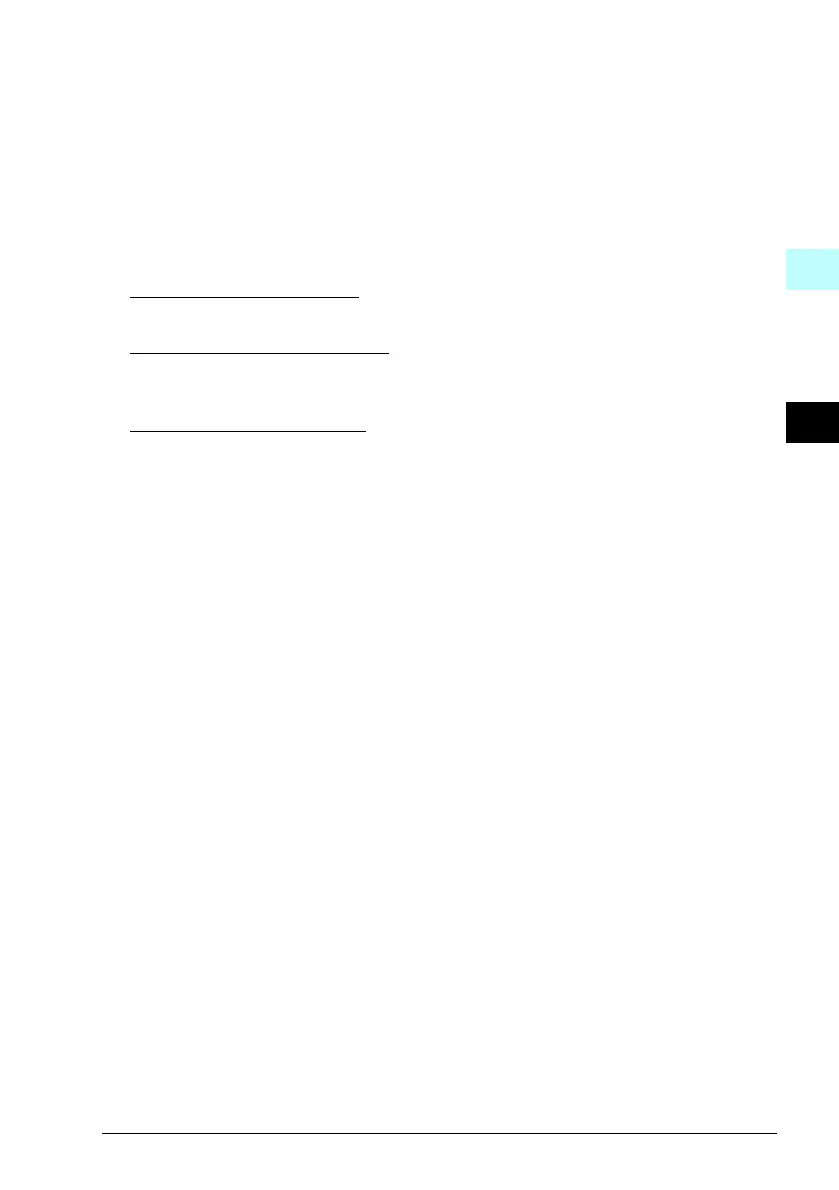105
Install optional modules, if any
See chapter Electrical installation in ACQ580-01 (0.75 to 250 kW) hardware manual
(3AXD50000035866 [English]).
Reinstall cover
See figure H on page 172.
1. IP21, Reinstall the box cover
: Slide the cover upwards (1a) and tighten the
retaining screws (1b).
2. IP21, Reinstall the module cover
: Put the tabs on the inside of the cover top in
their counterparts on the housing (2a), press the cover at the bottom (2b) and
tighten the retaining screws (2c).
3. IP55, Reinstall the front cover
: Put the tabs on the inside of the cover top in their
counterparts on the housing (3a), press the cover at the bottom (3a) and tighten
the retaining screws (3b).
For start-up instructions, see chapter EN – Quick start-up guide on page 175.
