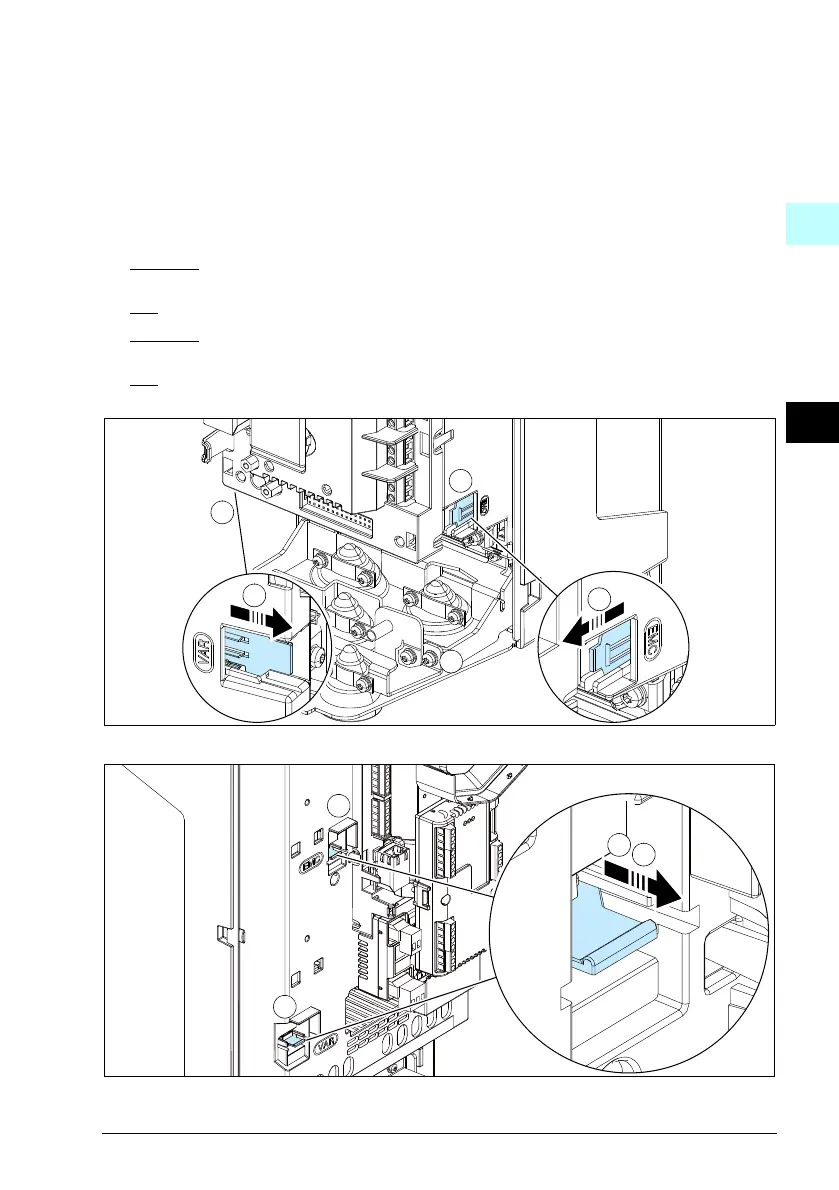21
Disconnect EMC filter or ground-to-phase varistor, if needed
To disconnect the internal EMC filter or ground-to-phase varistor, if needed, do as
follows:
1. Switch off the power from the drive.
2. Open the front cover, if not already opened, see figure B1 on page 89.
3. R0…R3:
To disconnect the internal EMC filter, slide the EMC switch in the
direction shown by the arrow.
R4:
To disconnect the internal EMC filter, remove the two EMC screws.
4. R0…R3: To disconnect the ground-to-phase varistor, slide the varistor switch in
the direction shown by the arrow.
R4: To disconnect the ground-to-phase varistor, remove the varistor screw.
