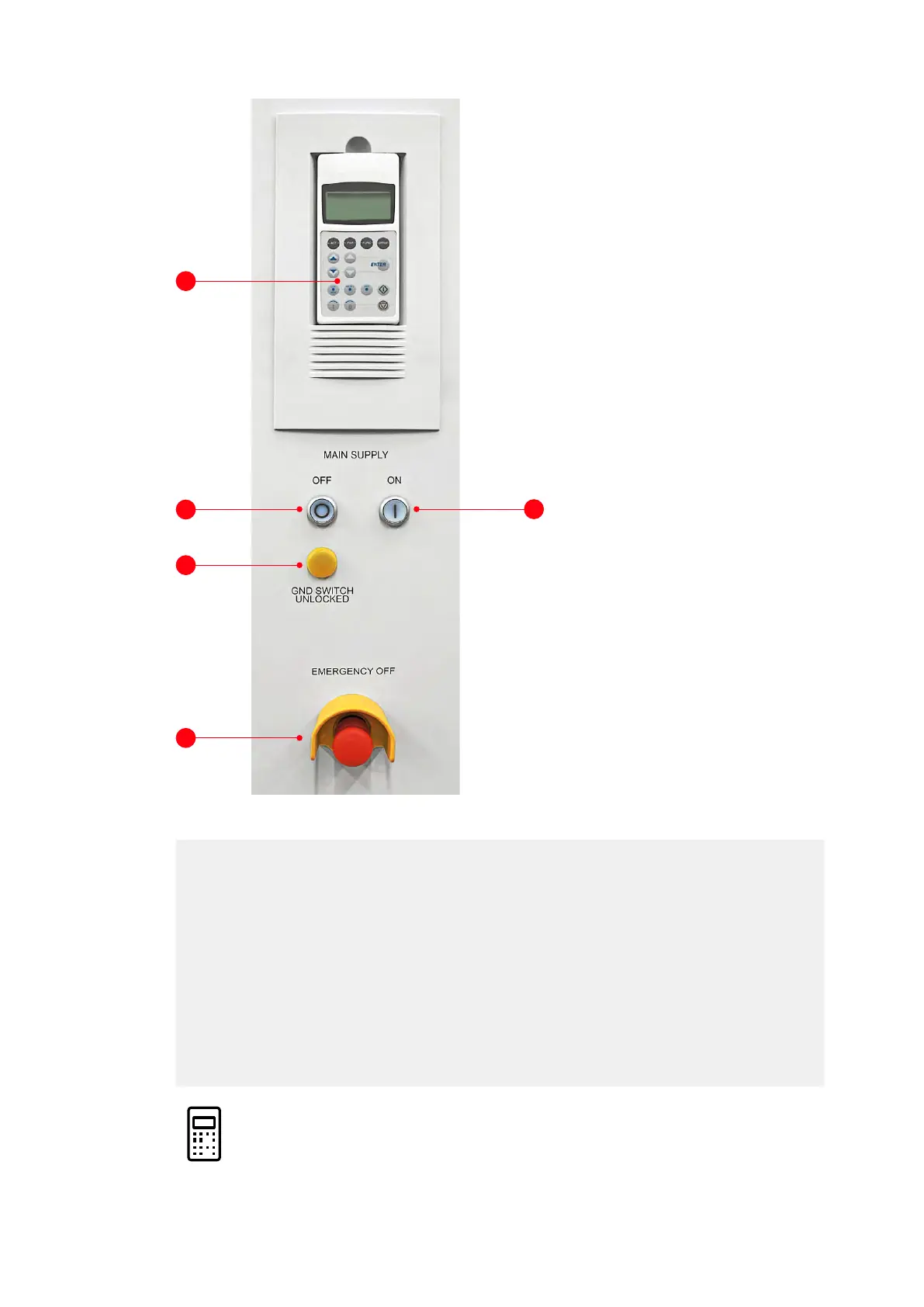09 OPERATION
3BHS213401 E01 REV H ACS1000 AIR-COOLED USER MANUAL 116/184
Figure 9-1: Local operator panel
(1) CDP control panel:
- Starts and stops the motor
- Displays status messages
- Displays alarm and fault messages of the drive
and monitored foreign equipment
- Resets alarm and fault messages
(2) Main supply off:
- Illuminated pushbutton opens the main
circuit breaker
(3) Main supply on:
- Illuminated pushbutton charges the DC link
and closes the main circuit breaker
(4) Grounding switch unlocked:
- Lights up to indicate that the grounding
switch of the drive can be turned to the
grounded or ungrounded position
(5) Emergency-off:
- Latching pushbutton, prevents starting when
pressed at standstill of the drive
- Main circuit breaker opens immediately and
DC link discharges when pressed during
operation of the drive
For more information, see “10 CDP control panel” on page 127.
1
2
3
4
5
