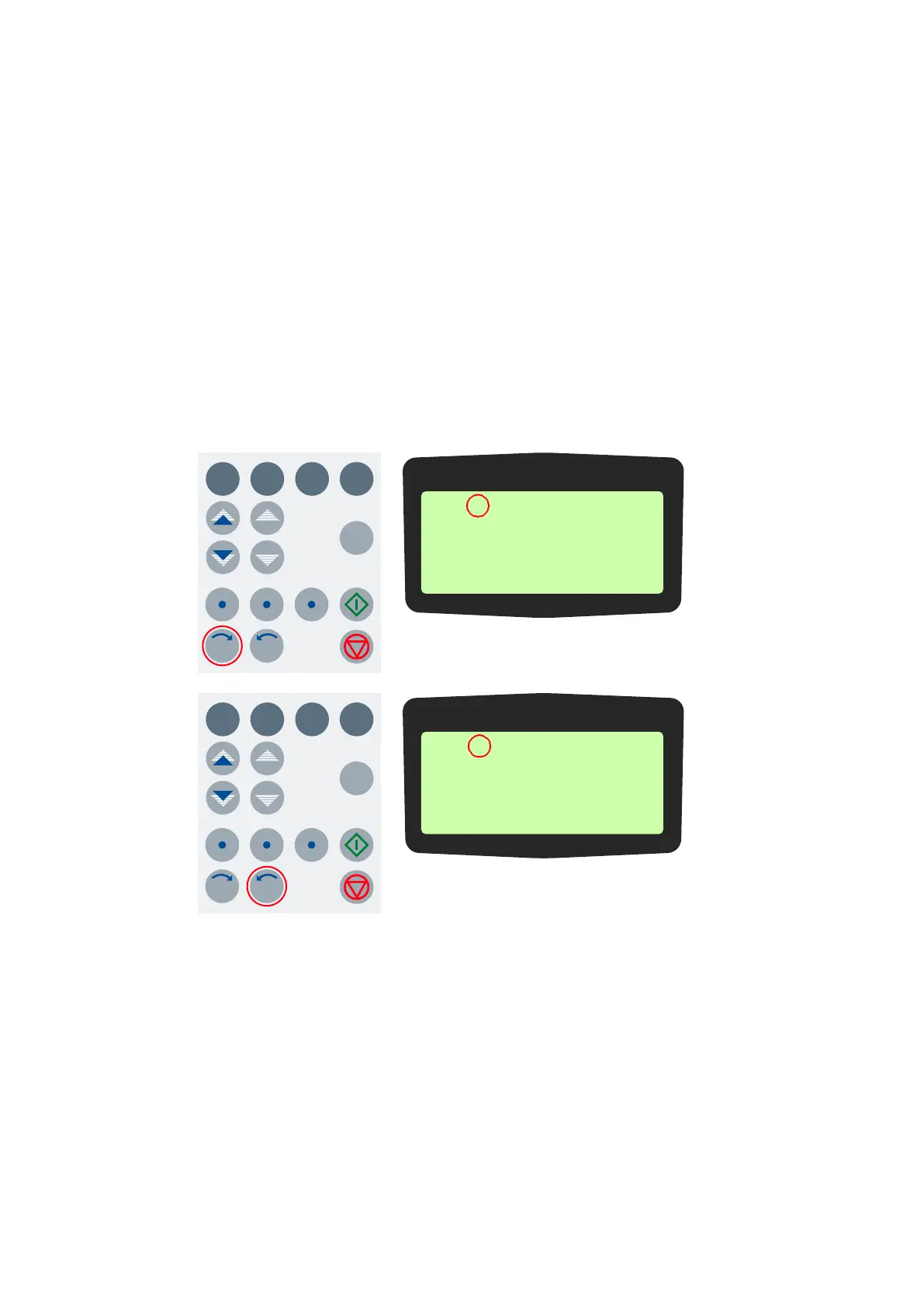10 CDP CONTROL PANEL
3BHS213401 E01 REV H ACS1000 AIR-COOLED USER MANUAL 148/184
10.5 Operational commands
For instructions on how to start and stop the drive system from the CDP control panel, see “9.7
Starting the drive” on page 121 and “9.8 Stopping the drive” on page 124.
10.5.1 Setting the direction of rotation
Setting the direction of rotation from the CDP control panel is possible in:
- Local control mode L
- Remote control mode R
The arrow on the display indicates the direction of rotation:
- When the motor is running, the arrow indicates the actual direction.
- When the motor is not running, the arrow indicates the preselected direction.
To set the direction of rotation, press the forward or backward key.
If you change the direction while the motor is running, the motor automatically ramps down to
zero speed and re-accelerates in the opposite direction to the preset speed. The arrow
changes at zero speed.
1 L -> 600.0 rpm
Status Running
MotorSpeed 600.00 rpm
Power 75.0 %
ACT PAR FUNC DRIVE
LOC
I0
RESET REF
ENTER
REM
1 R <- 600.0 rpm
Status Running
MotorSpeed 600.00 rpm
Power 75.0 %
ACT PAR FUNC DRIVE
LOC
I0
RESET REF
ENTER
REM
