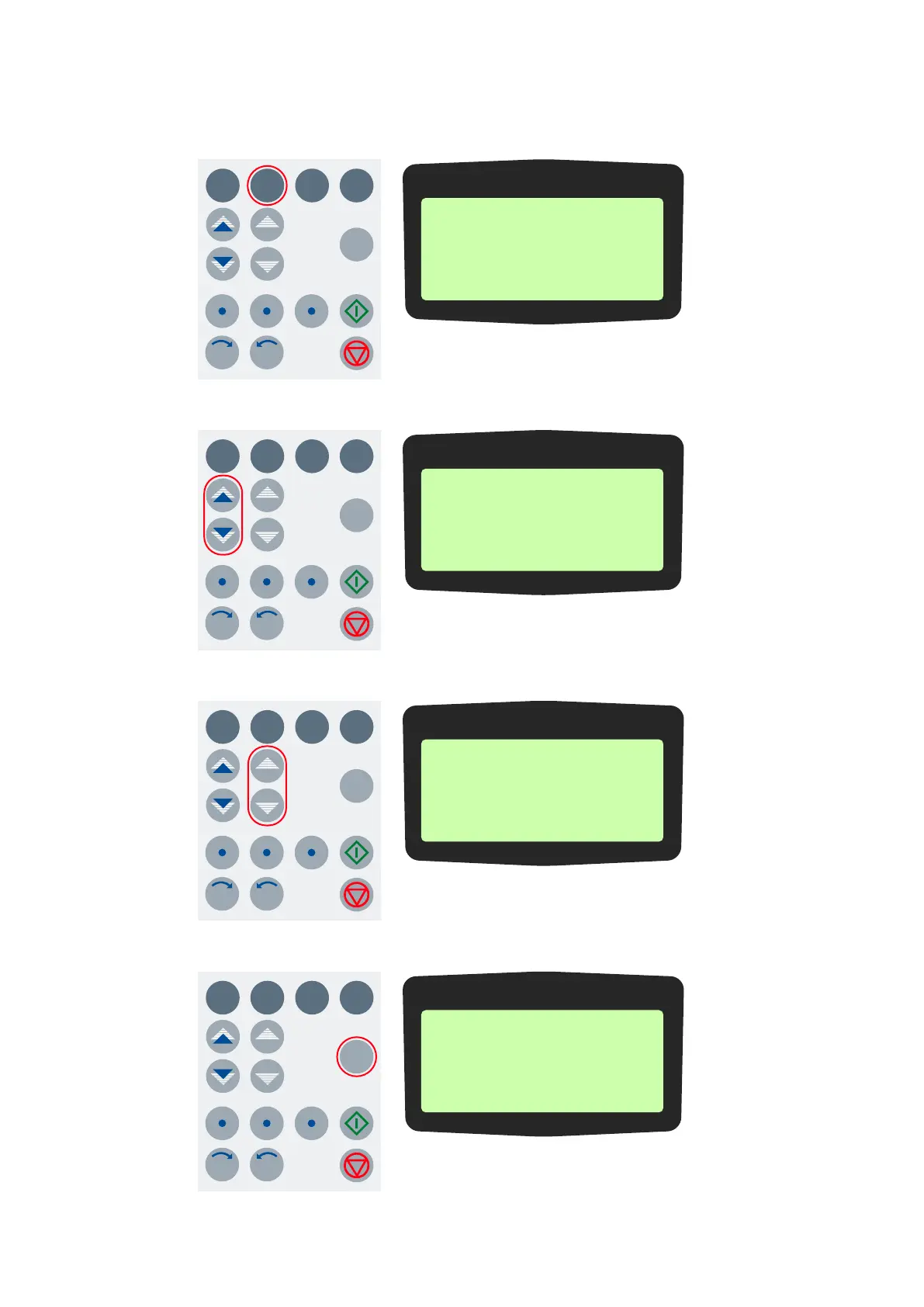10 CDP CONTROL PANEL
3BHS213401 E01 REV H ACS1000 AIR-COOLED USER MANUAL 141/184
10.3.3.2 Selecting and changing parameters
1. To enter the parameters mode, press the PAR key.
2. To select a different group, press the corresponding fast navigation key.
3. To select a parameter, press the corresponding slow navigation key.
4. To enter the parameter setting function, press the ENTER key.
1 L -> 600.0 rpm 0
12 REFERENCE SELECT
01 KeypadRefSelect
1
ACT PAR FUNC DRIVE
LOC
I0
RESET REF
ENTER
REM
1 L -> 600.0 rpm 0
75 OPTION MODULES
01 IOEC3 OptionBoard
YES
ACT PAR FUNC DRIVE
LOC
I0
RESET REF
ENTER
REM
1 L -> 600.0 rpm 0
75 OPTION MODULES
02 IOEC4 OptionBoard
NO
ACT PAR FUNC DRIVE
LOC
I0
RESET REF
ENTER
REM
1 L -> 600.0 rpm 0
75 OPTION MODULES
02 IOEC4 OptionBoard
[NO]
ACT PAR FUNC DRIVE
LOC
I0
RESET REF
ENTER
REM
