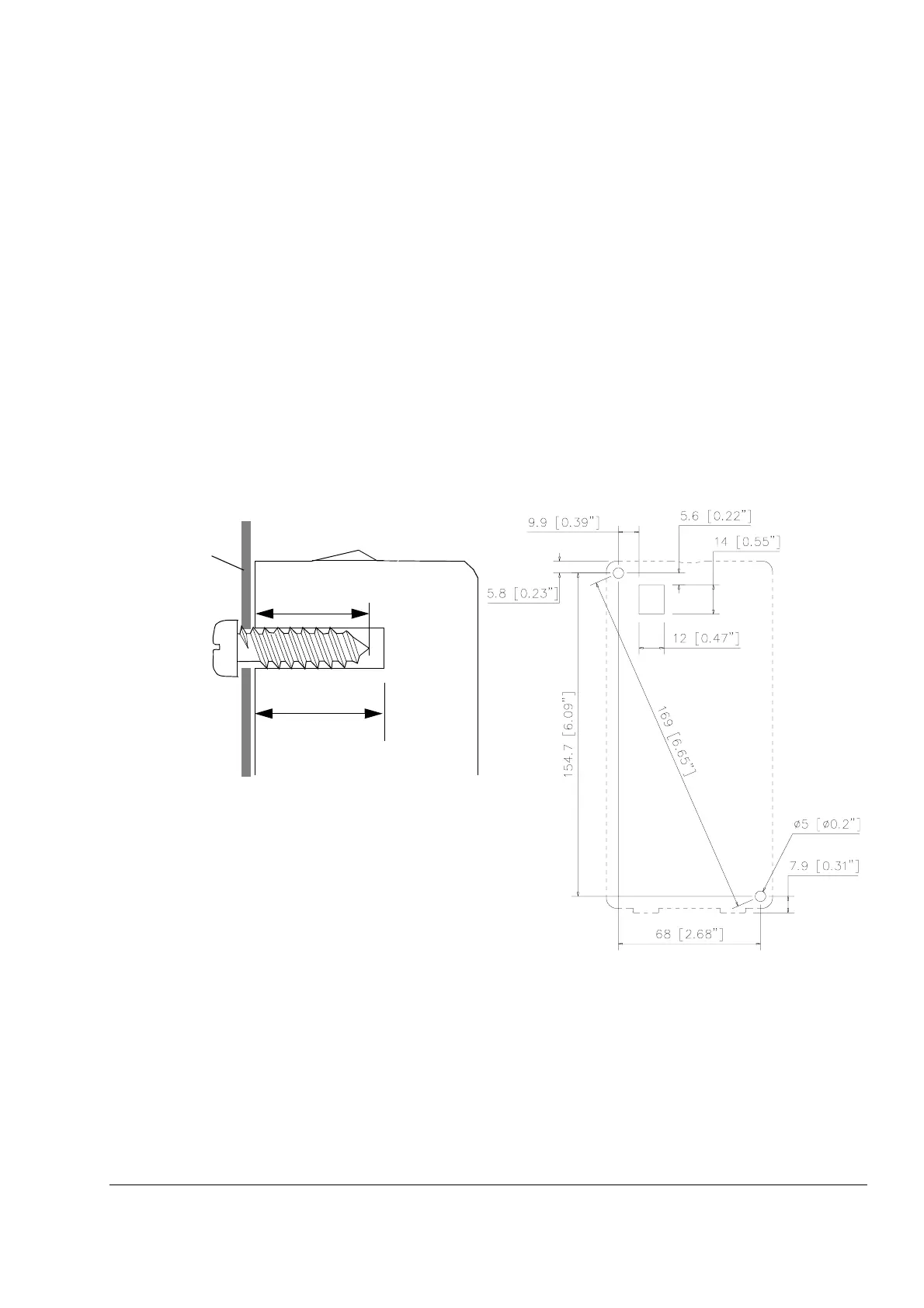Planning the cabinet installation
37
Fastening of the control panel (CDP312R)
The control panel can be fastened directly to the cabinet door, or a mounting
platform or control panel holder (+J413) can be used.
Installing the control panel directly on the cabinet door
Fasten the control panel from the back side with two screws of one of the following
types:
• standard screw with nominal diameter of 4 mm (0.16 in.)
• tapping screw with nominal diameter of 4.2 mm (0.17 in.) DIN 7981 C,
DIN 7982 C, DIN 7983 C or DIN 7976 C
• PT screw for thermoplastics with nominal diameter of 4 mm (0.16 in.).
Control Panel Mounting Platform RPMP-11/13 (+J410)
For installation of the mounting platform, see RPMP-11/13 Control Panel Mounting
Platform Kit Installation Guide [3AFE68400643 (English)].
Control panel
Cabinet door
Tightening torque:
1 Nm (0.74 lbf ft)
4...8 mm
(0.16...0.31 in.)
10 mm (0.39 in.)
View from outside the cabinet door
Control panel footprint
