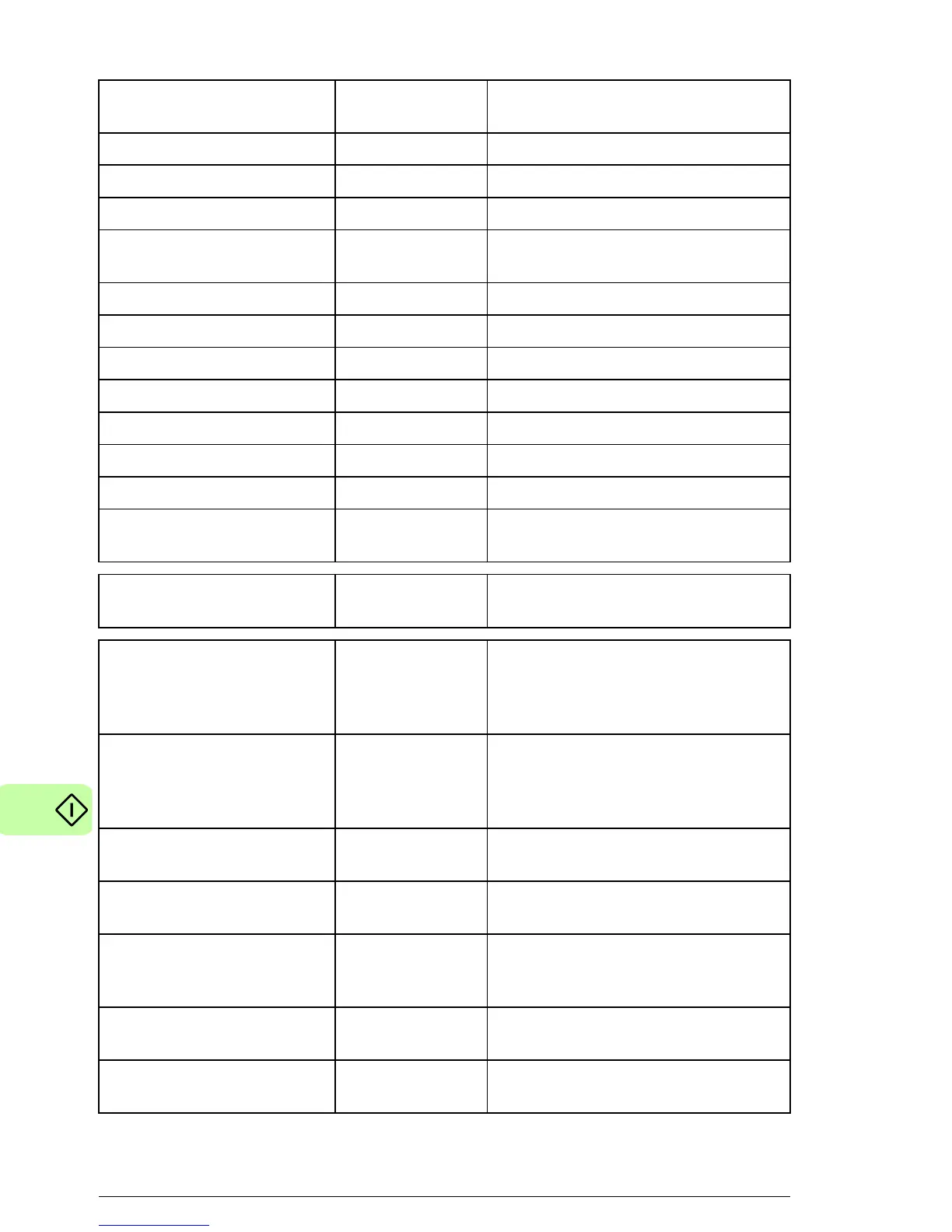56 Start-up
52.05 FBA DATA IN5 0 DC voltage - LSW
52.06 FBA DATA IN6 108 Encoder 1 speed - MSW
52.07 FBA DATA IN7 0 Encoder 1 speed - LSW
52.08 FBA DATA IN8…
52.10 FBA DATA IN10
0
53.01 FBA DATA OUT1 2503 Acceleration time - MSW
53.02 FBA DATA OUT2 0 Acceleration time - LSW
53.03 FBA DATA OUT3 2504 Deceleration time - MSW
53.04 FBA DATA OUT4 0 Deceleration time - LSW
53.05 FBA DATA OUT5 2408 Constant speed
53.06 FBA DATA OUT6 2410 Speed ref jog1
53.07 FBA DATA OUT7 2411 Speed ref jog2
53.08 FBA DATA OUT8…
53.10 FBA DATA OUT10
0
51.27 FBA PAR REFRESH 1 = REFRESH Validates the FDNA-01 configuration
parameter settings.
10.01 EXT1 START FUNC 3 = FBA Selects the fieldbus interface as the
source of the start and stop
commands for external control
location 1.
10.04 EXT2 START FUNC 3 = FBA Selects the fieldbus interface as the
source of the start and stop
commands for external control
location 2.
24.01 SPEED REF1 SEL 3 = FBA REF1 Selects the fieldbus reference 1 as
the source for speed reference 1.
32.01 TORQ REF1 SEL 4 = FBA REF2 Selects the fieldbus reference 2 as
the source for torque reference 1.
34.02 EXT1 MODE 1/2SEL P. 2 . 1 2 .1 5 =
P.FBA MAIN
CW.15
Selects FBA Control word bit 15 as
the source for the external control
location EXT1/EXT2 selection.
34.03 EXT1 CTRL MODE1 1 = Speed Selects speed as the control mode
for external control location 1.
34.05 EXT2 CTRL MODE1 2 =Torque Selects torque as the control mode
for external control location 2.
Drive parameter Setting for
ACSM1 drives
Description