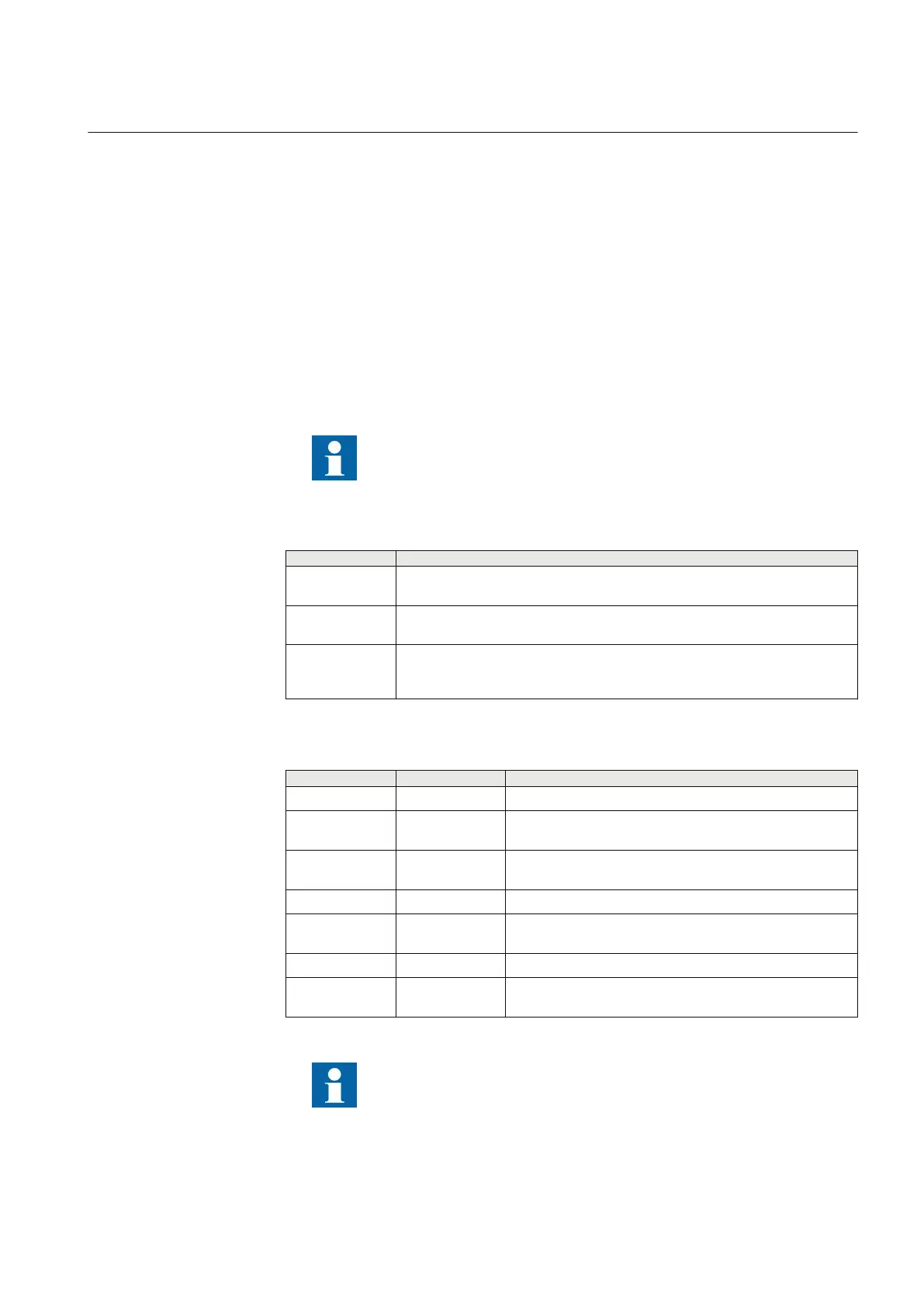Section 4 Managing user roles and user accounts
4.1 Authorization
GUID-981A881D-9229-45E8-9EE5-D6DF2CA457E5 v1.1.1
The user roles with different user rights are predefined in the IED.
The IED users can be created, deleted and edited only with PCM600. One user can
belong to one or several user roles.
At delivery, the IED user has full access as SuperUser until users
are created with PCM600.
Table 2: Default users
User name User rights
Superuser Full rights, only presented in LHMI. LHMI is logged on by default until other users
are defined
Guest Only read rights, only presented in LHMI. LHMI is logged on by default when
other users are defined (same as VIEWER)
Administrator Full rights. Password: Administrator. This user has to be used when reading out
disturbances with third party FTP-client or can be used to login using WebHMI
(full rights to change settings, download disturbances, clear alarm).
Table 3: Predefined user roles
User roles
Role explanation User rights
VIEWER Viewer Can read parameters and browse the menus from LHMI
OPERATOR Operator Can read parameters and browse the menus as well as
perform control actions
ENGINEER Engineer Can create and load configurations and change settings for
the IED and also run commands and manage disturbances
INSTALLER Installer Can load configurations and change settings for the IED
SECADM Security
administrator
Can change role assignments and security settings
SECAUD Security auditor Can view audit logs
RBACMNT RBAC
management
Can change role assignment
Changes in user management settings do not cause an IED reboot.
1MRK 511 454-UEN A Section 4
Managing user roles and user accounts
GMS600 1.3 13
Cyber security deployment guideline
