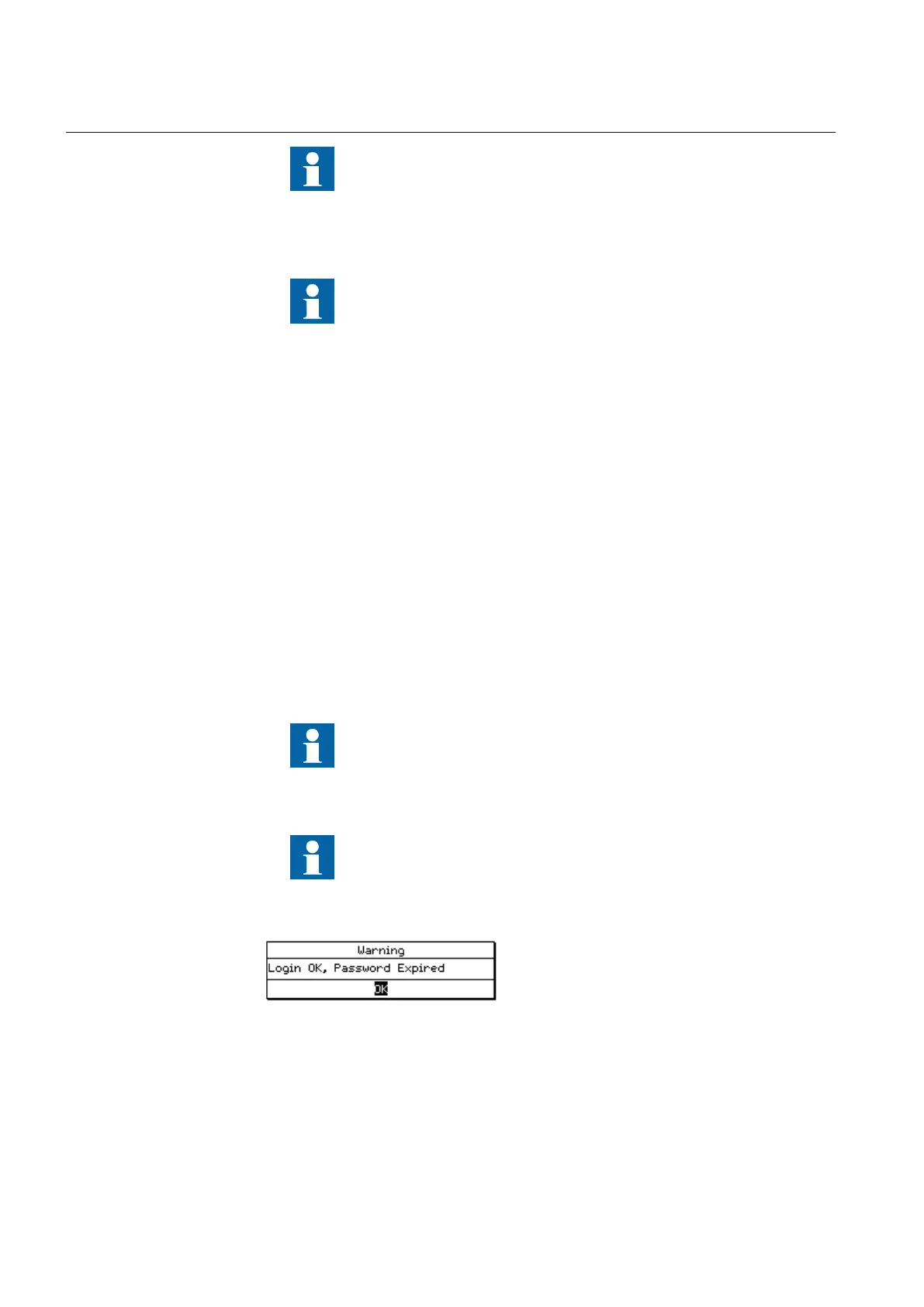In order to allow the IED to communicate with PCM600 when
users are defined via the IED Users tool, the access rights
“UserAdministration” and “FileTransfer — Limited” must be
applied to at least one user.
Do not use access rights “FileLoading”, “FileDumping”, “File
Transfer (Super)”, and “DB Access super” in PCM600.
4.3 Password policies
GUID-01918A5B-726C-4FC8-8644-424A83B26090 v2.1.1
Only ASCII characters are allowed when typing username or password. Currently
passwords in the range 32-126 and 192-383 (ASCII ranges, decimal) are supported.
Password policies are set in the IED Users tool in PCM600. There are several
options for forcing the password safer.
• Minimum length of password (1 - 12)
• Require lowercase letters ( a - z )
• Require uppercase letters ( A - Z )
• Require numeric letters ( 0 - 9 )
• Require special characters ( !@#+”*%&/=? )
• Password expiry time (default 90 days)
To achieve IEEE 1686 conformity, a password with a minimum
length of 8 characters must be used, and the square Enforce
Password Policies shall be ticked.
After password expiry the user is still able to login, but a warning
dialog will be displayed on the Local HMI. Also a security event
will be issued.
IEC13000233 V1 EN-US
Figure 5: Password expiry warning dialog
Section 4 1MRK 511 454-UEN A
Managing user roles and user accounts
16 GMS600 1.3
Cyber security deployment guideline