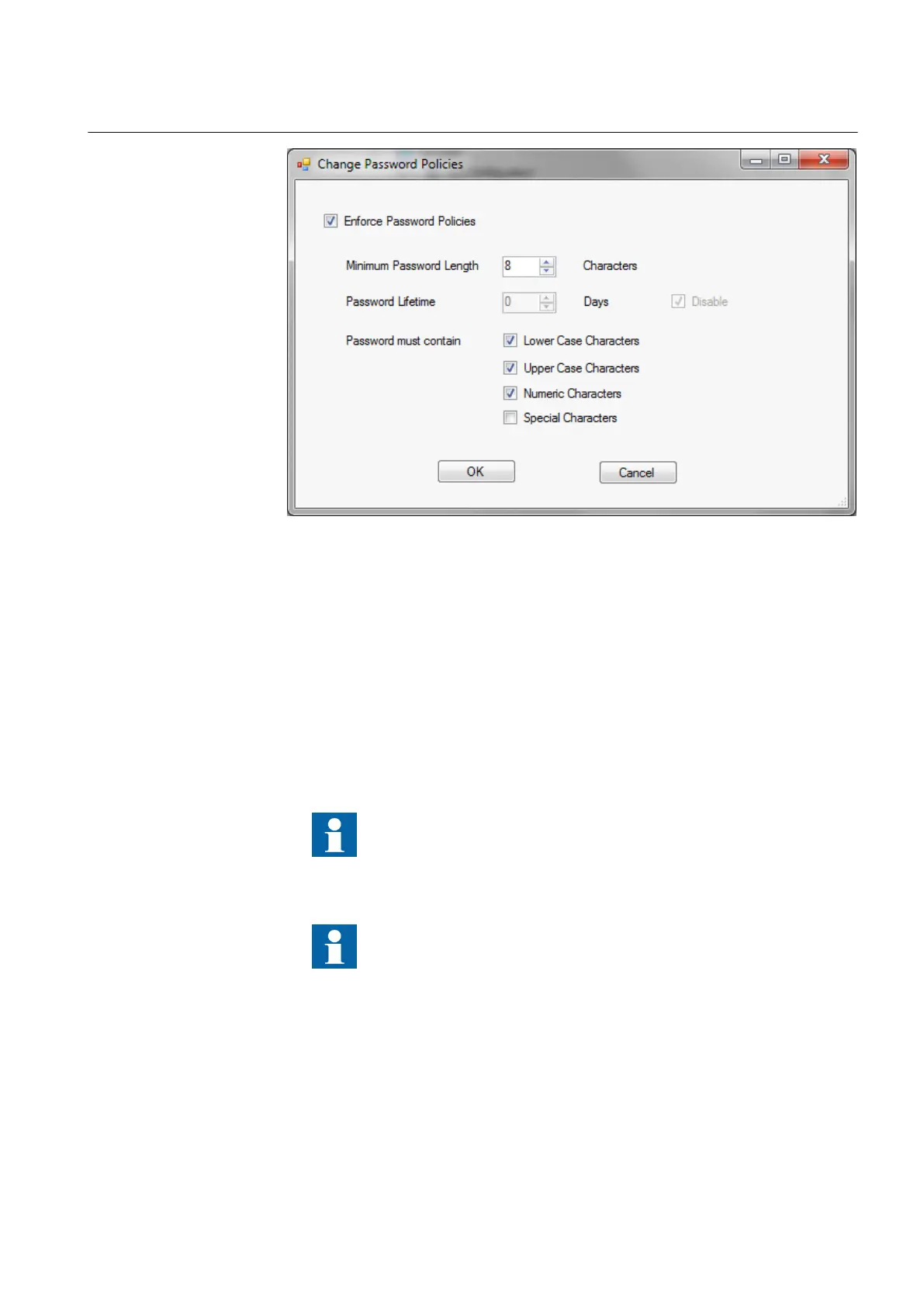IEC13000027 V1 EN-US
Figure 6: Change Password Policies dialog box in IED Users tool in PCM600
4.4 IED User management
GUID-B3A1A9F3-7F76-413C-A9A1-E090B90A8B3A v2
The IED Users tool in PCM600 is used for editing user profiles and role
assignments.
In the IED Users tool, the data can be retrieved from an IED or data can be written
to an IED if permitted. The data from an IED can be saved to the project database.
Always use Read User Management Settings from IED before
making any changes when managing user profiles. If this is not
done password changes made by users may be lost!
Nothing is changed in the IED until a “writing-to-IED operation” is
performed.
1MRK 511 454-UEN A Section 4
Managing user roles and user accounts
GMS600 1.3 17
Cyber security deployment guideline