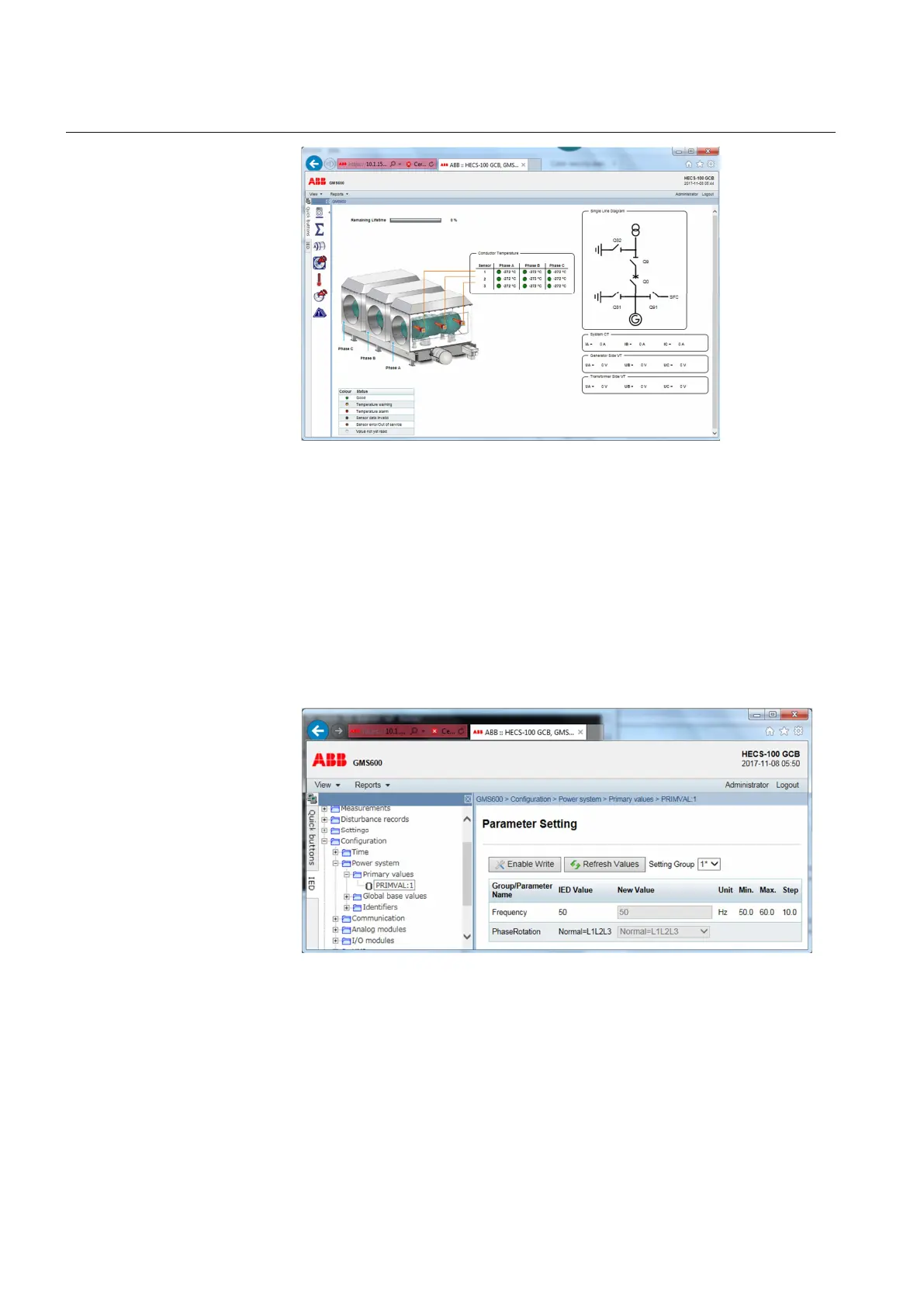IEC17000151 V1 EN-US
7.2 Changing Settings
GUID-7BA265B7-CBBA-4248-928B-44453A52D929 v1
To enable change of settings from Web, Enable the WriteMode parameter under
Main Menu/Configuration/HMI/Webserver/WEBSERVER:1.
To edit the setting, navigate to the Function under setting or configuration.
1. Click on Enable Write button.
IEC17000153 V1 EN-US
All the writable settings will be Enabled for writing.
Section 7 1MRK 511 454-UEN A
WebHMI Use
44 GMS600 1.3
Cyber security deployment guideline