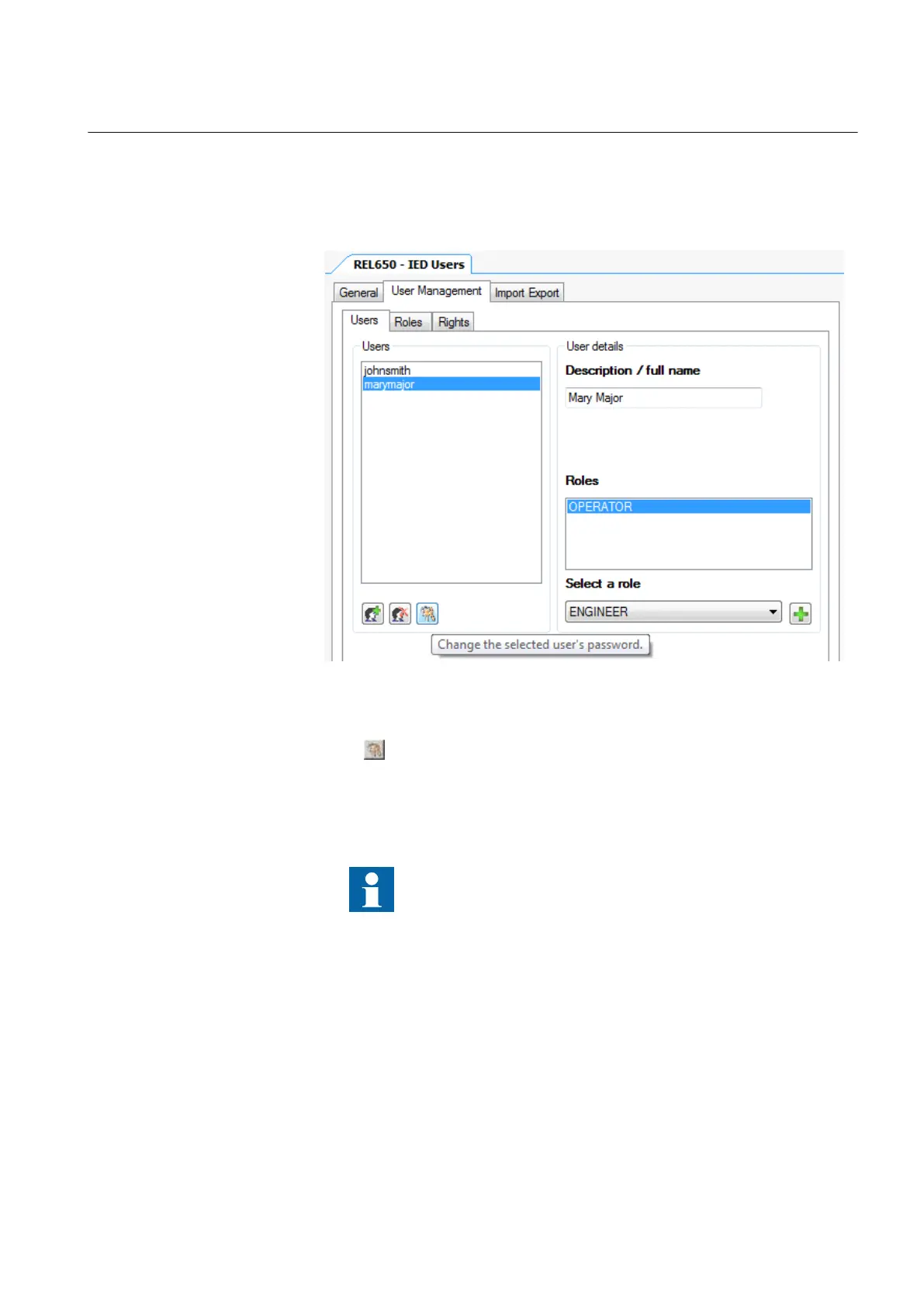4.4.3.4 Changing password
GUID-6180D722-CC49-445B-B520-BAD8904A60AF v2.1.1
1. Select the user from the Users list.
IEC12000206 V1 EN-US
Figure 15: Select user
2.
Click .
3. Type the old password once and the new password twice in the required
fields.
The passwords can be saved in the project database or sent directly to the
IED.
No passwords are stored in clear text within the IED. A hash
representation of the passwords is stored in the IED and it is
not accessible from outside via any ports.
1MRK 511 454-UEN A Section 4
Managing user roles and user accounts
GMS600 1.3 25
Cyber security deployment guideline