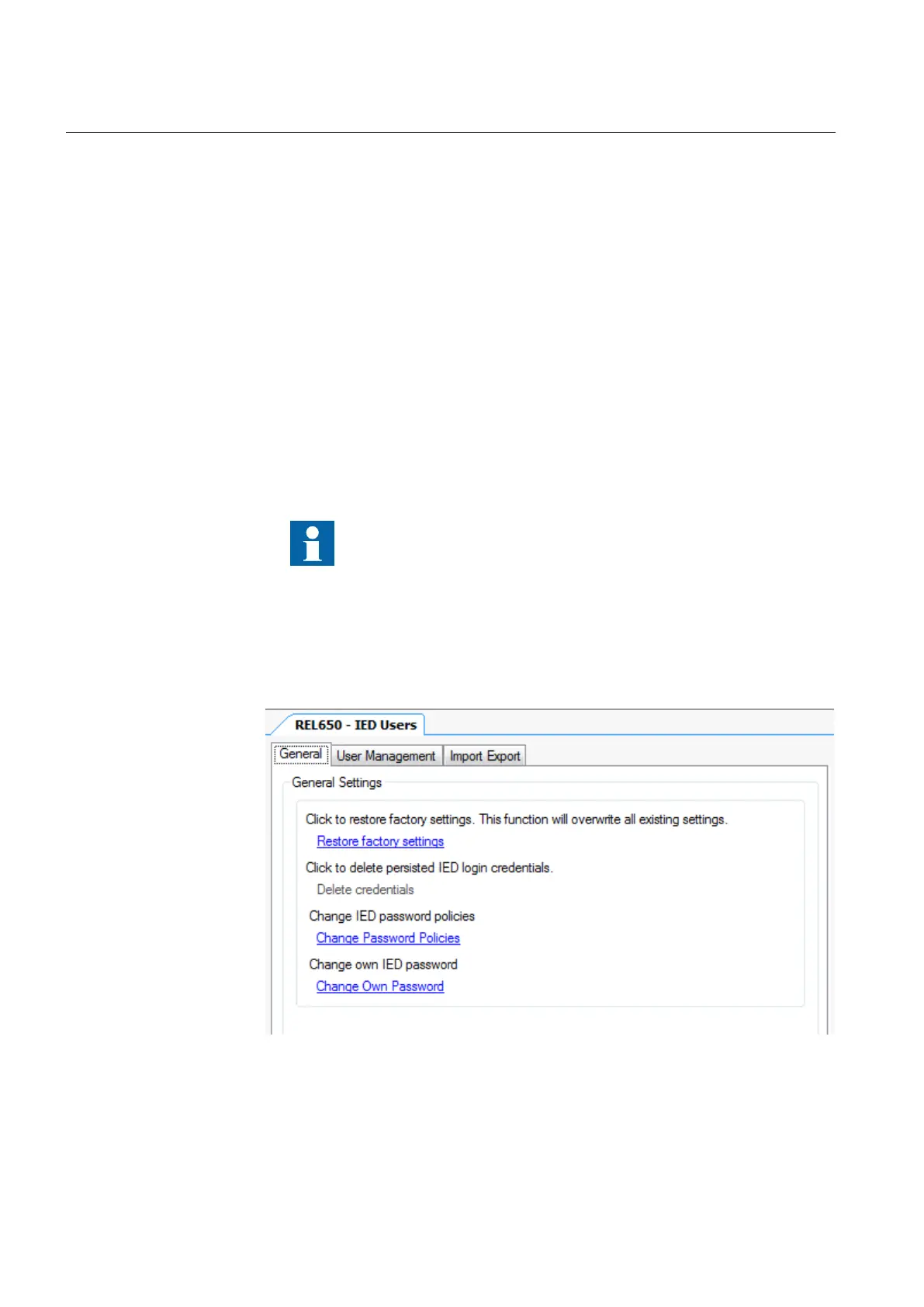4.4.1 Starting IED user management
GUID-58114BAC-2E0B-49DD-A2AB-A50384369B38 v1
• Connect the PC to the IED
• Start PCM600
• Select an IED in the object tree
• Select Tools/IED Users or,
• Right-click an IED in the object tree and select IED Users
The IED User dialog box appears.
4.4.2 General settings
GUID-0326F993-E3F2-4F72-A94F-D8886EB9F6AD v2
In the General tab, by clicking Restore factory settings the default users can be
restored in the IED Users tool. For the 650 series this means reverting back to the
factory delivered users. Performing this operation does not remove the users in the
IED. Nothing is changed in the IED until a “writing-to-IED operation” is
performed.
This is not the same action as Revert to IED defaults in the
recovery menu.
The previous administrator user ID and password have to be given so that the
writing toward the IED can be done.
Editing can be continued by clicking on Restore factory settings when not
connected to the IED.
IEC13000017 V1 EN-US
Figure 7: General tab
Section 4 1MRK 511 454-UEN A
Managing user roles and user accounts
18 GMS600 1.3
Cyber security deployment guideline