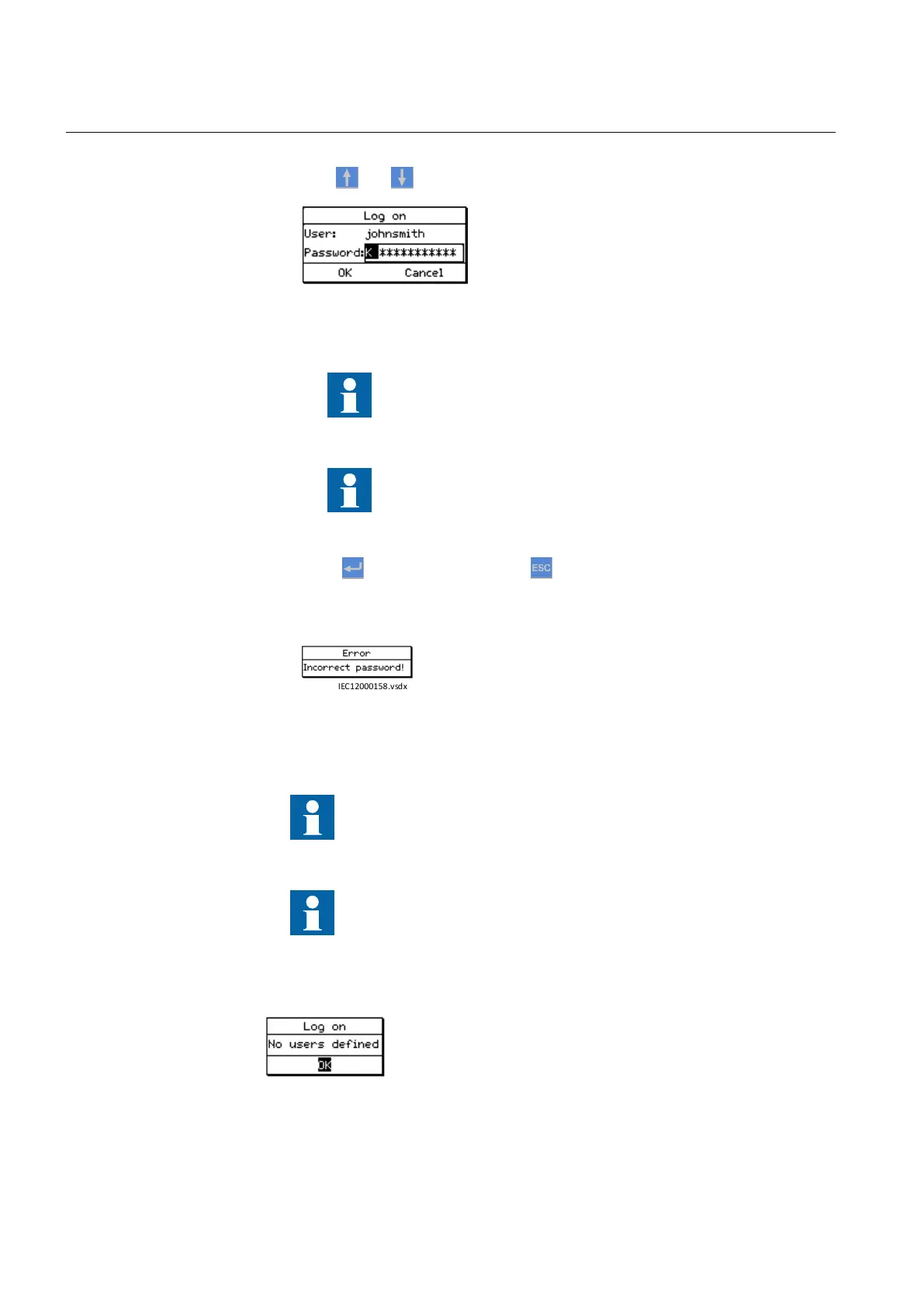Upper and lower case letters are also found by scrolling the 255 characters
with and .
IEC12000157 V3 EN-US
Figure 23: Entering the password
Passwords are case sensitive.
Only characters A - Z, a - z and 0 - 9 shall be used in user
names. User names are not case sensitive. For passwords see
the Password policies in PCM600.
4.
Press to confirm the logon or to cancel the procedure.
If the logon fails, a message is displayed on the display.
IEC12000158 V3 EN-US
Figure 24: Error message indicating an incorrect password
The logon dialog appears if the attempted operation requires
another level of user rights.
Once a user is created and written into the IED, logon is possible
with the password assigned in the tool. If there is no user created,
an attempt to log on causes the display to show a corresponding
message.
IEC12000160 V2 EN-US
Figure 25: No user defined
Section 6 1MRK 511 454-UEN A
Local HMI use
38 GMS600 1.3
Cyber security deployment guideline