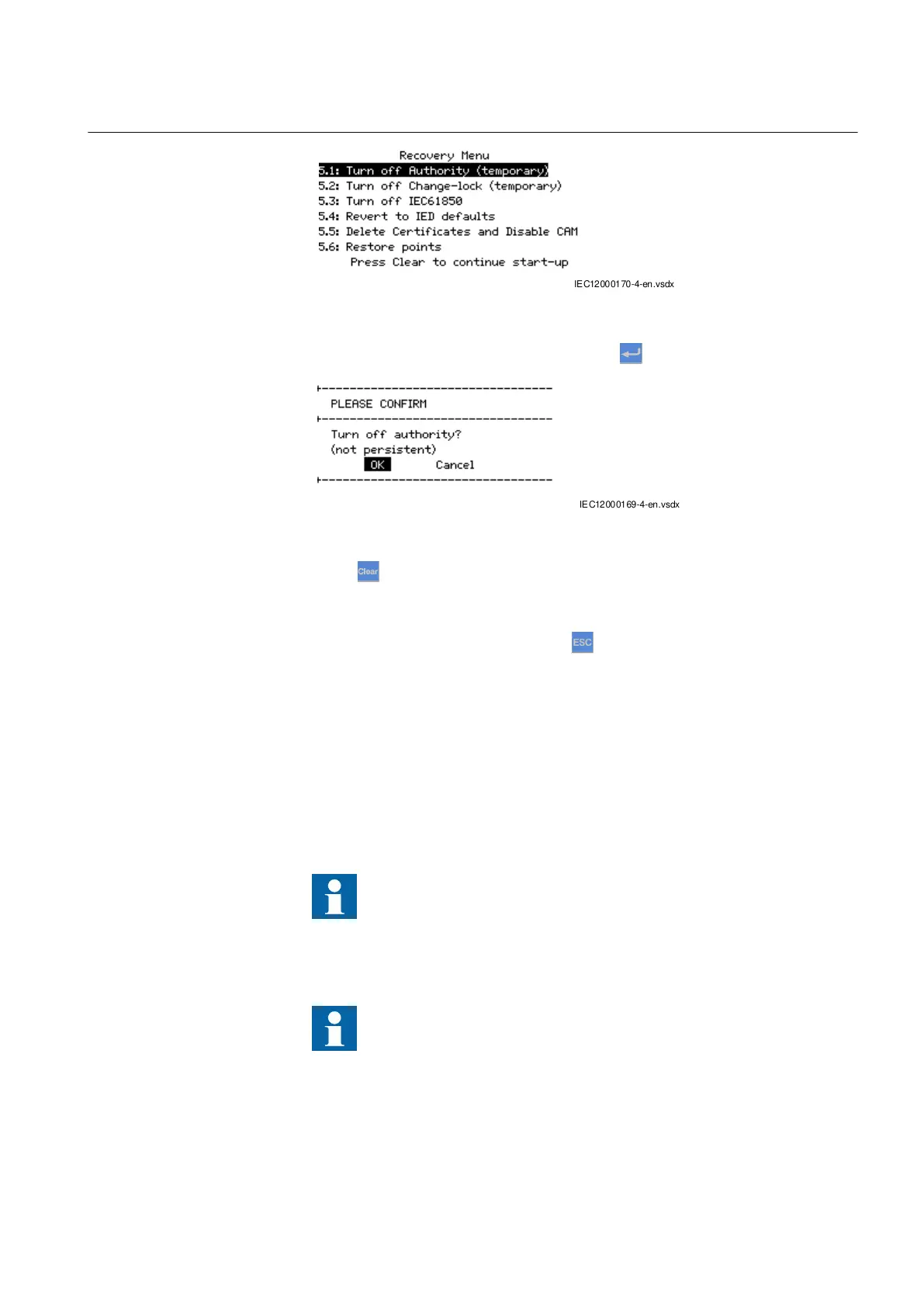IEC12000170 V4 EN-US
Figure 29: Turn off Authority
6.
Select OK to turn off the authority and press
.
IEC12000169 V4 EN-US
Figure 30: Confirm selection
7.
Press to continue the startup sequence, (now the authority is temporarily
disabled until next reboot of the IED).
To cancel the operation in any step, press
.
Open PCM600 and start the IED Users tool.
• Remove the faulty user
• Create a new user with the same access rights
• Write the user management settings to the IED
The IED perform a reboot, new settings are activated and the authority system is
enabled again.
The Maintenance Menu is only available on the Local HMI. The
purpose of this menu is to have a way to recover in the field at
different situations. The recovery menu is also protected with a 4–
digit PIN code, fixed for all IEDs.
Avoid unnecessary restoring of factory IED default setting (Revert
to IED defaults), since all parameter settings earlier written to the
IED are overwritten with factory default values.
1MRK 511 454-UEN A Section 6
Local HMI use
GMS600 1.3 41
Cyber security deployment guideline