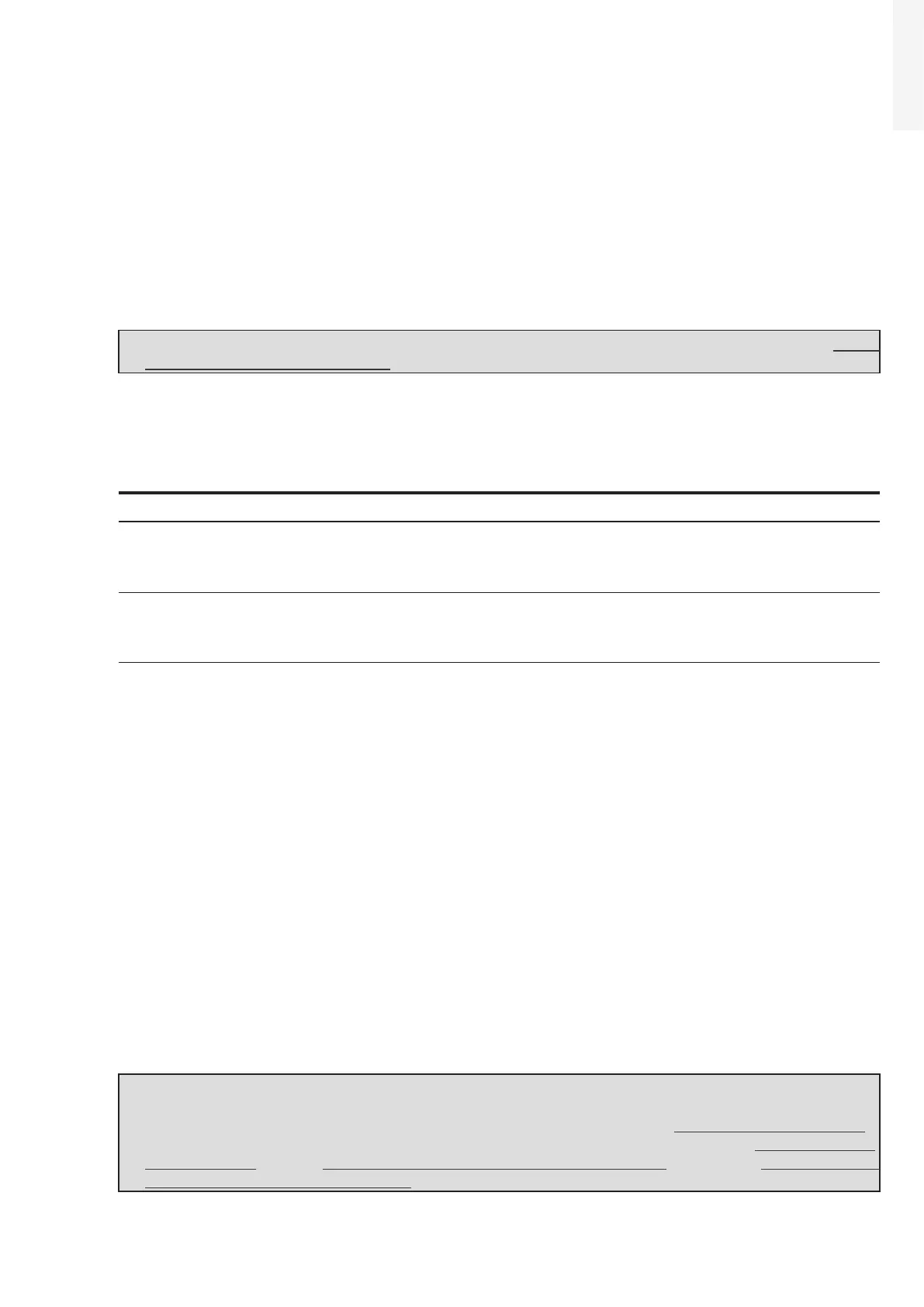99Operation
EN
In the SETTINGS section it’s possible to access the following sub-menus:
RS485 (allows to set address, baud rate, parity mode and communication protocol.
LAN (it’s possible to view the status and change the daisy chain configuration of the two ethernet ports
of the inverter).
WLAN (it’s possible to view the status of the two wireless channels of the inverter, and to disconnect the
channel 2).
Monitored Devices (it’s possible to add and config the connected supported accessories to the RS485. In
this case, modify the data on the rs485 tab according to the characteristics of the inserted device).
NOTE – D For any other specific settings of parameters of single inverters please refer to “Web
User Interface menu structure” paragraph.
• After the commissioning via the ABB Installer for Solar Inverters APP is completed, the inverter changes
the behaviour of the “Power” and “Alarm” LEDs (08) , in relation of the input voltage value:
Input voltage LED Status Description
Vin < Vstart
Power = Flashing
Alarm = OFF
The input voltage is not sufficient to enable connection to
the grid.
Vin > Vstart
Power = Flashing
Alarm = ON
The input voltage is sufficient to enable connection to the
grid: the inverter waits for the grid voltage to be present to
make the connection to the grid.
•
Depending of the supply source used to complete the installation wizard steps, close the disconnect
switch of missing voltage sources: In case of missing AC source close the AC switch downstream of the
inverter (and AC disconnect switch (09) for the -S2, -SX2 wiring box versions); In case of missing DC
source close the DC disconnect switches (19).
• When the input voltage is sufficient to allow the connection to the grid, the inverter will check the grid
voltage, measure the isolation resistance of the photovoltaic field with respect to ground and performs
other auto-diagnostic checks. During the preliminary checks on the parallel connection with the grid,
the “Power” LED keeps flashing, the “Alarm” and “GFI” LEDs are OFF. The inverter will ONLY connect to
the grid if all parameters fall within the ranges foreseen by current regulations.
• If the outcome of the preliminary checks to grid synchronization are positive, the inverter connects and
starts to export power to the grid. The “Power” LED remains fixed on while the “Alarm” and “GFI” LEDs
are OFF.
NOTE – D To address any problems that may occur during the initial stages of operation of the
system and to ensure the inverter remains fully functional, you are advised to check for any
firmware updates in the dedicated section of web user interface (“SERVICE TOOLS menu”),
via Installer for Solar Inverters APP or in the download area of the website www.abb.com/
solarinverters or at https://registration.abbsolarinverters.com (refer to ““Registration
website” and “Admin Plus token”” paragraph).
