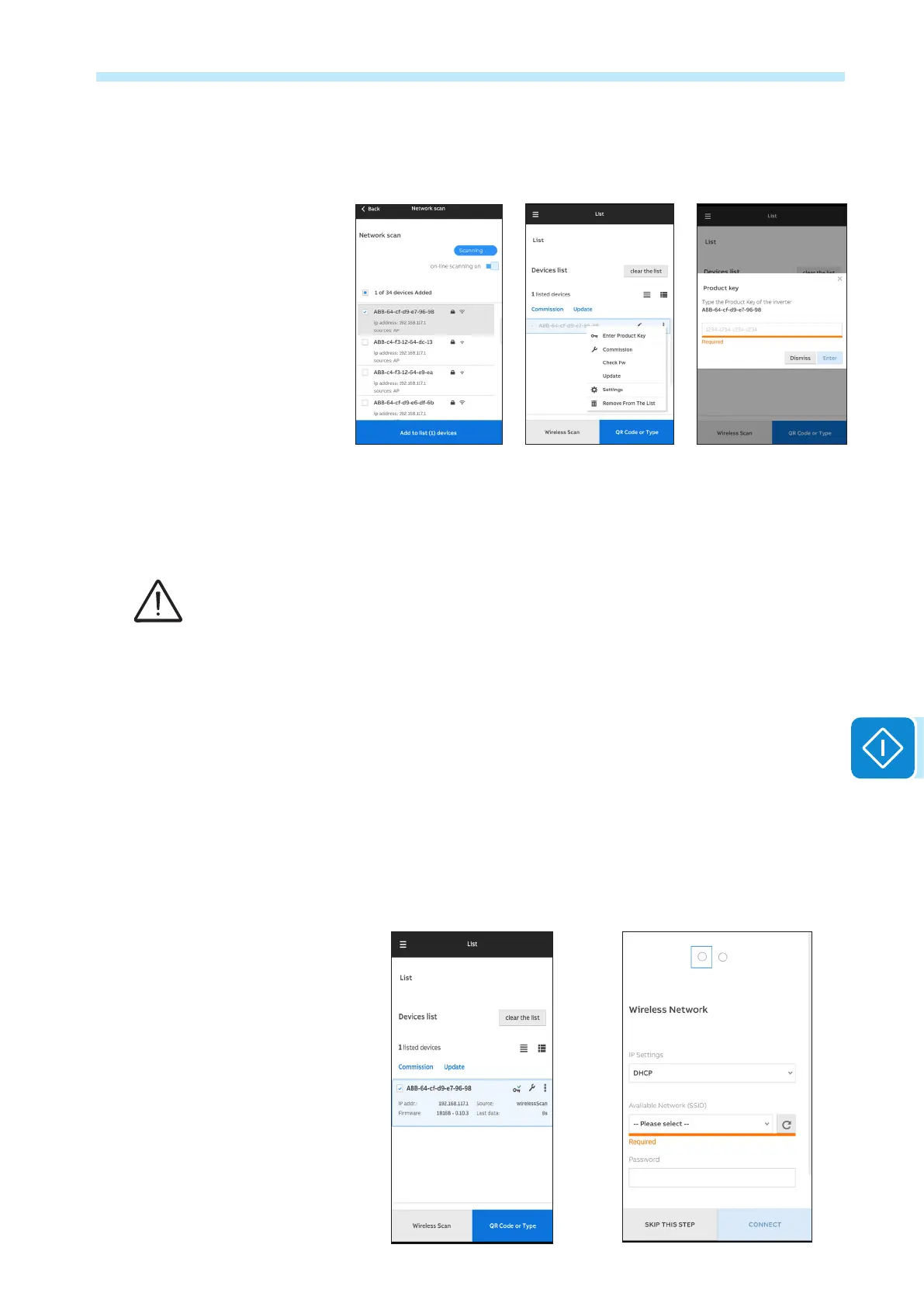- 95 -
000875BG
7 - Operation
As an alternative of QR code scanning, claiming process can be exe-
cuted by selecting manually the SSIDs associated to the Wi-Fi networ-
ks generated by each inverter to commission and inserting Product key
when requested.
Both QR code and Product key are provided on the Communication
identication label stuck onto each inverter.
The Communication Identication label is divided in two separate parts by a dashed line; take
the bottom part and apply it on the plant documentation. (it’s recommend to create a plant
map and apply the Communication Identication label of each inverters in the right position
of that map).
Above steps are valid for executing any available funtionalities of the Installer for Solar Inver-
ters mobile APP.
• In order to launch the installation wizard and so complete the commissioni
procedure please click “Commissioning” button. If needed click prevently
on “Firmware update” button for aligning the rmware of all the inverters
in the list to the last version (internet connection is needed).
• Enter the IP Settings(DHCP or Static), Network SSID and password.
Tap on “Connect” button to connect the inverter to the local wireless network.
If the inverter should not be connected to a Local wireless network tap
on “Skip this step” button (the inverter connection remains point-to-
point).