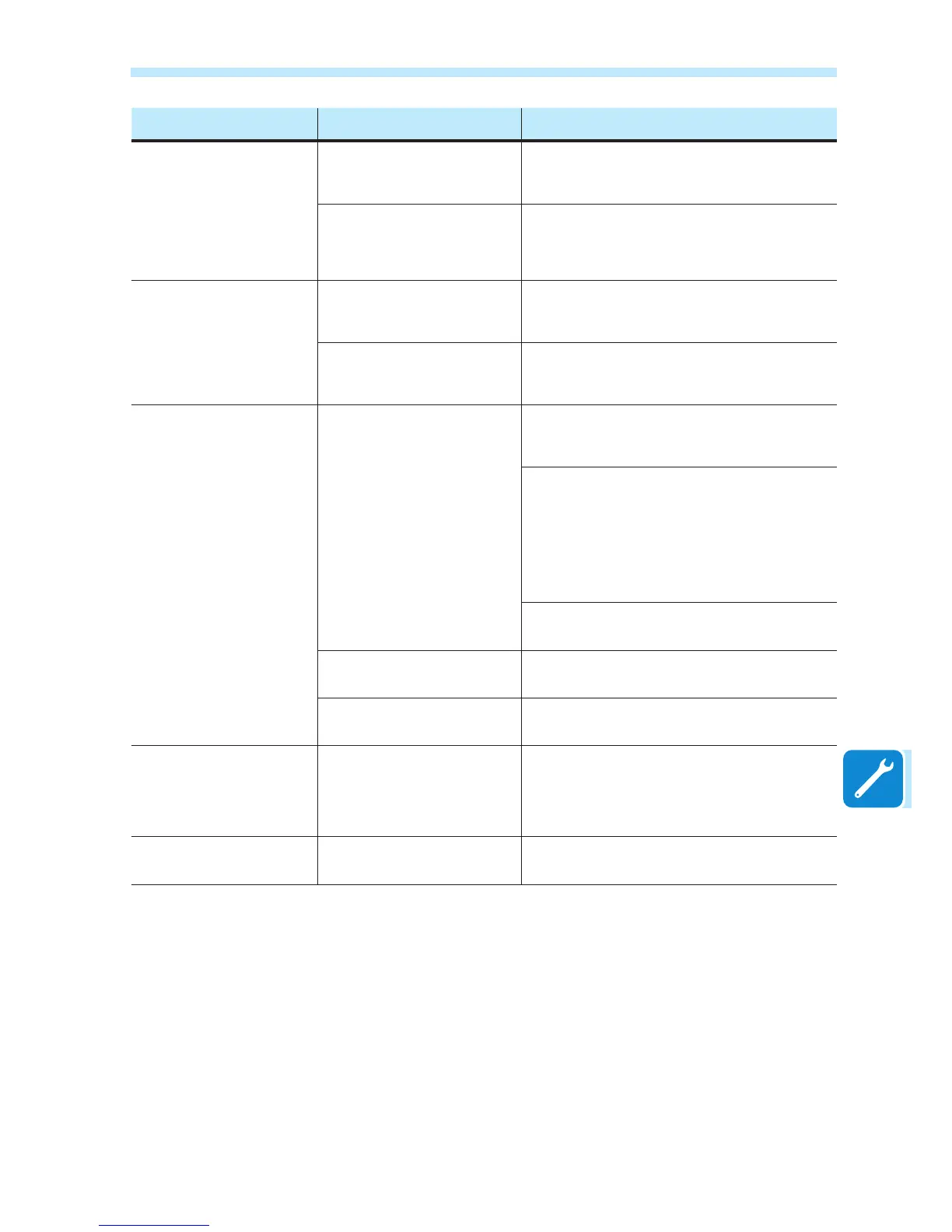Problem Possible causes Solution
Alternating difculties in the local
connection to the internal web user
interface.
The inverter might not be correctly po-
wered (for example, if the inverter is
switched off at night, the internal web
user interface cannot be accessed).
Access to the internal web user interface only when the inverter
is correctly powered.
The wireless connection signal between
the device in use and the router or the In-
verter, may not have sufcient power or
it may be disturbed by obstacles which
affect the communication.
Make sure that the signal between the wireless devices which
interact with the inverter are sufciently high and that any obsta-
cles such as metal cages or walls, walls in reinforced concrete
or strong electromagnetic elds do not affect communication.
Although the Inverter has been con-
gured correctly in “Station Mode” and
works correctly on the local network,
no data has been transmitted to the
Aurora Vision
®
.
The MAC address used to register the
inverter on the Aurora Vision
®
platform is
not the same as the actual address as-
sociated with the inverter.
Make sure that the MAC address registered on the Aurora Vi-
sion
®
platform is actually the one associated with the inverter. If
it is not, modify the registered MAC address.
The wireless network to which the Inverter
is connected, could be protected by a Fire-
wall which prevents the remote exchange
of data with the Aurora Vision
®
platform.
Contact the network administrator in order to have the Firewall
congured so that the remote exchange of data between the
Inverter and the Aurora Vision
®
platform is allowed.
It is not possible to access the Inter-
nal web user interface using the IP
address when the inverter is opera-
ting in “Station Mode – DHCP”.
An incorrect dynamic IP address is being
used to access the Internal Web user
interface or the IP address could have
been modied by the wireless router to
which the inverter is connected.
The IP Address used to access the Inter-
nal Web user interface was lost.
Access the Internal Web user interface using via “AP Mode” (re-
fer to dedicated section to know how to connect via “AP Mode”)
and read the current IP Address in “NETWORK > WLAN” sec-
tion.
Access the Internal Web user interface using the “Host Name” that
could be obtained writing this url http://ABB-XX-XX-XX-XX-XX-
XX.local replacing the “X” with the hex digits of the wireless MAC
address of the inverter (it can be found on the “Wireless Identi-
cation Label” placed on the side of the inverter or applied during
the commissioning phase to the quick installation guide on cover
page). The DNS or multicast service must be enabled on router.
Note: This connection method doesn’t work on Android
devices.
If possible, access the pages of the wireless router web server
to which the inverter is connected and read the new dynamic IP
address assigned to the Inverter.
The wireless router doesn’t allow the
connection to local IP address. Tipically
this happen on company networks.
Contact the network administrator to allow the wireless router to
connect to local IP address.
The device doesn’t allow the connection
to local IP address. Tipically this happen
with company devices.
Contact the system administrator to allow the device to connect
to local IP address.
Using an Android devices, a notica-
tion advise that internet connection
is missing when trying to connect to
the Access Point wireless network
created by the inverter and ask for
connection conrmation.
Known behavior of Android devices. An-
droid OS always check if internet con-
nection are available and ask for conr-
mation if it’s not present.
Conrm the connection request in the notication of Android de-
vices by clicking “Yes”.
It is not possible to view the Pdf Auto-
test report using an Ios devices.
Popup opening is not allowed on Ios
browser.
Allow the popup opening in the browser settings of the Ios devi-
ces (A notication will advise you for enable popup when trying
to view the pdf autotes report).
