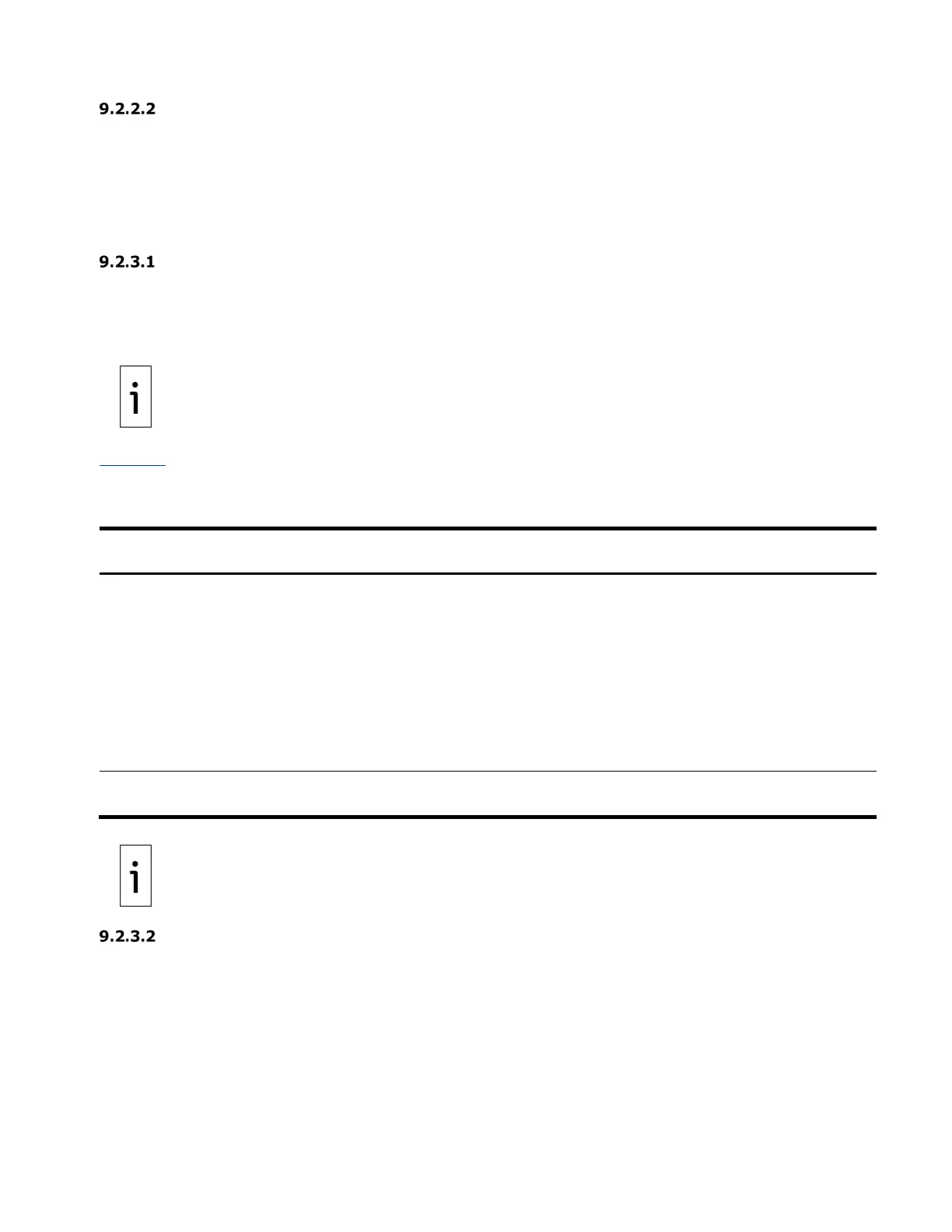182 | XIO USER MANUAL | 2106424MNAB
Static addressing
Manually configured IP parameters do not depend on a connection to a network and DHCP server. IP
parameters remain intact when they are saved in the device. Static IP addresses can be public or private.
Obtain valid IP addresses from the network administrator.
9.2.3 Private and public addressing
Totalflow devices can be configured with private or public IP addresses. Select what is appropriate for the
field conditions.
Private addressing
Private addressing is the default for local connection with hosts (PC or laptop) for device setup,
maintenance or monitoring over Ethernet.
Equipment with Ethernet ports has default private IP addresses configured at the factory. Configure the PC
or laptop with a compatible private IP address to communicate with a device in the field.
NOTE: All ABB Totalflow devices have the same default address. If
a field location
requires network communication, and
more than one device is installed at that location, the
default address in each device must be changed to a unique and valid IP
address.
Tab le 9-2 displays common examples of address blocks reserved for private addressing. Consult with the
network administrator for approved configuration and parameters. General IP addressing and information
about other reserved address blocks is available on publicly available Internet sites.
Table 9-2: Reserved private address blocks
mask
(Automatic Private IP
Addressing, IPv4)
169.254.255.254
The factory-default IP addresses on Totalflow
devices are from this block: 169.254.0.11.
APIPA automates the address configuration
on hosts used to locally connect to the
Totalflow devices. Hosts must be running
Windows
®
98 operating systems or later.
Hosts running older operating systems
require manual configuration of the IP
parameters. If manual configuration is
required, choose any address in this block
except the one used for the device.
(for IPv4), 16-bit block
192.168.255.255
Factory-default IP addresses on third-party
devices can be from this block.
NOTE: ABB Totalflow devices do not support automatic configuration of private IP
addresses. If the default IP address is changed or deleted, it
requires manual reconfiguration.
factory configuration to restore IP parameter factory defaults.
Public addressing
Use public addresses when the Totalflow device requires connectivity from the customer network and a
valid IP address is available for the device. The DHCP server on the customer network usually assigns
public addresses. Request a valid IP address from the network administrator and configure manually if you
do not use D H C P.
ABB recommends public addresses when multiple devices on the site require Ethernet connectivity. Each
device must have a unique valid IP address assignment. Public addressing replaces default IP addresses
on the devices, which are then no longer in effect. Configure the PC or laptop that connects to a device in
the field with a compatible public IP address for communication.