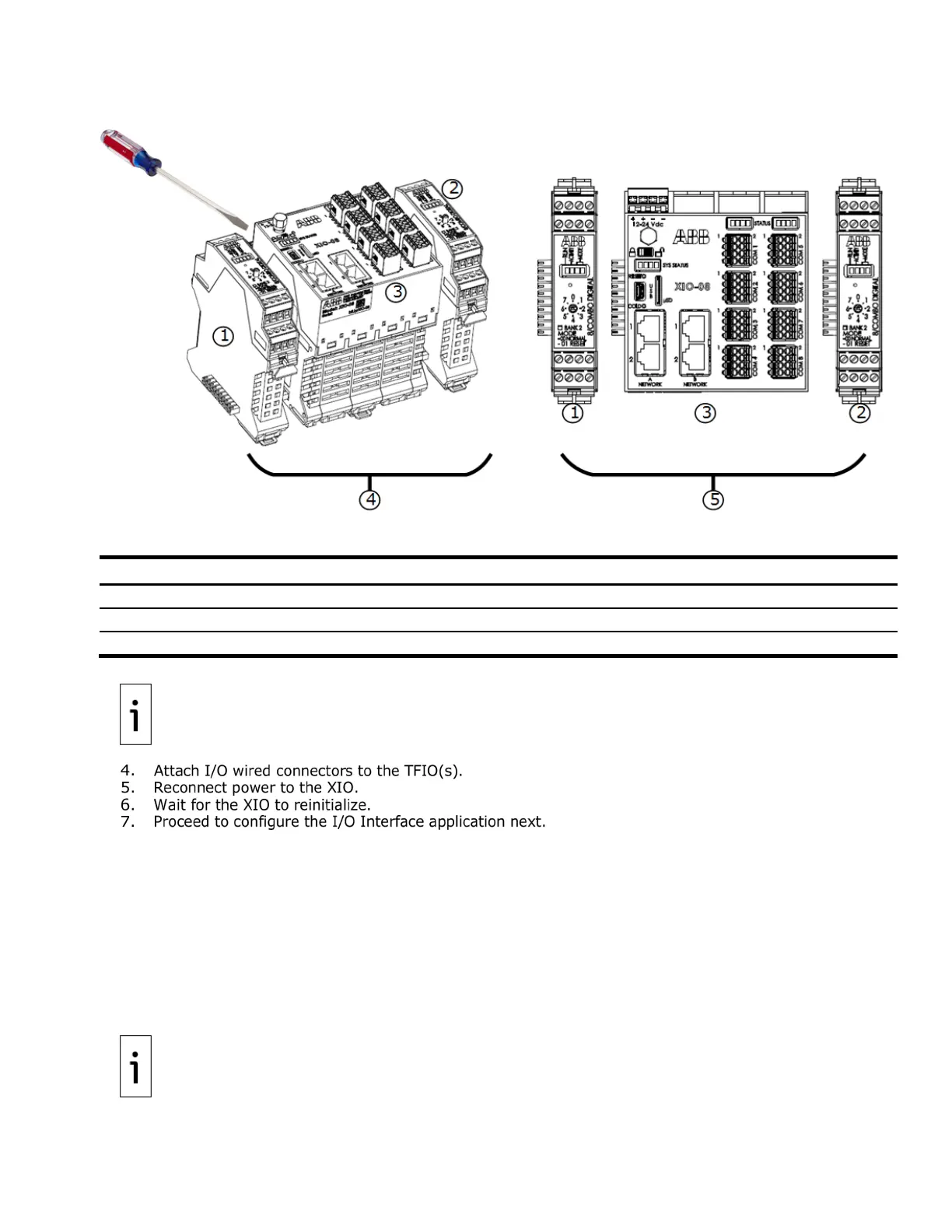XIO USER MANUAL | 2106424MNAB | 93
Figure 4-81: TFIO to XIO connections
Legend: TFIO to XIO connections
: To remove TFIO modules, insert a small, slotted screwdriver between the
connector and the housing and gently pry the module away from the XIO.
4.9.2 Add and export the I/O Interface application
The I/O Interface application, which handles communication with TFIO modules, may not be already
added or enabled from the factory.
The I/O Interface application is required, whether the TFIO modules are controlled locally by an XIO
application or remotely by an RMC application.
This procedure adds the I/O Interface on the XIO and sets it to export. Export of the I/O Interface is
required when the XIO TFIO modules are controlled by remote applications. Exporting the I/O Interface
allows control and management of the TFIO modules from the RMC. If not exported when required, the
XIO may issue an alarm.
It is assumed that the majority of installed XIOs will be used to expand the
I/O or serial capability of
an RMC, and therefore TFIO modules will be controlled remotely. In some
however, the XIO may be used as a standalone controller and the TFIO modules would be
locally by XIO applications. In this case, the export of the I/O interface is not required. For
local control, the Enable Watchdog on an XIO must be set to
Module Control mode.