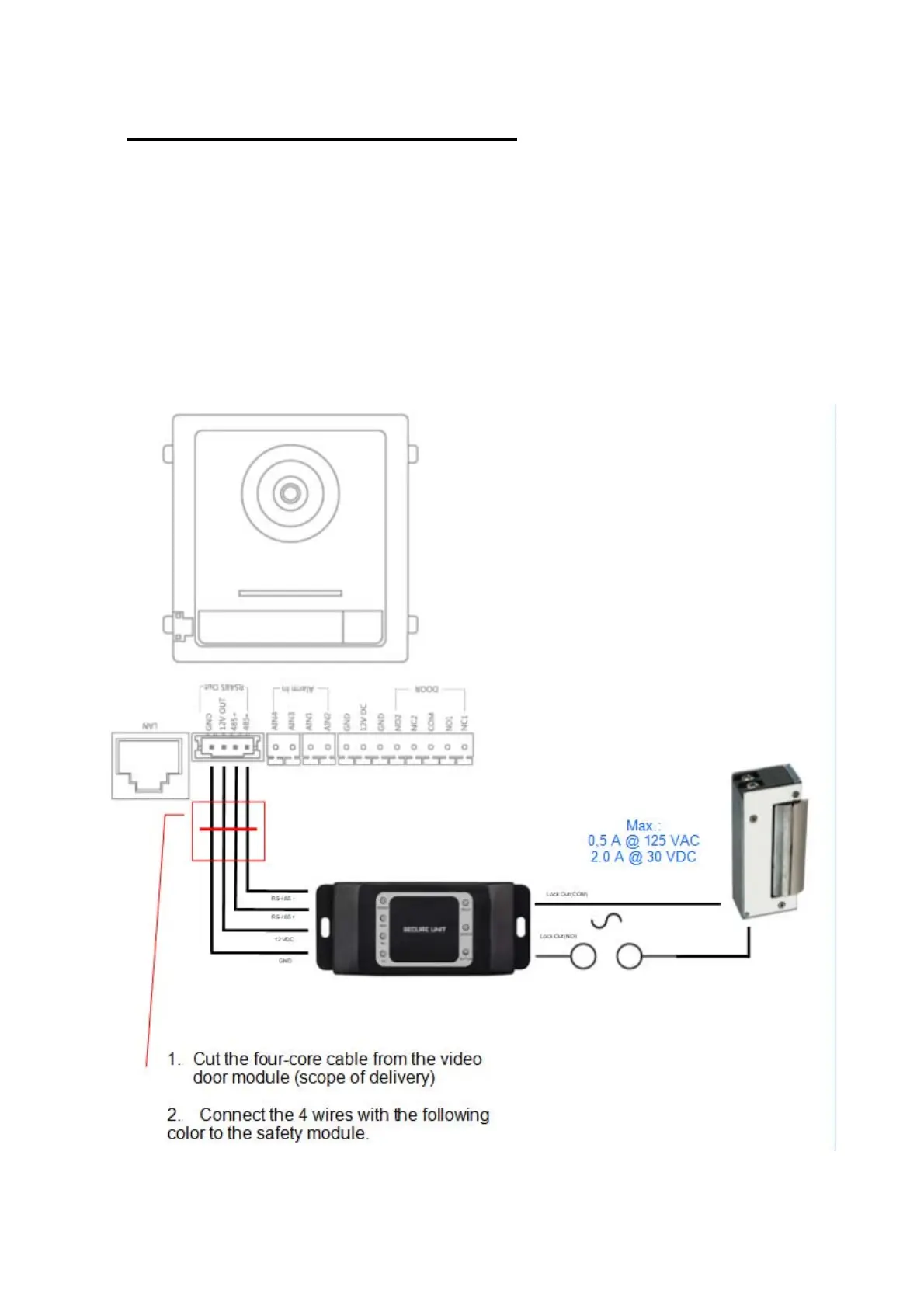126
9. Installation and operating information
9.1 Using the security module (TVHS10040)
The security module TVHS10040 (new item number TVHS20340) serves to fit the door opener
contact indoors under protection and thus prevent tampering. The security module is supplied
with 12V voltage and clamped to the door video module by means of RS485-BUS.
Please use the enclosed 4-pin cable for the door video module. This cable must be isolated on
one side of the connector and the cable must be connected to the security module. The ID DIP
switches on the security module are not needed for this and will remain set to their default value.
(DIP switch 1 on, DIP Schalter 2/3/4 off)