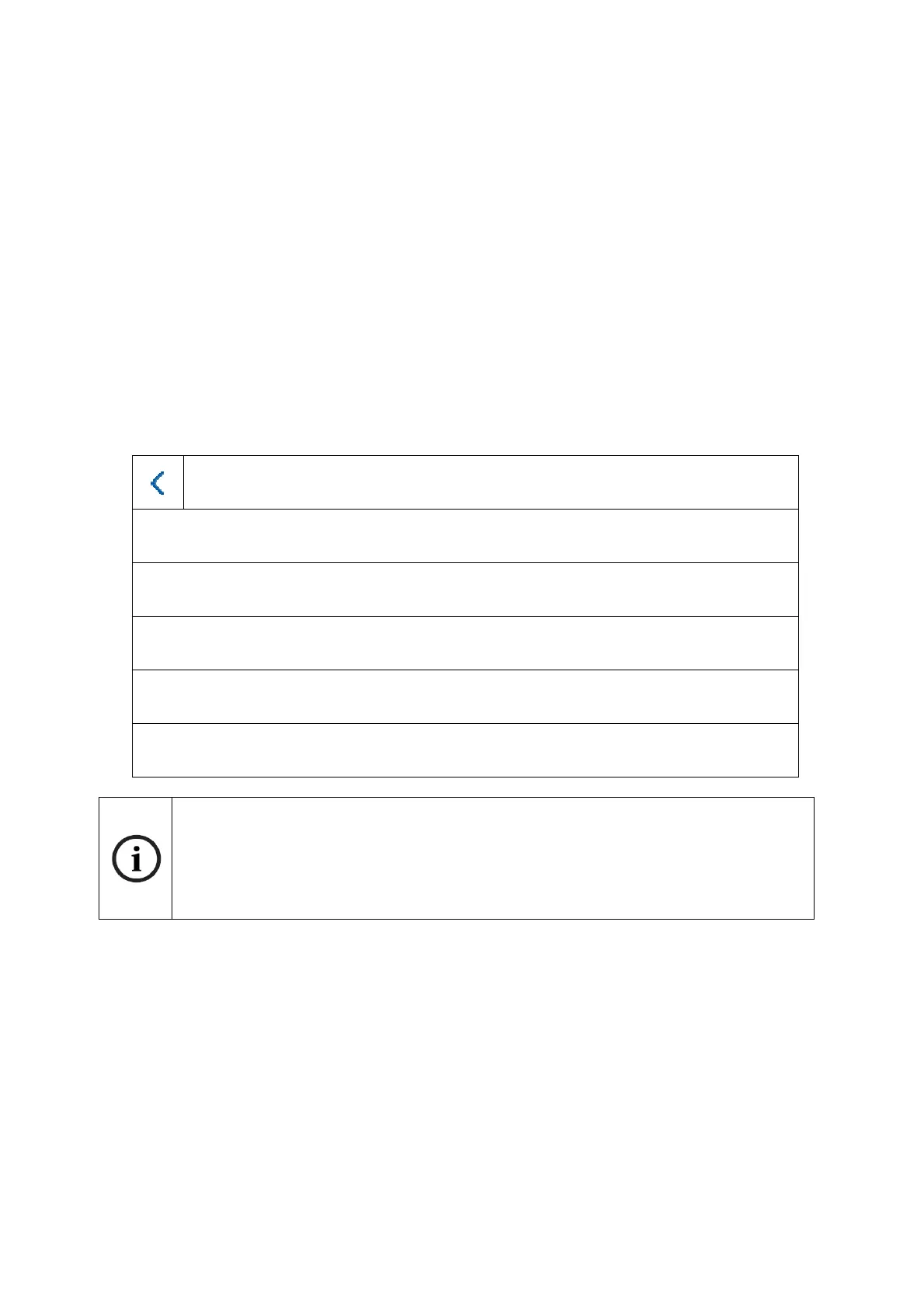240
4.2 Activeringsopties / eerste wachtwoordtoewijzing
4.2.1 Activering via deurmonitor
1) De voeding van het systeem en het deurstation moeten zich hiervoor in hetzelfde netwerk
bevinden.
Wijs een wachtwoord toe bij de eerste installatie van de monitor. Dit wachtwoord wordt ook
automatisch gebruikt om het deurstation te activeren. Dit wachtwoord is ook nodig voor het
met een wachtwoord beveiligde gedeelte van de monitor.
- 8-16 tekens
- geldige tekens: cijfers, kleine letters, hoofdletters, speciale tekens (! $ % & / ( ) = ? + - )
- er moeten 2 verschillende soorten tekens worden gebruikt
2) Kies de gewenste taal en bevestig dit met de toets "VERDER".
Wizard taal 1/4
English
Deutsch
Italiano
Francais
Nederlands
Firmware-release-opmerking
Functie: Nederlandse taal
Videomodule (THVS20000(
S) / TVHS20010(S)): V2.2.3_build_201029
Monitor (TVHS20200 / 210
/ 220): V2.1.2_build_201029