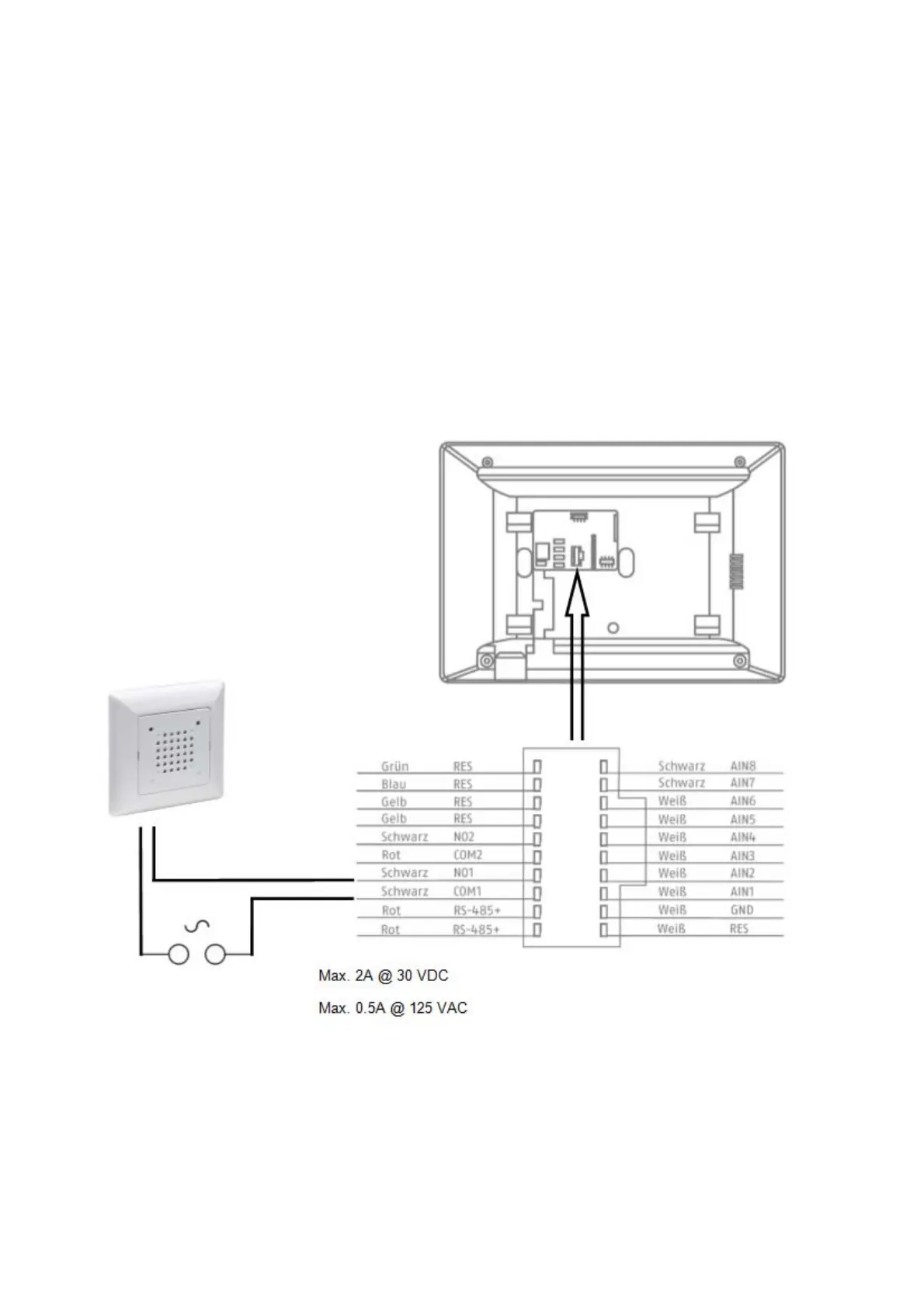134
9.5 Connecting an existing doorbell
If you already have a doorbell, it can be connected to the relay output 1 (COM / NO I) on the
monitor. The maximum relay load is 2A @ 30VDC or 0.5A @ 125AC.
If a call button is pressed, the relay will be switched at the desired interval and for the desired
duration. The configuration for “Relay 1“ can be found in the monitor's menu under “Relay
configuration”.
The relay, as well as the local ring tone on the monitor, will be triggered as long as is set under
“Ring tone duration” in the “Call settings” menu.
If you only want to hear your external doorbell ring once, you can simply enable or disable the
door bell tone on the monitor in the “Call settings” in the “Enable door bell tone” menu.
9.6 Connecting existing door openers to the door station monitor
To open a front door separately from a main entrance door, the monitor offers the option to
control another door via a relay output (relay 2). The maximum relay load is 2A 30VDC or 0.5A
125AC.