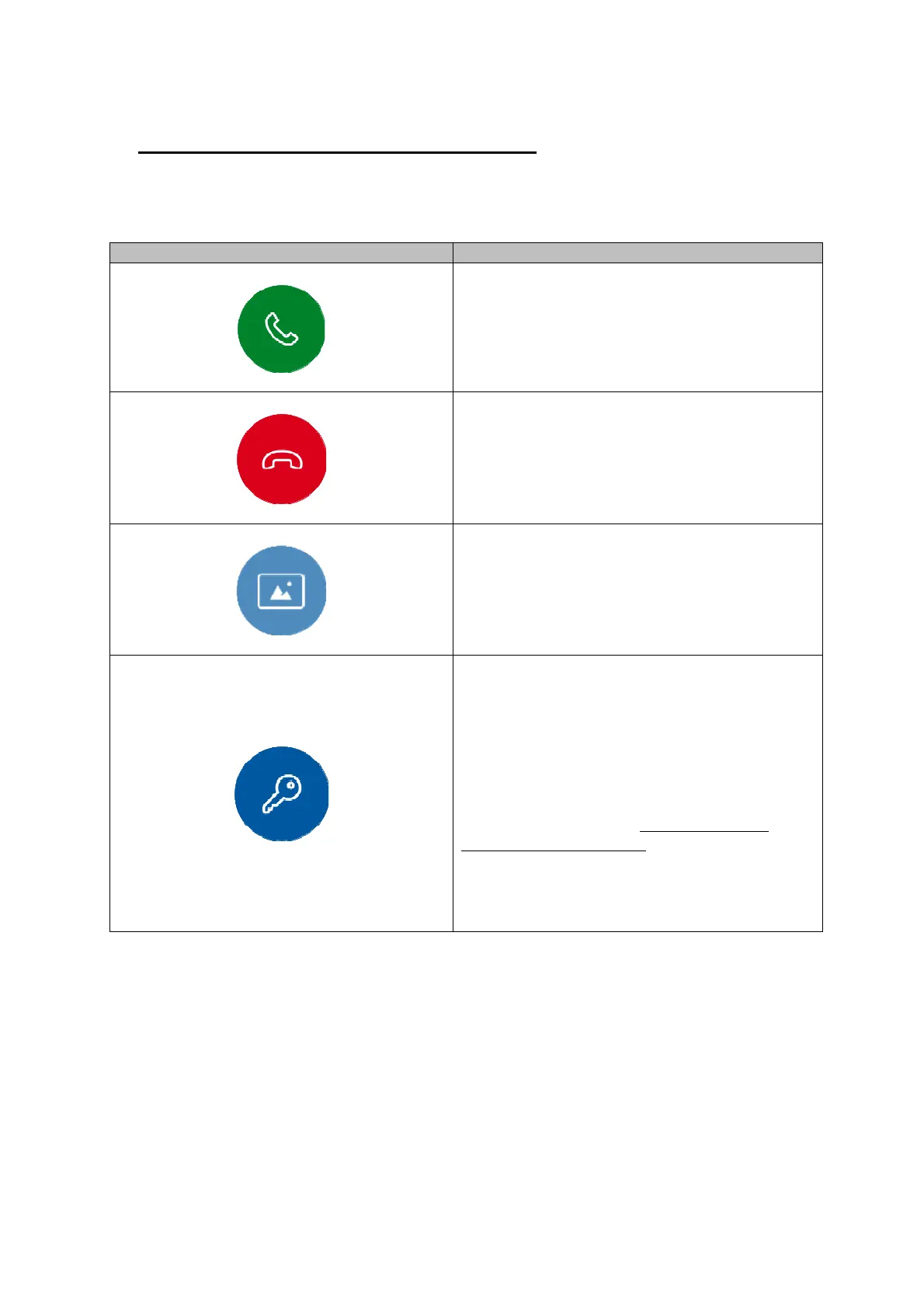26
5. Bedienung des Monitors (2-Draht & IP)
5.1 Livebild
Schaltfläche / Anzeige Beschreibung
Nimmt den Anruf an und öffnet die
Video/Sprachverbindung.
Beendet einen Anruf und legt auf.
Speichert einen Sofort-Schnappschuss des
aktuellen Videobildes
Öffnet die Tür. Werden mehrere Relais-
Ausgänge zeitgleich verwendet, gibt es bis zu
3 Schlüsselsymbole. (2x Tür-Relais im Tür-
Videomodul, 1x Tür-Relais im Monitor).
Hilfe zum Anschluss eines Türöffners an das
Relais oder zur Verwendung des
Sicherheitsmoduls TVHS10040/TVHS20340
finden Sie im Abschnitt Installations- und
Inbetriebnahmehinweise im Kapitel
„9.8 Anschluss elektrischer Türöffner an
Video Modul (inkl. „Gartentor“)“ und
„9.1 Verwendung Sicherheitsmodul
(TVHS10040/TVHS20340)“