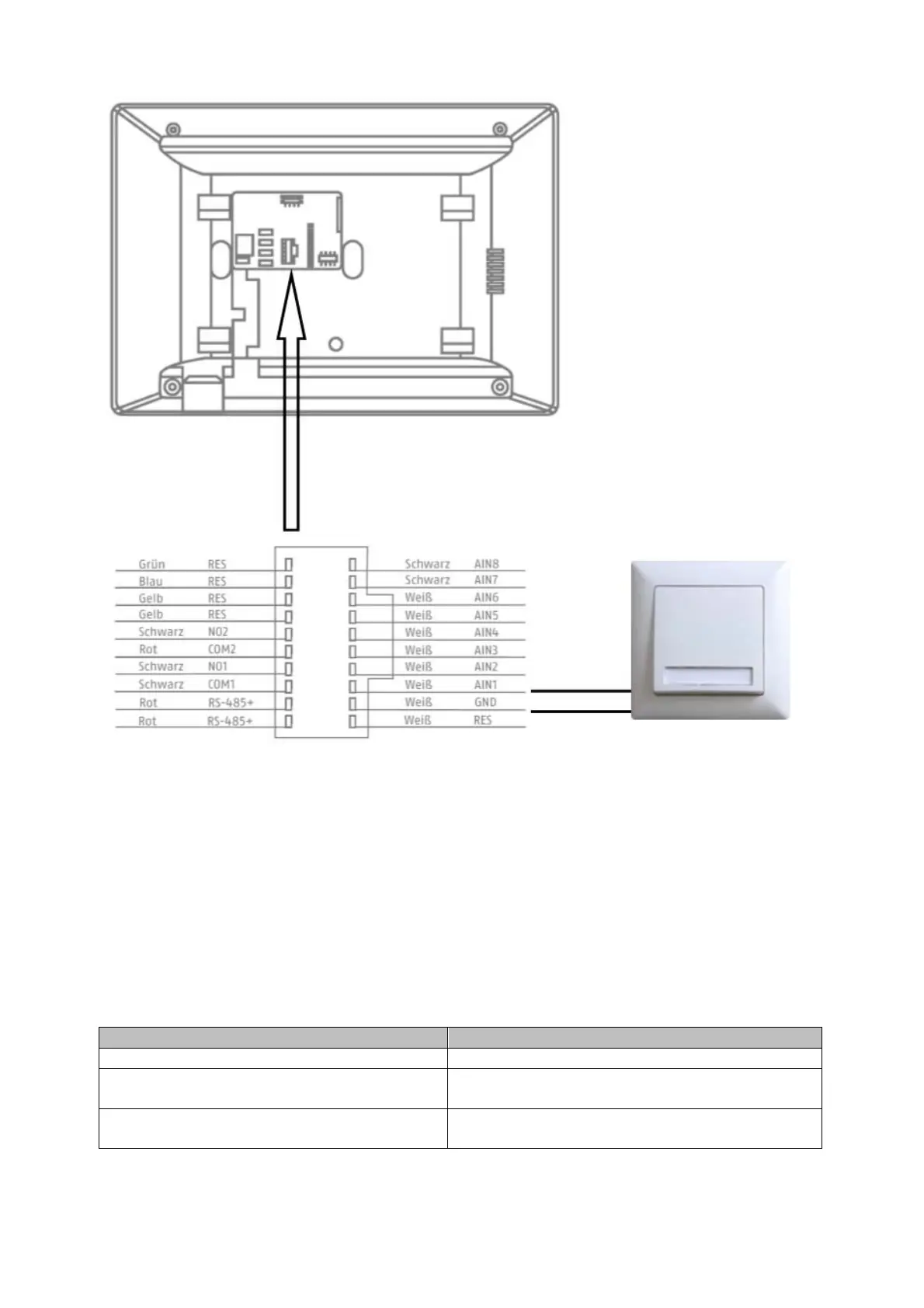136
9.8 Connecting electrical door openers to the video module (including “garden gate”)
2 independent relays can be switched on the door video module and used to e.g.: open doors.
To configur the relays, open remote configuration for the door video module with the ABUS CMS
software and go to the menu “Intercom” / “IO In Out”.
The respective relays for DOOR 1 and DOOR 2 can be configured under “IO out” or disabled if
necessary. If the relay is disabled, the “key” symbol to open the door will not in the ABUS Link
Station app or on the monitor.
Note: Only one of the two relays may be on “securityModule” (security module TVHS10040).
Button/display Description
Disable The relay is not used and hidden from view
electricLock The internal relay for the door video module is
used
securityModule The external security module TVHS10040 is
used. (See menu item “security module”)